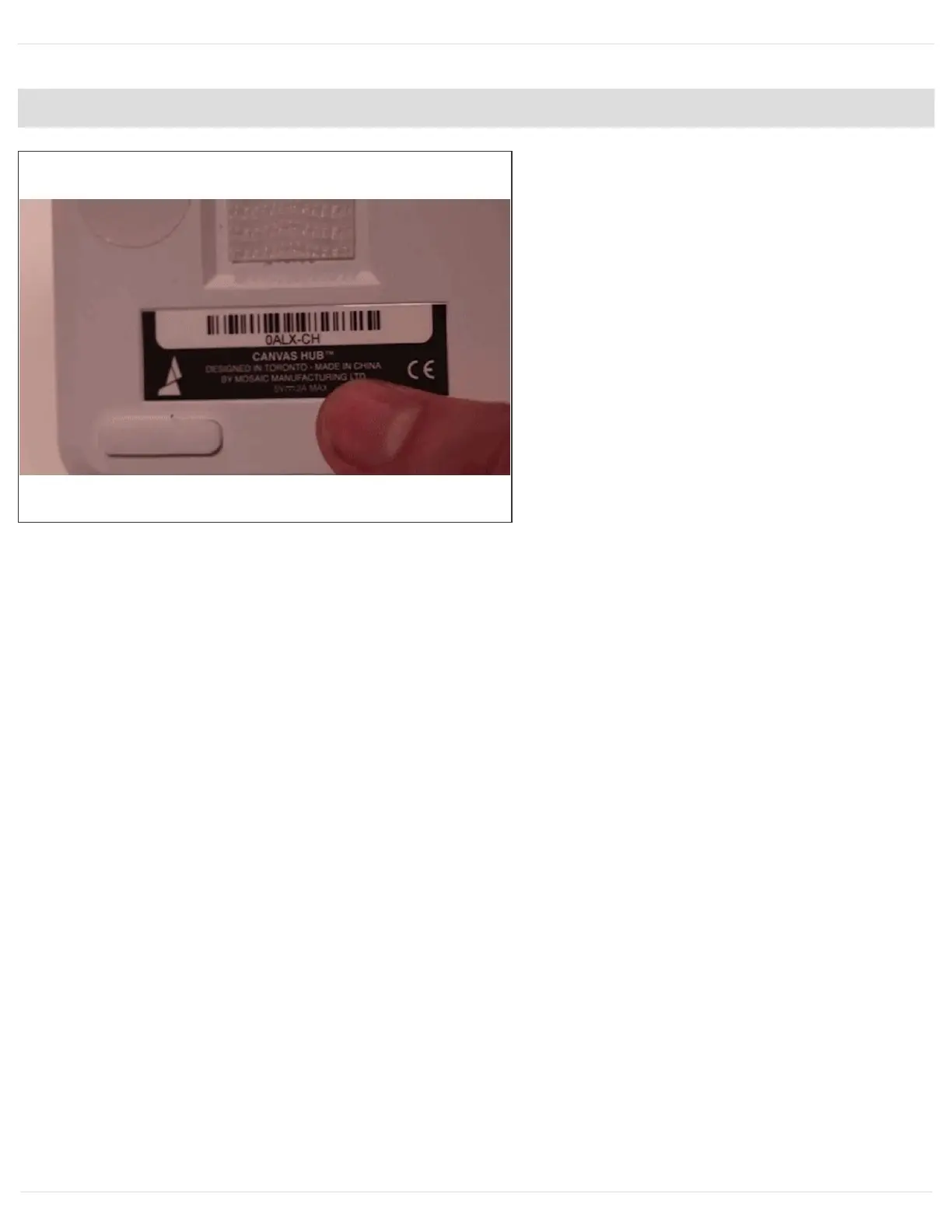Step 3 — Find Your Serial Number
Locate your CANVAS Hub serial
number. This can be found on the
bottom of your CANVAS Hub unit or
on the lid of the packaging box. The
serial number has the format of
XXXX-XX and is not case sensitive.
In this case, the serial number is
'0ALX-CH'.
Once your unit has been plugged
into the power for 3 minutes, you'll
be able to connect your CANVAS
Hub to its internal website.
This document was generated on 2021-12-23 02:43:54 AM (MST).
© 2021 support.mosaicmfg.com/ Page 5 of 15