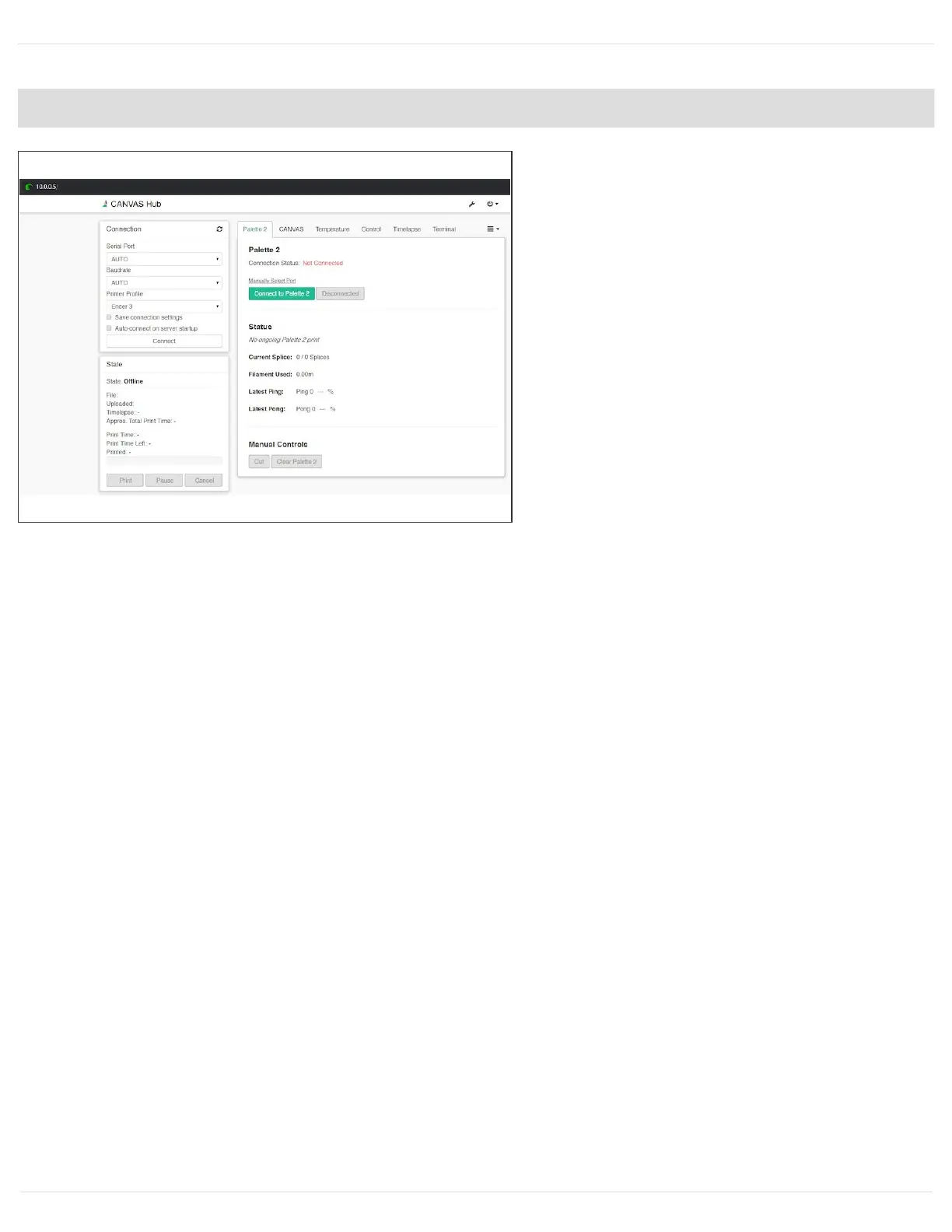Step 5 — Locate the Web Page for your Hub
Once connected, locate the unique
web page for your CANVAS Hub
unit. Similar to the network name,
insert your serial number with the
format 'XXXX-XX-canvas-
hub.local/' into the browser of your
choice.
In our example, this would be '0ALX-
CH-canvas-hub.local/'. If this
address does not connect, please
enter the IP address '10.0.0.5/' into
your browser.
Please use 'http://' at the beginning
of the URL, and the forward slash
('/') at the end of the address. If you
are unable to connect, please visit
mm3d.co/canvashub-
troubleshooting and follow the
instructions under 'Can't Connect to
CANVAS Hub website.'
This document was generated on 2021-12-23 02:43:54 AM (MST).
© 2021 support.mosaicmfg.com/ Page 7 of 15