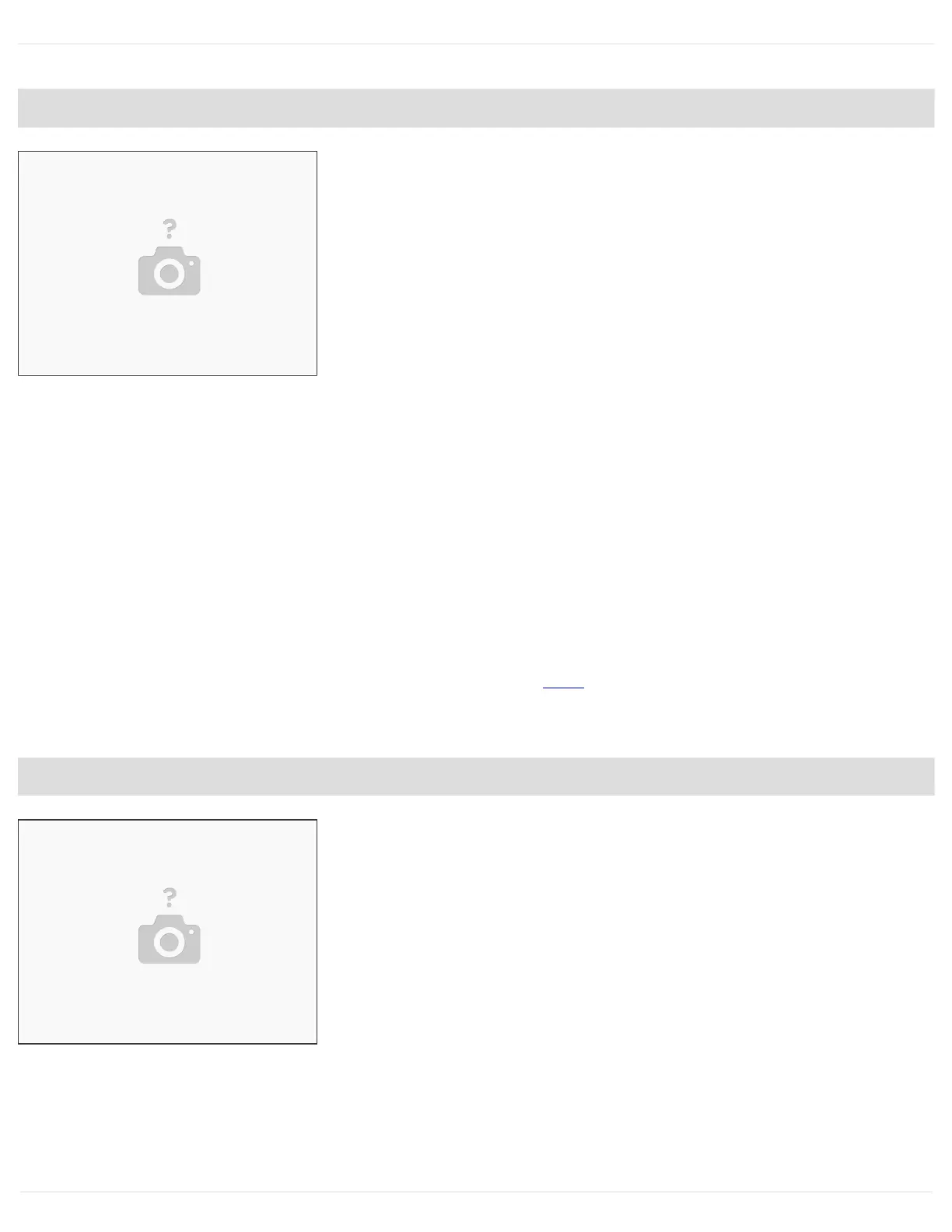Step 12 — Quick Troubleshooting
If you're having issues with connecting your Palette and printer to your Hub, please try:
Unplug your Palette from the Hub.
With your printer connected and powered on, attempt to connect to your printer via OctoPrint by
manually selecting the serial port instead of the AUTO selection.
There should only be ~2 options to select from, so if one does not work, please attempt the
other options until you successfully connect.
Once connected, plug your Palette back into the Hub and connect on the OctoPrint interface.
If you're still running into issues, please visit our page here.
Step 13 — Starting a Print
For general instructions on starting a print in connected mode, please visit mm3d.co/firstprint
This document was generated on 2021-12-23 02:43:54 AM (MST).
© 2021 support.mosaicmfg.com/ Page 14 of 15