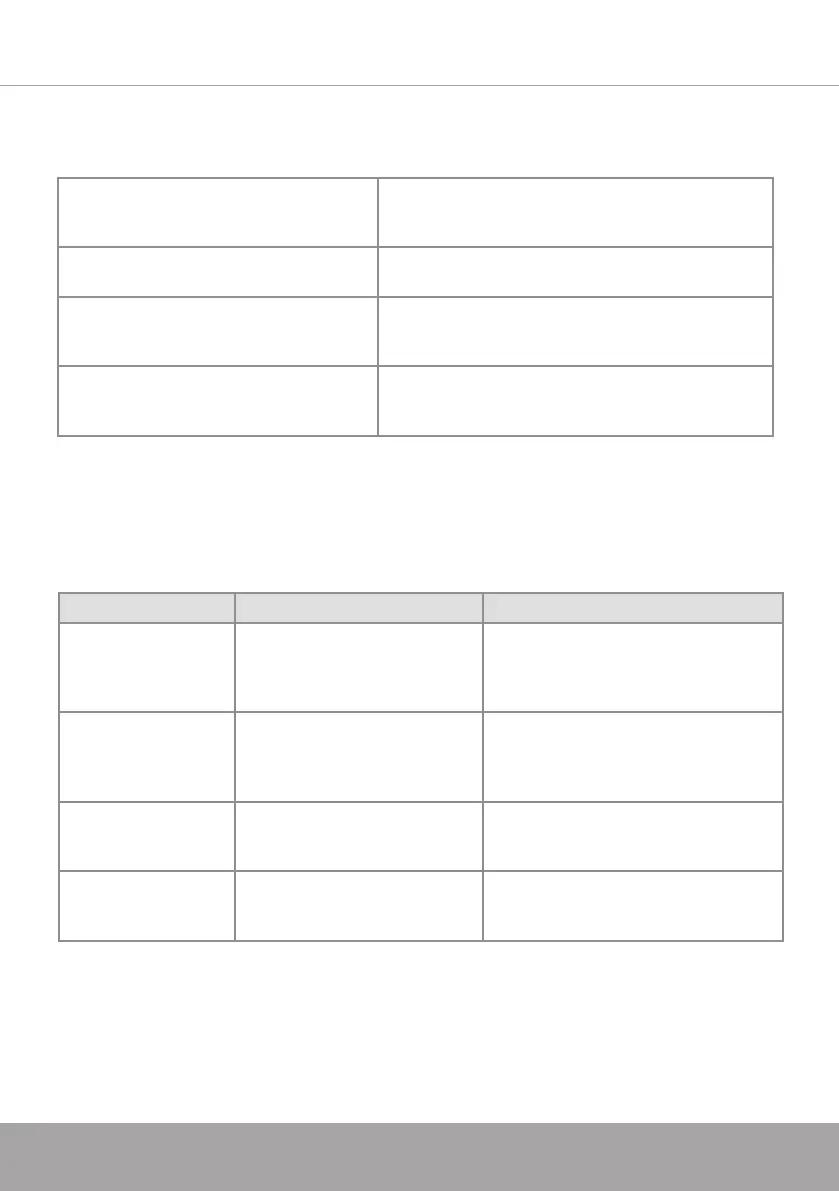Instruction manual C2234 / C2234BK
Please keep this instruction manual for future reference
23
TROUBLESHOOTING
The oven does not operate Check it is switched on at the mains
There has been a power cut
The time is not set
The oven is not heating The thermostat is not turned to a
temperature
The interior lamp does not illuminate Check the product is connected to the
electrical supply and is switched on
Replace the bulb
Lower and upper parts of the oven are not
cooking evenly
Control the shelf location, cooking
period and temperatures according to
the manual
USEFUL NOTES FOR COOKING
In the following table, some indicative hints for cooking:
Faults Causes Remedies
The upper crust is dark
and the lower part too
pale
Not enough heat from the bottom - Use the natural convection position
- Use deeper cake tins
- Lower the temperature
- Put the cake on a lower shelf
The lower part is dark
and the upper crust
too pale
Excessive heat from the bottom - Use the natural convection position
- Use lower side tins
- Lower the temperature
- Put the cake on a higher shelf
The outside is too
cooked and the inside
not cooked enough
Too high temperature Lower the temperature and increase the
cooking time
The outside is too dry
even though it is the
right color
Too low temperature Increase the temperature and reduce
the cooking time.