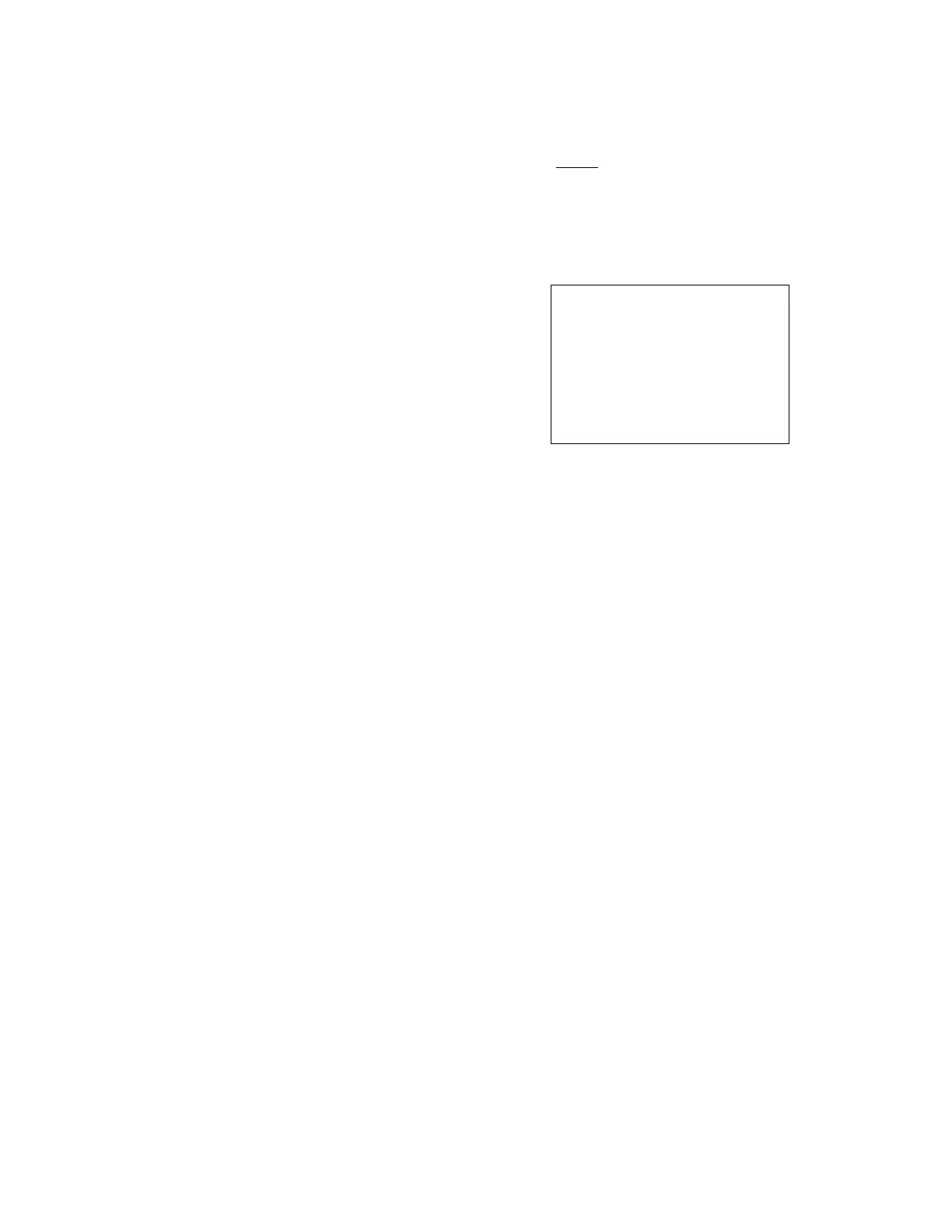15
KEYPAD FUNCTIONS - MODEL 210, Cont.
PRINT KEY
Pressing this key will add the displayed gross or net weight to the associated accumulator and
initiate the transmission of weight and other data selected during setup of the Print menu items via
the selected printer output port (see Port= under Print menu) unless
the continuous data feature of
this port was enabled during setup and calibration.
Note that the indicator will not respond to the Print command unless the weight display is stable. If
displaying gross weight, the only weight printed is gross weight. If displaying net weight, the gross,
tare, and net weights are printed.
The 200 Series includes support for
Visual Print.
Visual Print
is a PC based program that designs a
ticket then downloads the ticket information to the
indicator. The 200 Series allows two programmable
formats in addition to the standard print tab settings
format. Print formats are selected by using the
ASTERISK
and
PRINT
keys in combination (refer to
the Asterisk Key section for details).
NOTE!
When
the
PRINT
key is pressed the indicator looks for the
selected format. If no Visual Print ticket is found it
reverts to the print tab settings.
For more
information on Visual Print, refer to the Visual Print
SAMPLE TICKET
Programming and Operation manual
.
ZERO/REVIEW KEY
This key performs two functions. In normal operation, pressing this key will cause an immediate
zeroing of the weight display up to the selected limit of 4% or 100% of the scale’s capacity. Note
that this selection is made during the setup and calibration of the instrument. Pressing this key
after the
ASTERISK
key will enter the Review mode of Setup and Calibration. Refer to description
of
ASTERISK
key and the Setup Review section of this manual for details.
TARE KEY (with diamond "T" symbol)
This key is a dual function key. Pressing the
TARE
key alone (Pushbutton Tare mode) will cause
the current gross weight to be stored as the new tare weight and cause the weight display to
change to the net weight display mode (
Net
annunciator will turn on). Pressing this key after
entering a numeric value (Keypad Tare) will cause the value entered to be accepted as the new
tare weight.
NOTE:
Tare weights equal to or greater than scale capacity cannot be entered. In addition,
the keypad tare weight division value must be the same as the scale division value. For
example, a unit with .005 lb as the division value will display
–Error
if you attempt to enter
1.003 for the tare weight.
NET/GROSS KEY
This key is used to toggle between Net and Gross weight modes. The selected mode is indicated
by turning on the appropriate annunciator on the display. Note that if no valid tare weight has been
entered, pressing this key will cause a momentary “notArE” display error and the indicator will
remain in the Gross weight mode.
TARE KEY (with weight "T"symbol)
Pressing this key will display the current tare weight for three seconds.
UNITS/TEST KEY
This key performs two functions. In normal operation, this key is used to select the units in which
the weight is to be displayed. The available units of measure ("unit1" and "unit2") are enabled or
disabled in setup. The available units include tons, pounds only, pound-ounces, ounces only,
tonnes (metric tons), kilograms, and grams. Note that not all combinations are supported.
Pressing this key after the
ASTERISK
key will enter the Test mode. The Test mode is used to
conduct a test of all display elements. Refer to description of ASTERISK key for details.
#2
10:19 23/08/2000
100.00 lb G
20.00 lb T
80.00 lb N
0.00 lb GROSS ACCUM
272.00 lb NET ACCUM