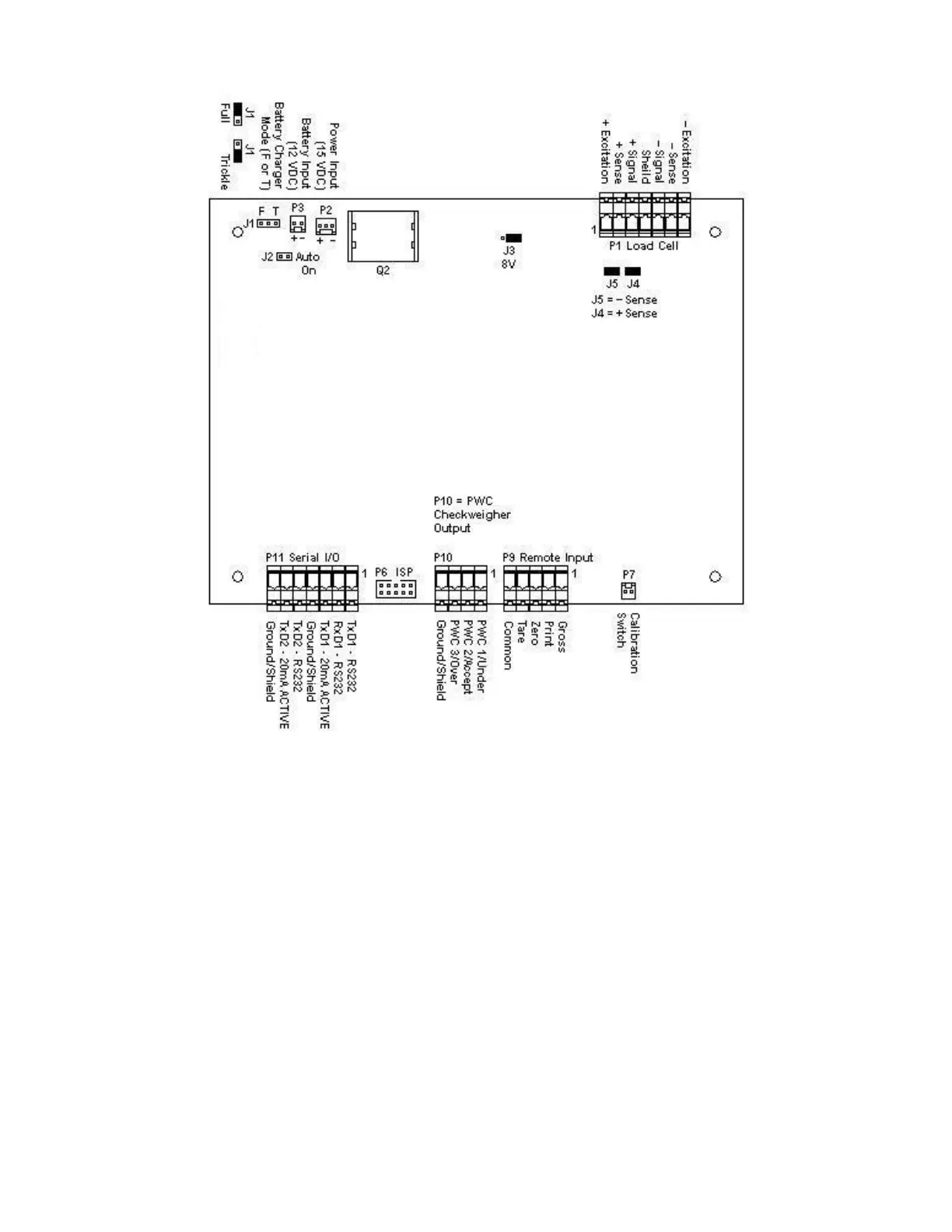7
INSTALLATION, Cont.
Figure No. 6
SERIAL I/O CABLE INSTALLATION
The 200 Series may be connected to a printer to record weight and associated data or it may be
connected to a remote display or even to a computer for transmission of weight data. The weight
data may be transmitted on demand (pressing the
PRINT
key or on receipt of a command from the
computer). Refer to the Setup, SIO Serial I/O section of this manual.
MODEL 200
Refer to Figure No. 7 for an illustration of the connector layout and the identity of the pins used.
(
Figure No. 7 to be added at a later date
).