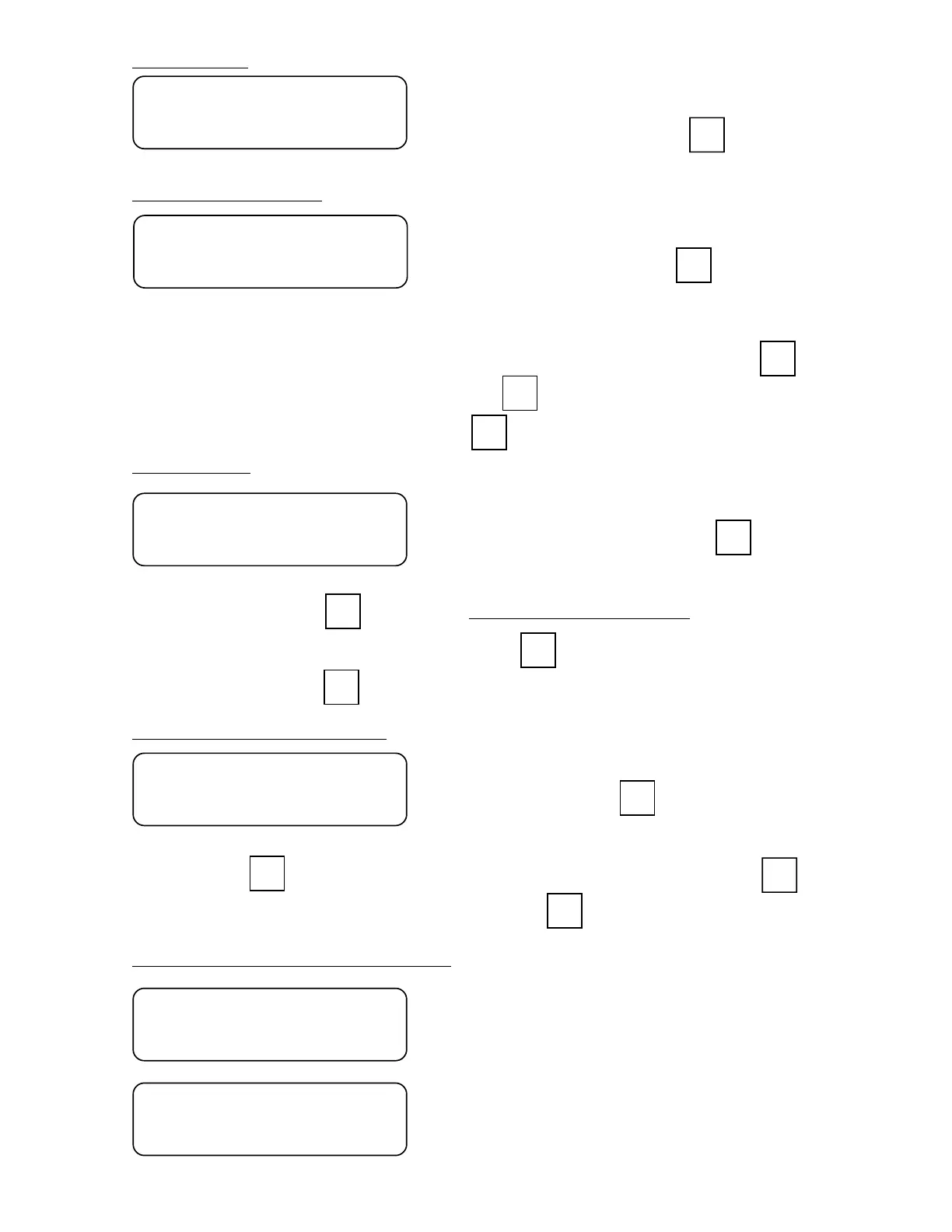25
FORM LENGTH
AUTOMATIC LINE FEEDS
This display shows the number of line feeds executed after
the last printed line. If the last printed line is 5 and the form
length is 30 lines, enter 25, then press .
Data transmitted from the serial I/O port can be terminated
with a single carriage return and either no line feed or a
single line feed command. Press the key to view the
current setting. An on display means the data will be
terminated with a carriage return AND a line feed, while an oFF display means
the data will be terminated with a single carriage return only. Press the key
to change the setting to on or the key to change it to oFF. Once the proper
setting is displayed, press the key to save it.
AUtoLF
EoP=0
ENTER
ENTER
ENTER
0
1
This display asks if you wish to have a sample print to
verify the printed data locations. Press the key and
the display will show no. If you do not want a sample print,
press the key again. The
CALIBRATION “C” NUMBERS will be displayed. If
you do want a sample print, press the key to change the display to YES then
press the key. Make certain that the printer is on and ready to print first.
This display asks if you wish to review and change the
printer tab setting. Press the key and the display will
show no. If you are satisfied with the settings, press the
key again. If you wish to review or change any of the settings, press to
change the display to YES then press the key. The display will then return to
the time print location.
The display will show all four (4) calibration or “C” numbers.
Each number may be up to three (3) digits in length. By
recording these numbers you will be able to return the 748
to its present calibration settings without using test weights
simply by entering the four (4) “C” numbers. Note that if
SAMPLE PRINT
REPEAT PRINTER TAB SETTINGS
CALIBRATION “C” NUMBERS OR CALDAC (see Calibration of the Analog Output)
ENTER
1
ENTER
Print?
AGAin?
C1=
C2=
1
ENTER
ENTER
ENTER
ENTER