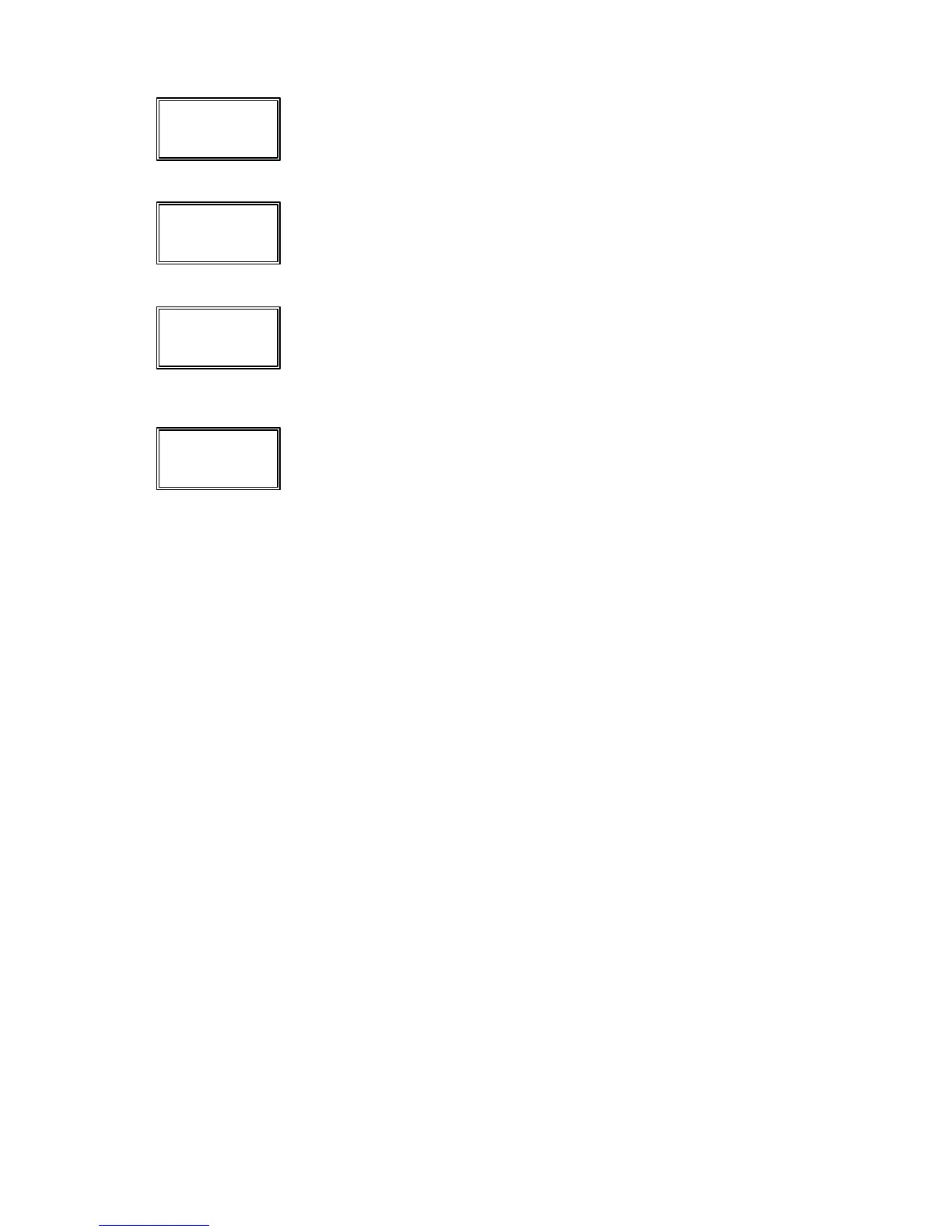4
SETUP REVIEW, Cont.
Power Up Zero
With the display showing PUO=PUO=, press the NET key to show current setting
(yes) of the power up zero feature. Press the NET key to advance to the next
step.
Digital Filter Level Selection
The display will now show FLt=FLt=. Press the NET key to show current setting,
(0 = minimal filtering) for the selection of the digital filtering level. Press the
NET key to advance to the next step.
Motion (UNSTABLE) RANGE
With the display showing Un5=Un5=, press the NET key to show current setting, (1
division) for the motion (unstable) range. Changes in weight exceeding this
value will turn the stable indicator off. Press the NET key to advance to the
next step.
Sample Rate
The display will now show Sr=Sr=. Press the NET key to show current setting (4
samples per second) for the sample rate. Press the NET key to advance to
the next step.
ERROR and STATUS DISPLAYS
Display Meaning
UnstUnst Motion is present when the AP is attempting to
perform one of the following operations:
Power Up
Entry of a Tare value
Zero Weight Display
UnLdUnLd The weight on the scale platform exceeds the zero
range on Power On.
LoAdLoAd The scale deadload is less than the zero range on
Power On.
--OCOC-- Attempting to display a weight greater than the scale
capacity.
--OFOF-- Attempting to display a negative number greater than
-999 or a count greater than 9,999
CALbCALb Indicates that the scale has not been calibrated or
has been interrupted during the calibration process.
ErrErr Indicates a disallowed keyboard entry:
Attempt to enter a tare value of zero or less
Attempt to enter a tare value of greater than 999
Attempt to zero when the gross weight is outside
the scale zero range.
EEProm failure
ErrAErrA No load cell signal or load cell signal polarity reversed.
PUO=PUO=
FLt=FLt=
UnS=UnS=
Sr=Sr=
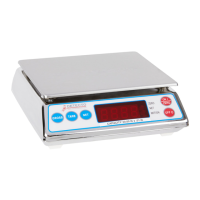