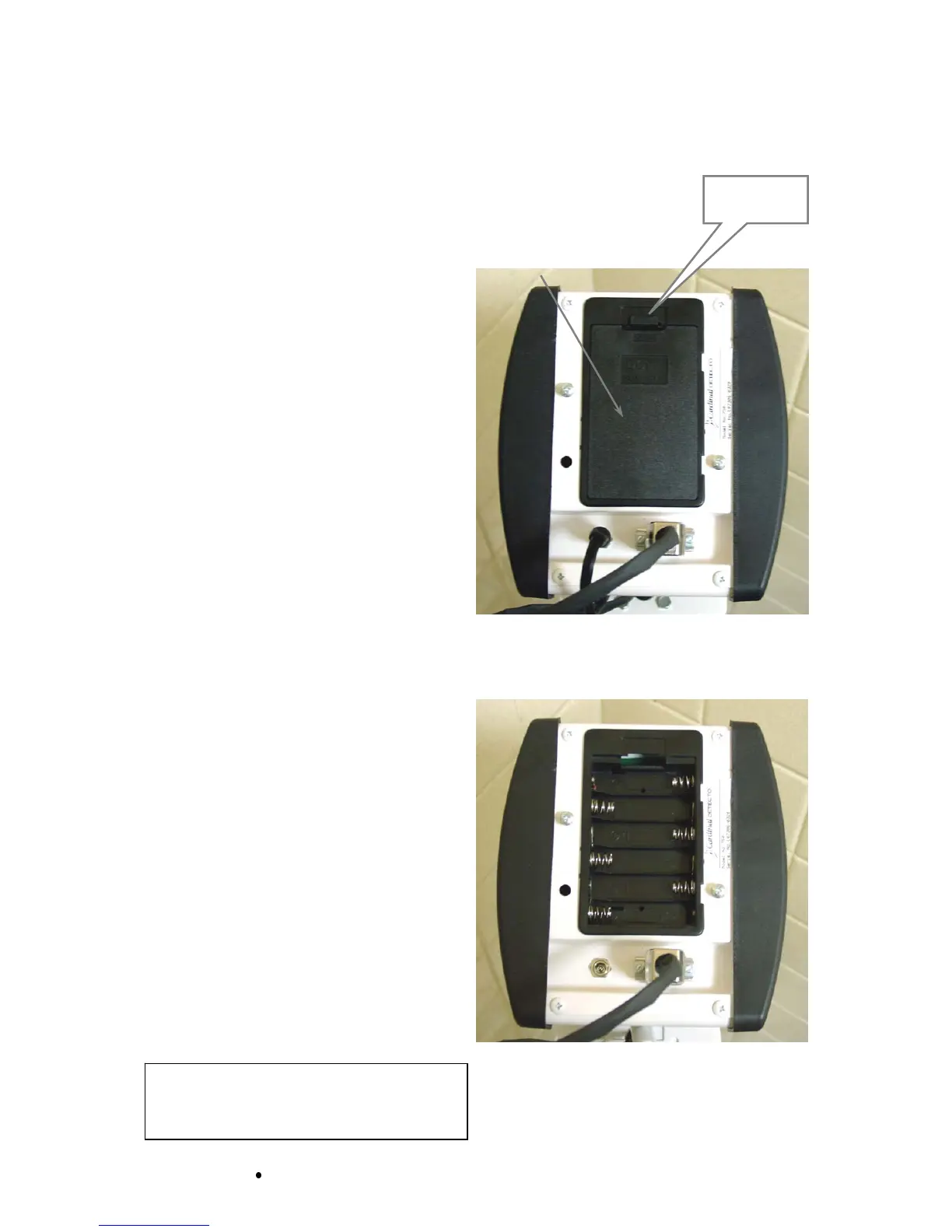0044-M078-O1
v
6027 and 6029
Page 4
INSTALLATION, Cont.
Battery Installation/Replacement
To install or remove the batteries, the following steps should be followed:
1. Remove indicator from desk
stand/wall mount bracket if used.
2. Turn the indicator so that the display
is facing away from you.
3. Locate the rectangular panel on back
of indicator.
4. To install or replace the batteries, first
remove the battery holder cover by
pushing in on the tab and lifting it up.
Refer to Figure No. 2.
5. If installing new batteries, proceed to
step 6. If replacing the batteries,
remove all 6 batteries from the battery
holder and then proceed to step 6.
6. Install the 6 new “AA” size batteries in
the battery holder, noting the polarity
markings located in the battery
holder. Refer to Figure No. 3.
7. After placing all 6 batteries in the
holder, replace the battery cover.
8. Make sure power supply is
unplugged, and then turn indicator
over (display facing up) and press
ON / OFF key.
9. If display turns on, batteries have
been installed correctly. If not,
remove panel and check for one or
more improperly positioned batteries.
10. Return the indicator to desk
stand/wall mount bracket if used.
11. The scale is now ready for operation.
Push in and
lift here
Battery
Cover
Figure No. 2
Figure No. 3
- +
+ -
+ -
+ -
- +
- +
For more information on setup and
operation of the indicator, see the 750
Owner’s Manual (8555-M260-O1).
