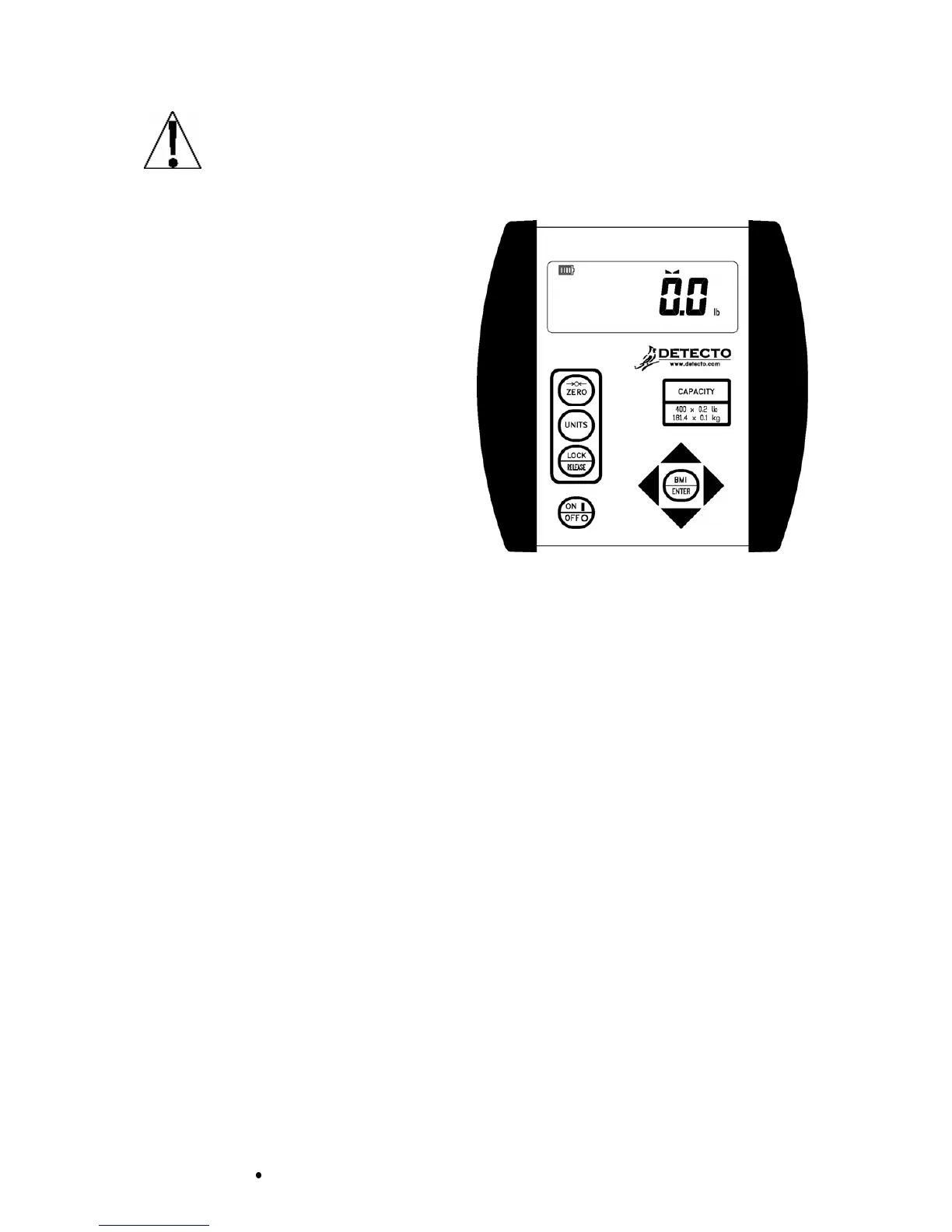0044-M078-O1
v
6027 and 6029
Page 5
OPERATION
DO NOT operate the keypad with pointed objects (pencils, pens, etc).
Damage to keypad resulting from this practice is NOT covered under warranty.
Basic Weighing Operation
To Weigh
1. Set scale on any hard, level, flat
surface or low-cut carpet.
2. Press ON / OFF key to turn on
indicator.
3. Press ZERO key to zero weight
display. The ZERO and lb or kg
annunciator will turn on to show that
scale is ready for use.
4. Place patient on scale and read weight
display.
5. Remove patient from scale.
Zero Weight Display
1. If the indicator is not showing zero
weight on the display, press ZERO
key.
2. Weight display will return to zero.
ZERO, STABLE [\ and lb or kg
annunciators will turn on to show a
stable, center-of-zero weight condition.
Metric Conversion
Press UNITS key to toggle between pounds and kilograms. Note that lb or kg annunciator
will turn on to show which weighing unit is active.
To Weigh and Calculate BMI
1. Press ON / OFF key to turn on indicator.
2. Press ZERO key to zero weight display. The ZERO and lb or kg annunciator will turn
on to show that scale is ready for use.
3. Place patient on scale and read weight display.
4. Press BMI / ENTER key.
5. If pounds is the active weighing unit, display will change to show
FEET
,
INCHES
with
the 6 blinking. (The blinking character is the position to be changed).
a. Press a or b keys until desired height in inches is displayed and then press
_ or ` key to move the blinking character to FEET.
b. Press a or b keys until desired height in feet is displayed.
c. Proceed to Step 7.
6. If kilograms is the active weighing unit, display will change to show
cm
.with the 0 of
170 blinking. (The blinking character is the position to be changed)...
a. Press a or b keys until the desired number is displayed.
b. Press _ or ` key to move to next character to change.
c. Repeat steps A and B until the desired height in centimeters is displayed.
d. Proceed to Step 7.
7. Press BMI / ENTER key.
8. Read BMI on display.
9. Remove patient from scale.
10. Press BMI / ENTER key to return to weighing operation.
Figure No. 4
