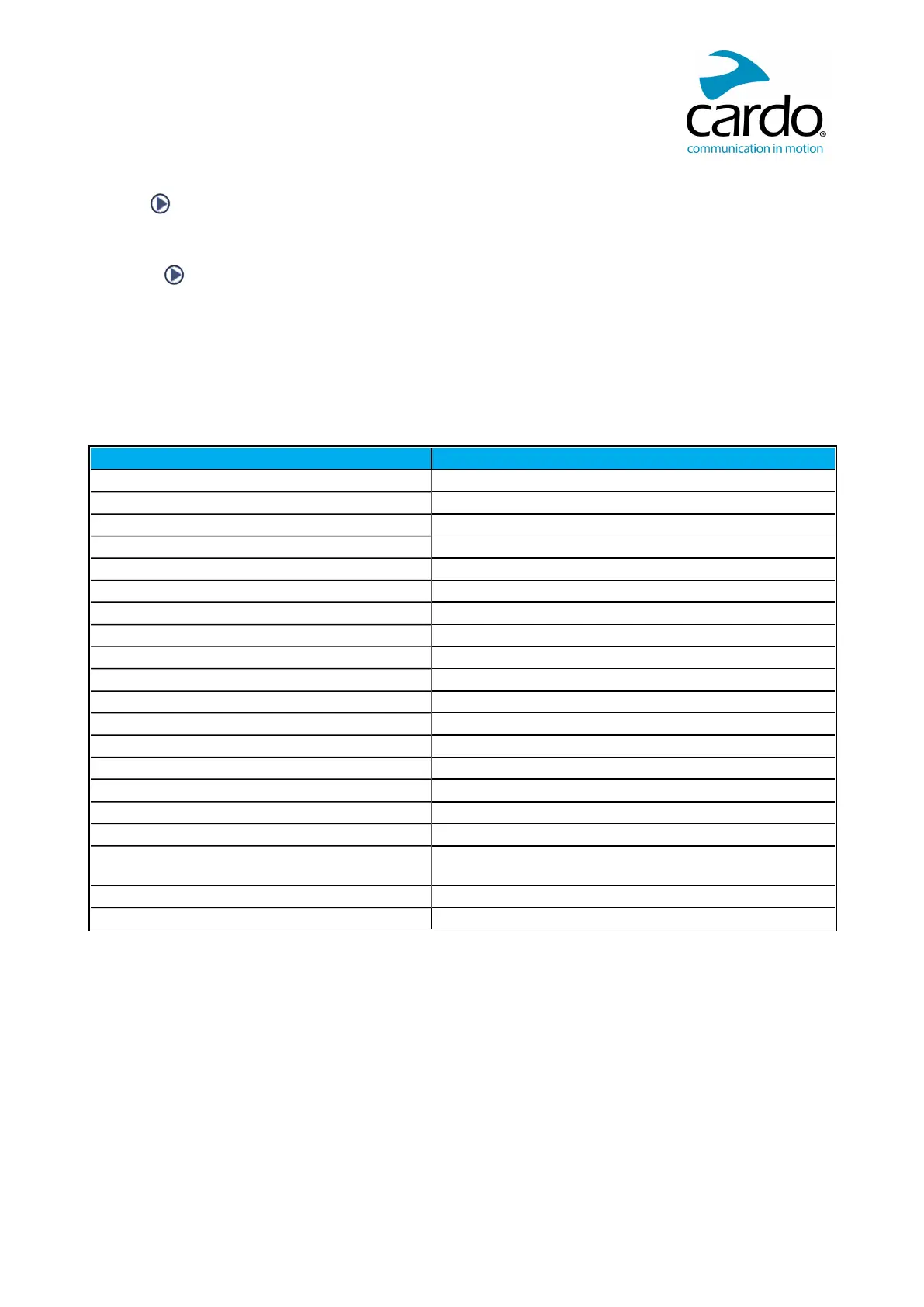To store a scanned station in the active preset:
● Tap within 20 seconds of stopping the scan.
To toggle between FM and A2DP music:
● Press for 2 seconds.
3.3 VOICE COMMANDS
You can use voice commands for hands-free operation of certain FREECOM 4+ features. Voice commands use
voice recognition. You loudly say a command and FREECOM 4+ performs the action. Voice commands are
available in various languages. English is the default language. You can change the language to another available
language.
FREECOM 4+ uses the following predefined voice commands.
To ... Say ...
Turn on the radio "Hey Cardo, radio on"
Turn off the radio "Hey Cardo, radio off"
Skip to the next preset radio station "Hey Cardo, next station"
Skip to the previous preset radio station "Hey Cardo, previous station"
Turn on music "Hey Cardo, music on"
Turn off music "Hey Cardo, music off"
Play the next music track "Hey Cardo, next track"
Play the previous music track "Hey Cardo, previous track"
Raise volume "Hey Cardo, volume up"
Lower volume "Hey Cardo, volume down"
Mute audio "Hey Cardo, mute audio"
Unmute audio "Hey Cardo, unmute audio"
Call the default number (configurable) "Hey Cardo, speed dial"
Redial the last number "Hey Cardo, redial number"
Answer an incoming call "Answer"
Ignore an incoming call "Ignore"
Access Siri (when connected to an iOS device) "Hey Siri"
Access Google (when connected to an Android
device)
"OK Google"
Check the battery status "Hey Cardo, battery status"
Open the call intercom "Hey Cardo, call intercom"
11