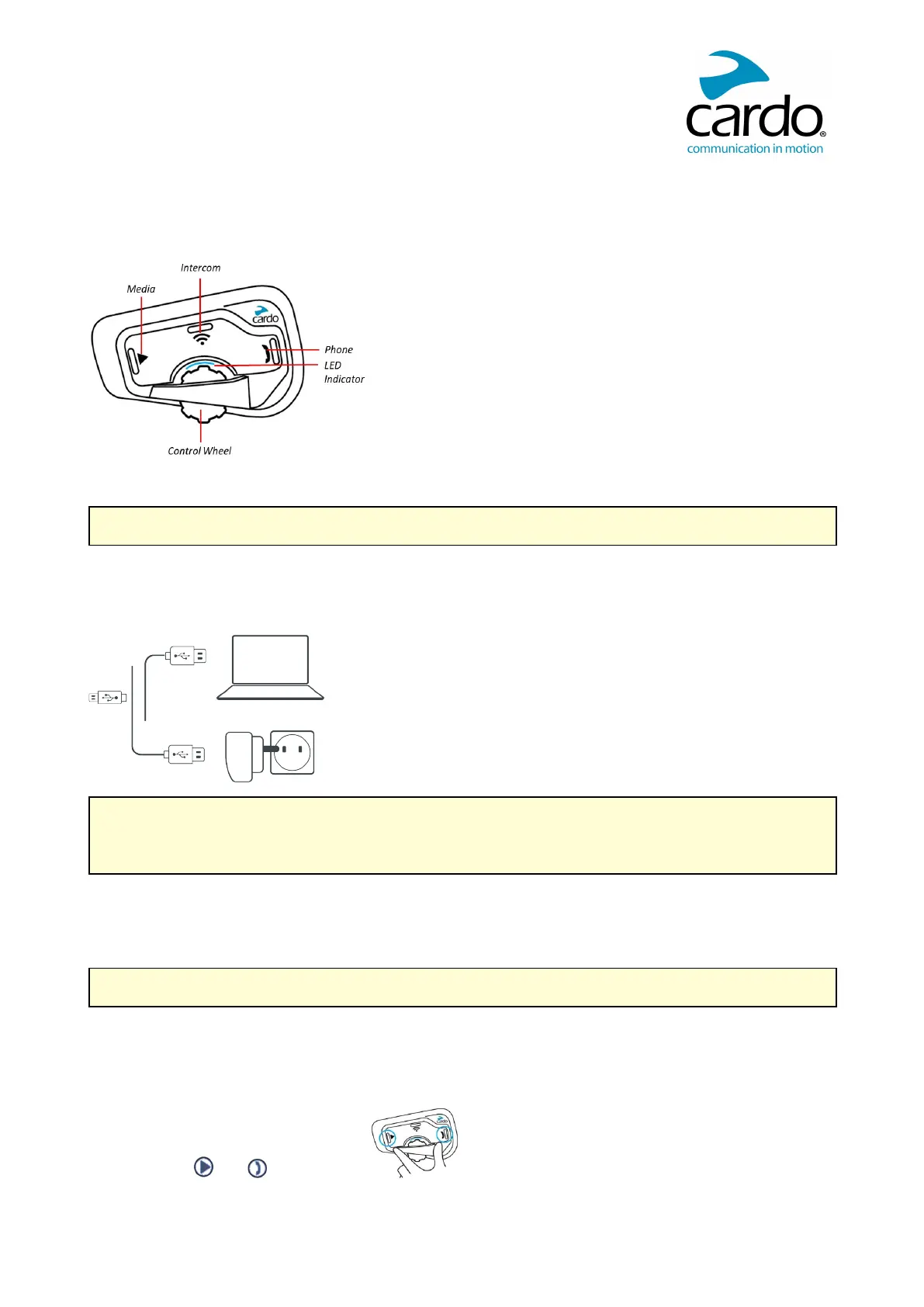2. GETTING STARTED
2.1 GETTING TO KNOW YOUR FREECOM 4+
2.2 CHARGING THE FREECOM 4+
Make sure that your FREECOM 4+ battery is charged for at least 4 hours before initial use.
To charge the unit:
1. Using the supplied USB cable, connect your computer or wall charger to the USBport on your FREECOM
4+.
● Charging with the wall charger is faster than via a computer USB port.
● Charging your unit switches it off automatically. To use your unit while it is being charged, switch it on.
(see Switching Your Unit On/Off on page 5).
While charging, the LED indicates the charging status as follows:
● Red LED on — charging
● Red LED off — charging complete
TIP: You can check the battery charge at any time by saying "Hey Cardo, battery status."
2.3 SWITCHING YOUR UNIT ON/OFF
To switch your FREECOM 4+on:
● Press both and for 1 second.
The speaker plays an ascending tone and a voice message greets you.
5
