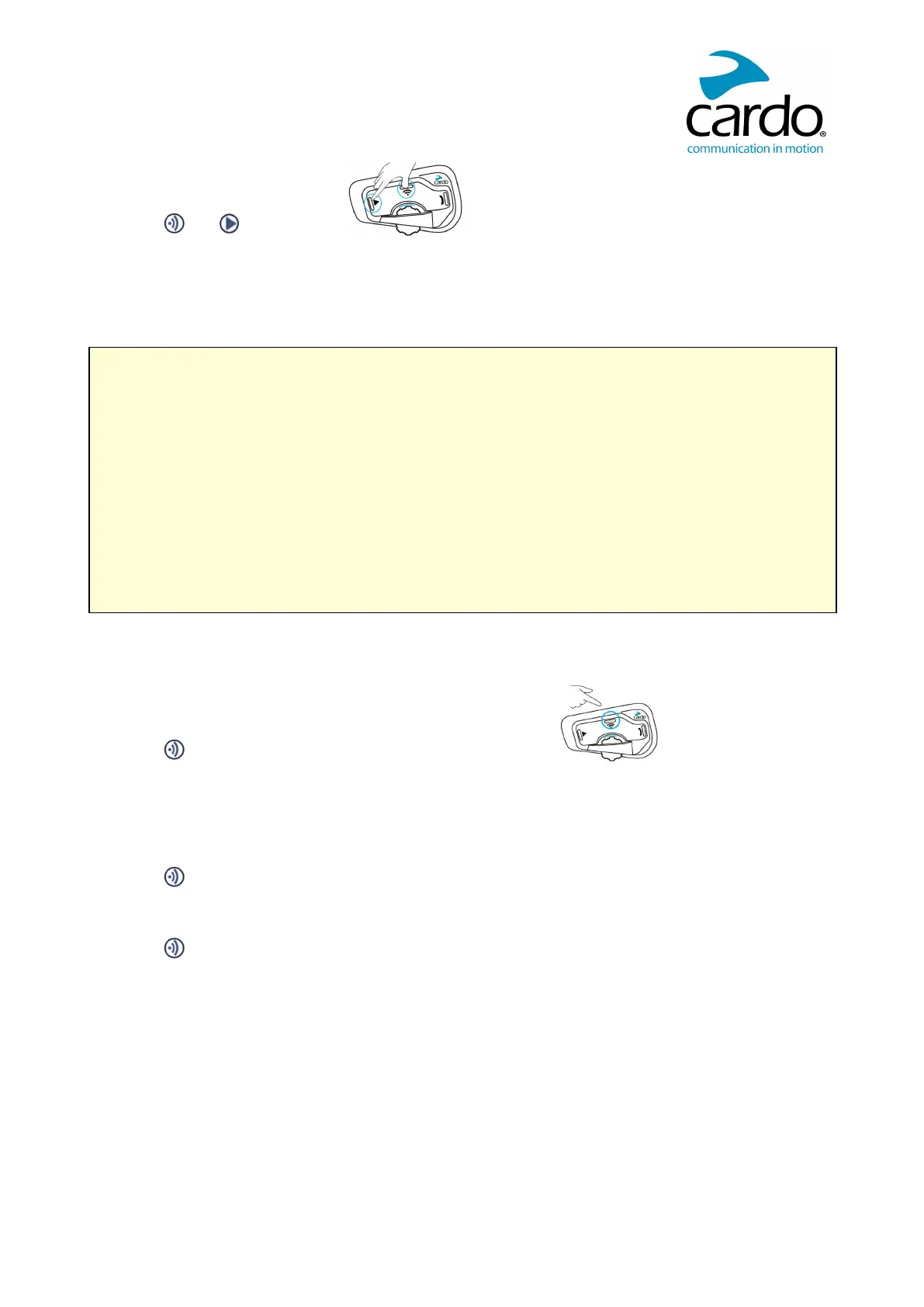2. Press and for 2 seconds.
The LED flashes purple 5 times slowly, confirming that pairing has been reset.
4.5 SHARING MUSIC AND RADIO
You can share music and FMradio with a passenger or other rider. Music sharing is more suitable for
rider/passenger combinations, whereas FM radio is also intended for rider/rider combinations.
● Music and radio can be shared with only one passenger/rider.
● Bluetooth intercom calls are disabled when sharing music.
● FM radio sharing opens a Bluetooth intercom call automatically.
● If you paired your unit to two mobile phones, music will be shared from the mobile phone through which
you last played music.
● When sharing FM radio, either passenger/rider can change station while the Bluetooth intercom call
remains open.
● When you stop sharing FM radio, the Bluetooth intercom call remains open and the FM radio continues to
play independently on each passenger/rider's unit.
● When you stop sharing music, the music continues to play on your unit only.
To start/stop sharing:
1. Start playing music or the FM radio.
2. Press for 2 seconds to start sharing on Channel A (by default).
To manually select the channel on which to share music or radio:
1. Start playing music or the FM radio.
2. Start a Bluetooth intercom call on either channel (A or B).
3. Press for 2 seconds.
To stop sharing:
● Press for 2 seconds.
16