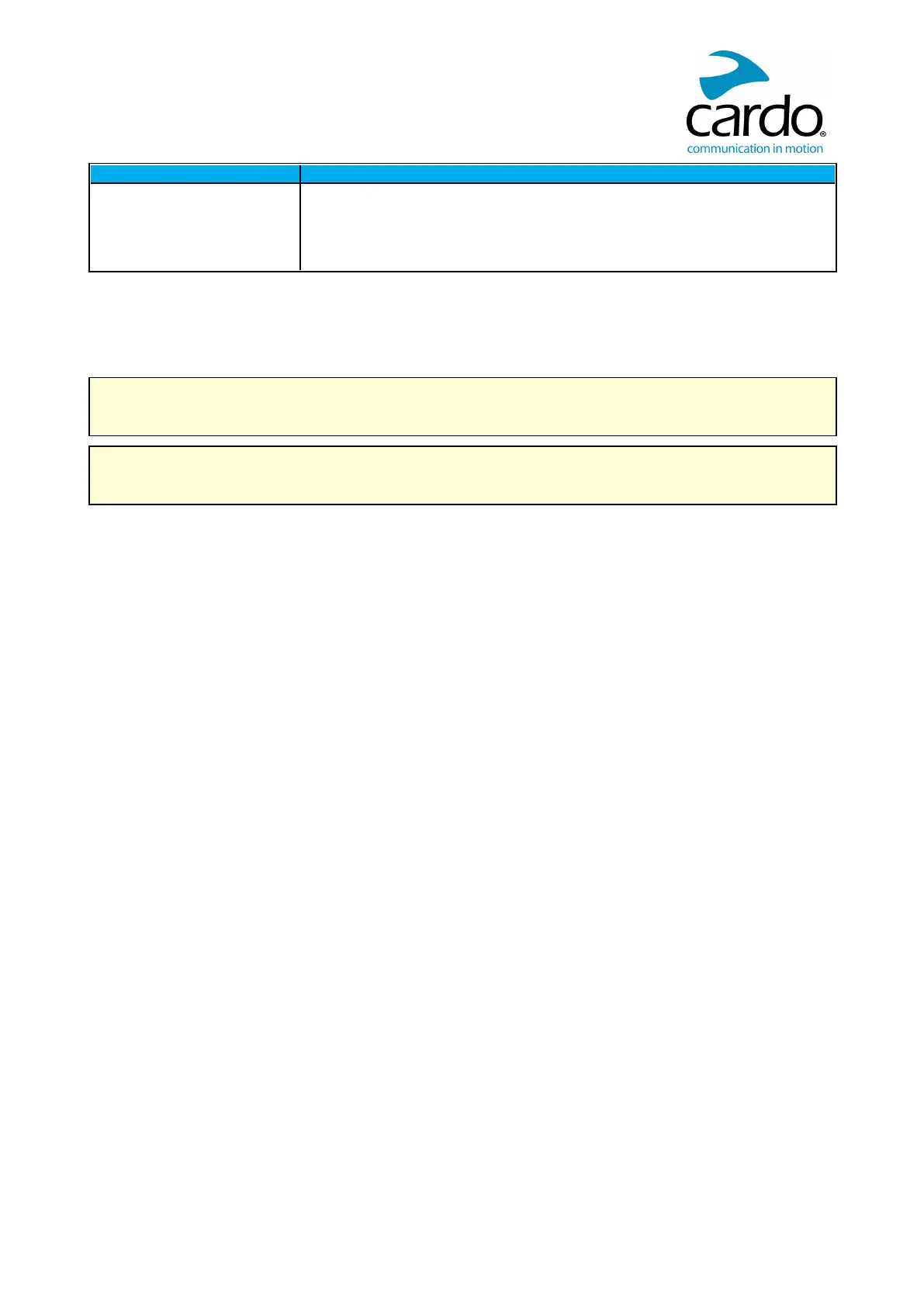Priority Audio Source
Higher Priority
↑
Lower Priority
Mobile phone, GPS device instructions
Intercom or Music
1
Music or Intercom
2
FM Radio
1
When audio priority is set to Intercom, you cannot hear navigation app or SMS messages from your phone
during an ongoing intercom call.
2
When audio priority is set to A2DP (music), the intercom is disabled while listening to music (via A2DP). A rider
calling you by intercom hears a sound indicating you are not available.
Intercom modes all have the same priority, so ongoing intercom calls will not be interrupted by any other
intercom call.
If you paired your unit to two mobile phones (see Setting the Default Mobile Phone on page 19), music will be
shared from the mobile phone through which you last played music.
21