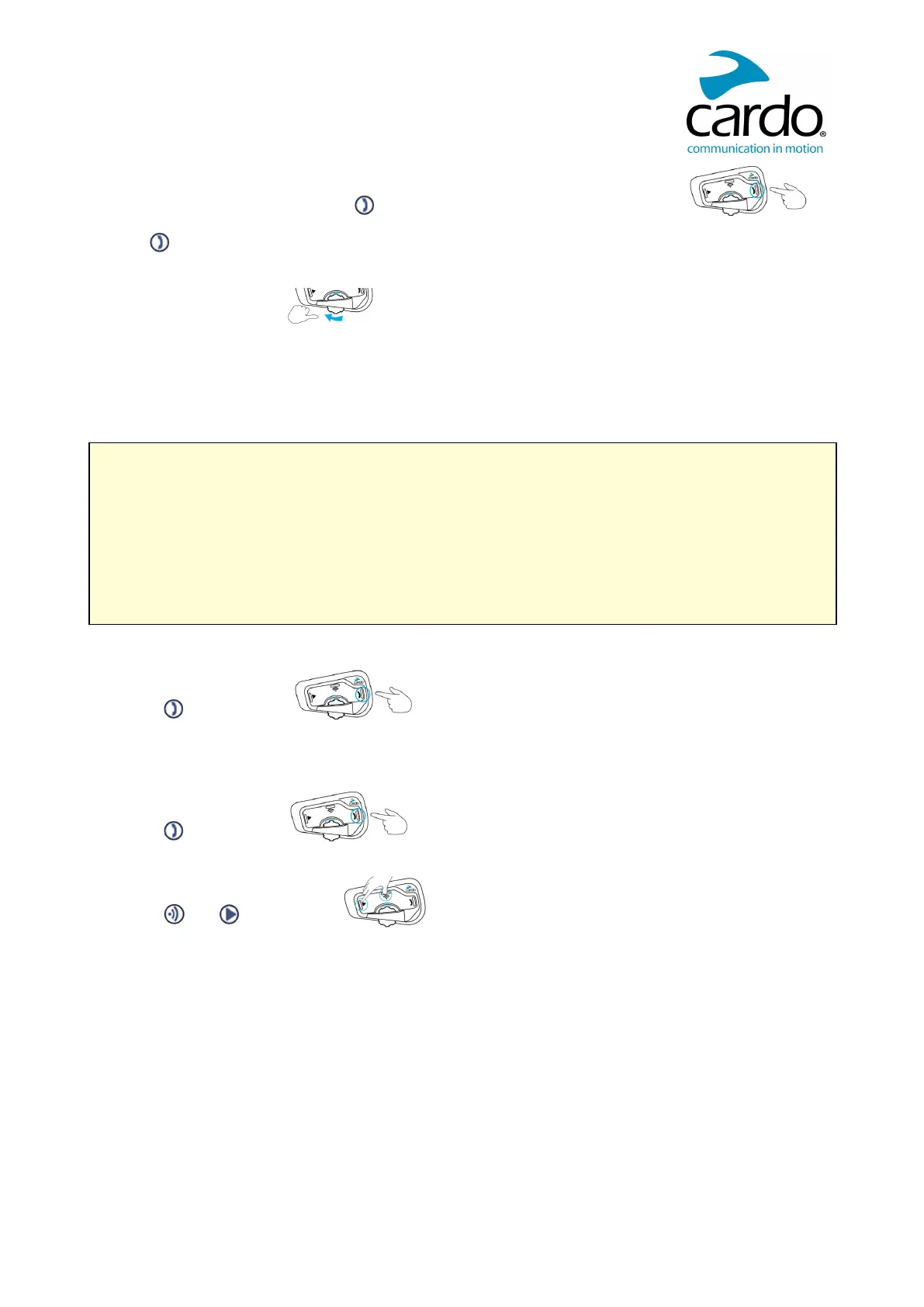2. On the unit in standby mode, press for 5 seconds. The LED flashes red and blue.
3. Tap twice. The LED flashes red and green.
4. If you are pairing a GPS device, roll the control wheel forward.
The LED flashes slower.
5. On the device you are pairing, search for Bluetooth devices.
6. When your FREECOM 4+ appears in the list of available devices, select it.
If prompted for a PIN or Passkey, enter 0000 (four zeros).
The device confirms that pairing has succeeded and the LED flashes purple for 2 seconds.
● If pairing is not completed within 2 minutes, the unit automatically returns to Standby.
● If you have paired two different mobile phones directly to your FREECOM 4+, set one as default for
making calls (see Setting the Default Mobile Phone on page 19).
● Not all Bluetooth mobile phones broadcast Bluetooth Stereo music (A2DP) even if the phone has an MP3
player function. Consult your mobile phone’s user manual for more information.
● Not all Bluetooth GPS devices allow connection to Bluetooth audio devices. Consult your GPS User
Manual for more information.
To cancel the pairing process:
● Press for 2 seconds.
The LED stops flashing red and blue/green.
To reset all Bluetooth device pairing:
1. Press for 5 seconds.
The LED flashes red and blue.
2. Press and for 2 seconds.
The LED flashes purple 5 times, confirming that pairing has been reset.
7