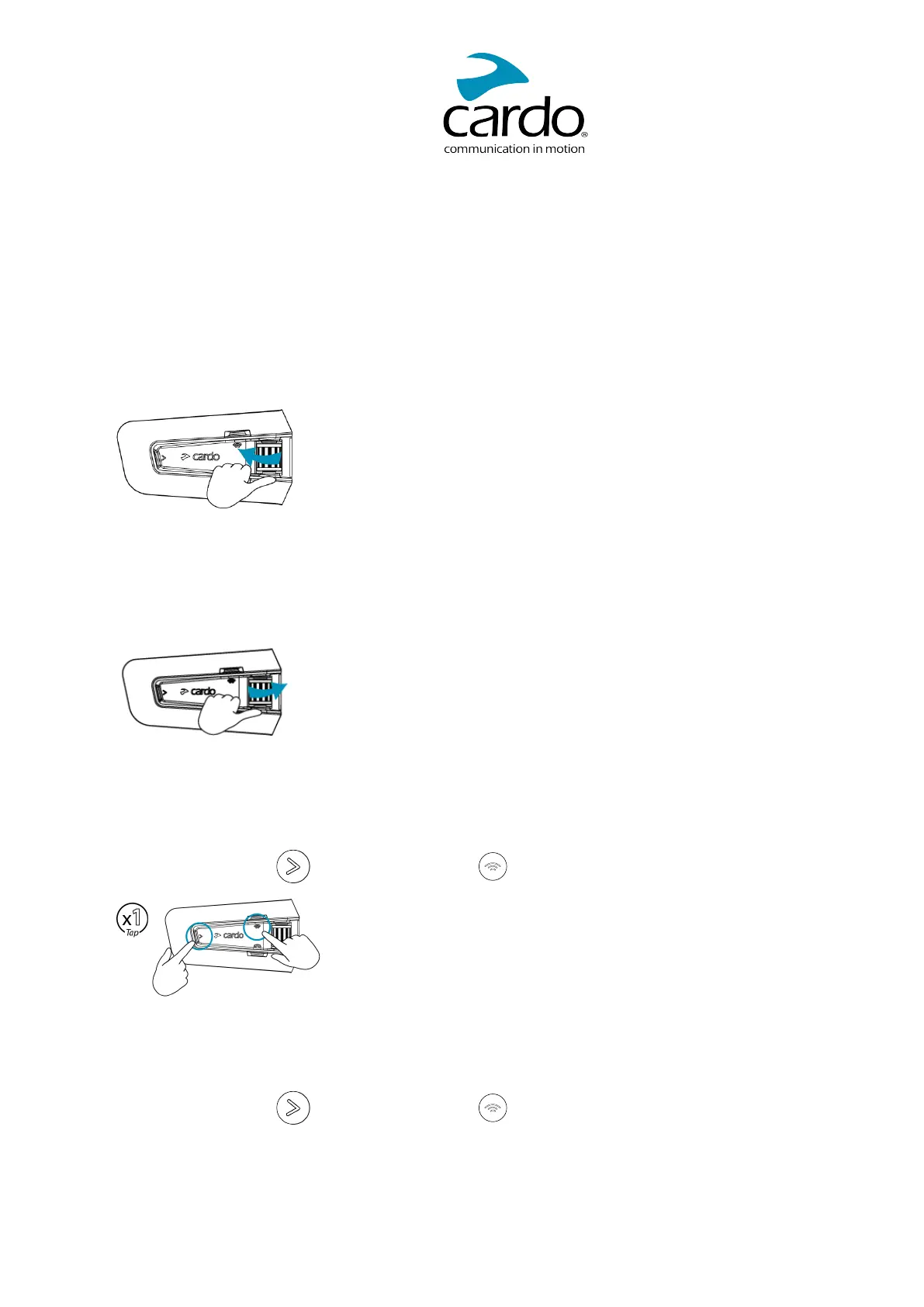4. ON THE ROAD
PACKTALKEDGE makes it easy for you to receive phone calls and listen to music in a convenient and safe
manner.
4.1 BASIC AUDIO FUNCTIONS
The basic audio functions are the same whether you are listening to music, speaking on the intercom, or
having a phone conversation.
To turn the volume up:
● Roll the Control Wheel to the left.
An increasingly louder tone is played on the speaker until you reach the maximum volume, as indicated by
the maximum volume tone.
To turn the volume down:
● Roll the Control Wheel to the right.
An increasingly quieter tone is played on the speaker until you reach the minimum volume, as indicated by the
minimum volume tone.
To mute the microphone completely and lower the speaker volume to the minimal level:
● Tap simultaneously on and the intercom button .
To unmute the microphone and raise the speaker volume to the previous level:
● Tap simultaneously on and the intercom button .
10