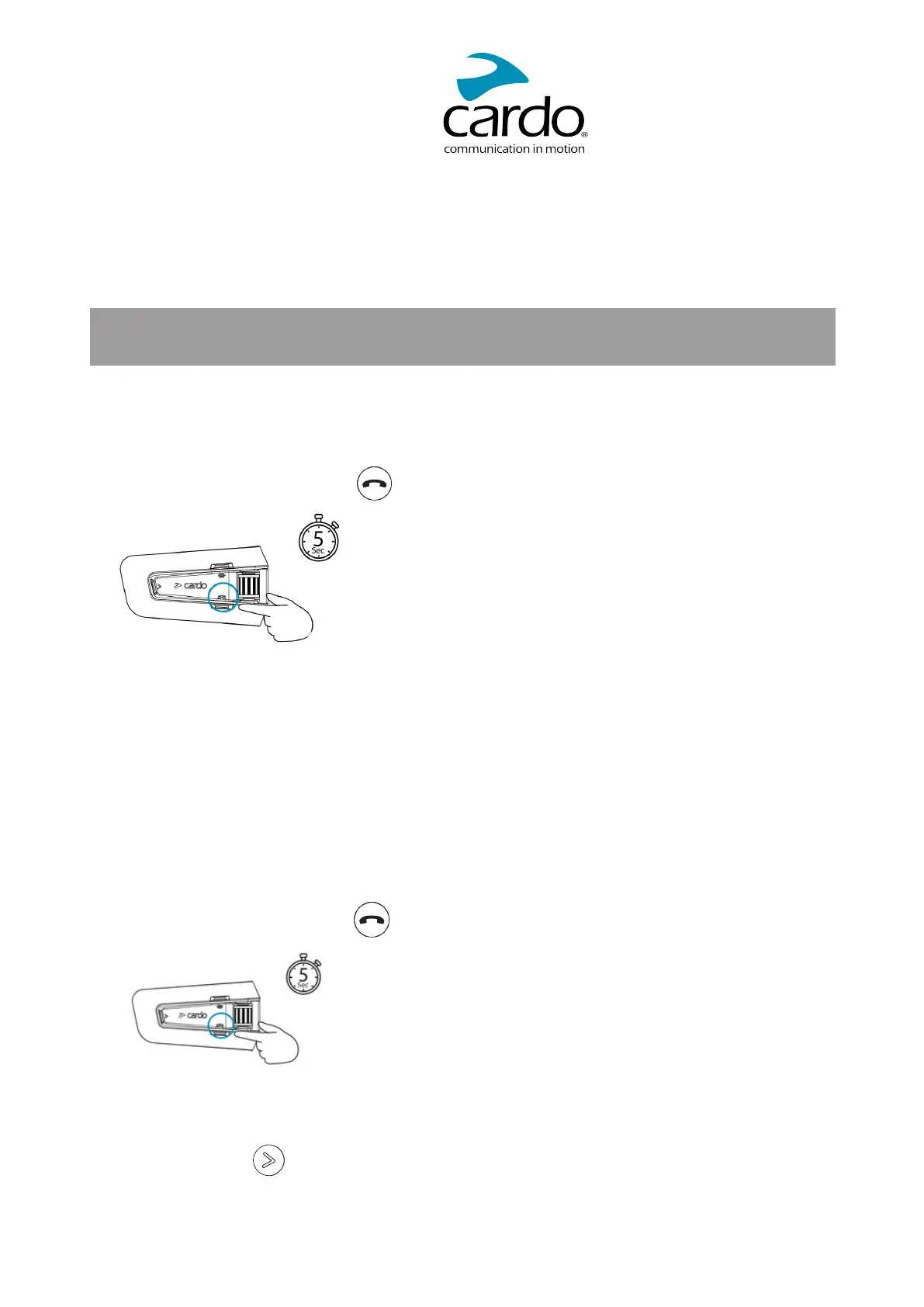2.5 PAIRING YOUR UNIT TO BLUETOOTH DEVICES
Your PACKTALKEDGE has two Bluetooth channels for connection to Bluetooth devices such as mobile
phones, GPS devices, and TFTBike Infotainment.
To connect your unit to a Bluetooth device, you must first pair them. Once paired, they automatically recognize
each other whenever they are within range.
● If you are pairing the unit to more than one mobile phone, the phone paired with channel 1 is the default
phone for outgoing calls.
To pair to a mobile phone:
1. Enable Bluetooth on the mobile phone.
2. On the unit in standby mode, press for 5 seconds.
The LED flashes red and blue.
3. On your mobile phone, search for Bluetooth devices.
4. When your PACKTALKEDGE appears in the list of available devices, select it.
If prompted for a PIN or Passkey, enter 0000 (four zeros). If prompted to allow pairing on your phone,
allow it.
The phone confirms that pairing has succeeded and the LED flashes purple for 2 seconds. A voice
message confirms "Phone connected".
To pair to another Bluetooth device:
1. Enable Bluetooth on the device (for example, your second mobile phone, GPS device., or TFT).
2. On the unit in standby mode press for 5 seconds.
The LED flashed red and blue rapidly.
3. Depending on the Bluetooth device:
a. For a GPS, tap once.
b. For a TFT, roll the control wheel backward.
6