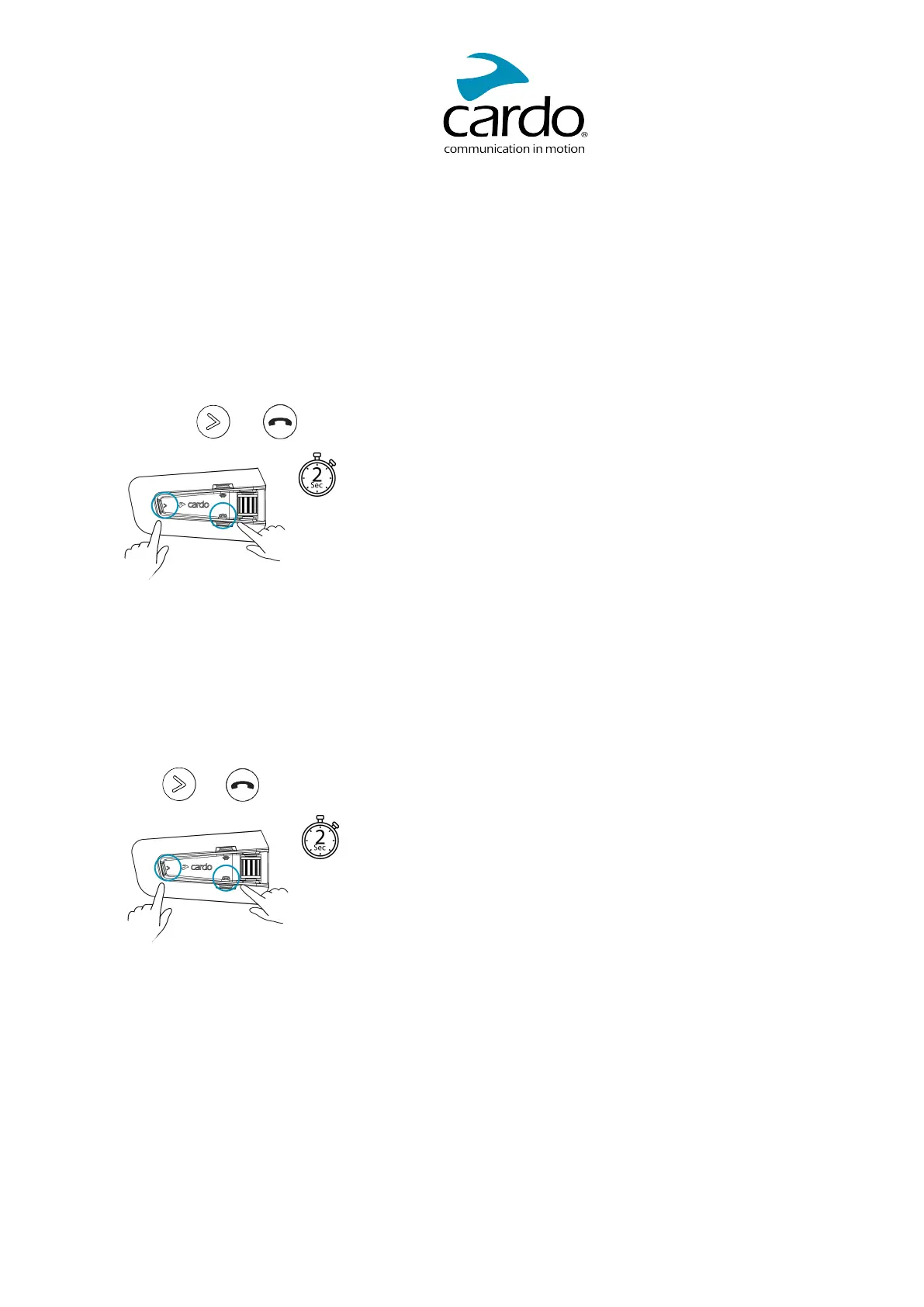While charging, the LED indicates the charging status as follows:
● Red LED on — charging
● Red LED off — charging complete
TIP: You can check the battery charge at any time in the Cardo Connect App, or by saying "Hey Cardo,
battery status".
2.3 SWITCHING YOUR UNIT ON/OFF
To switch your PACKTALKEDGEon:
● Press both and for 2 seconds.
The speaker plays a startup sound.
The LED confirms your PACKTALKEDGE is on:
● Normal battery — LED flashes blue once, then green.
● Low battery — LED flashes blue three times, then green.
● Charging — LED flashes red and green.
To switch your PACKTALKEDGE off:
● Press and for 2 seconds .
The LED flashes red three times, confirming that your unit is switching off. The speaker plays a sound and
a voice message indicates the battery status, "Battery Status X%, ".
2.4 USING YOUR PACKTALKEDGE
You can operate the various features of your PACKTALKEDGE in the following ways:
● Press a button or combination of buttons on the unit
● Use the Cardo Connect App on your mobile device (once it is paired with the unit)
● Use natural voice operation (by saying a command, for example "Hey Cardo, Radio On")
5
