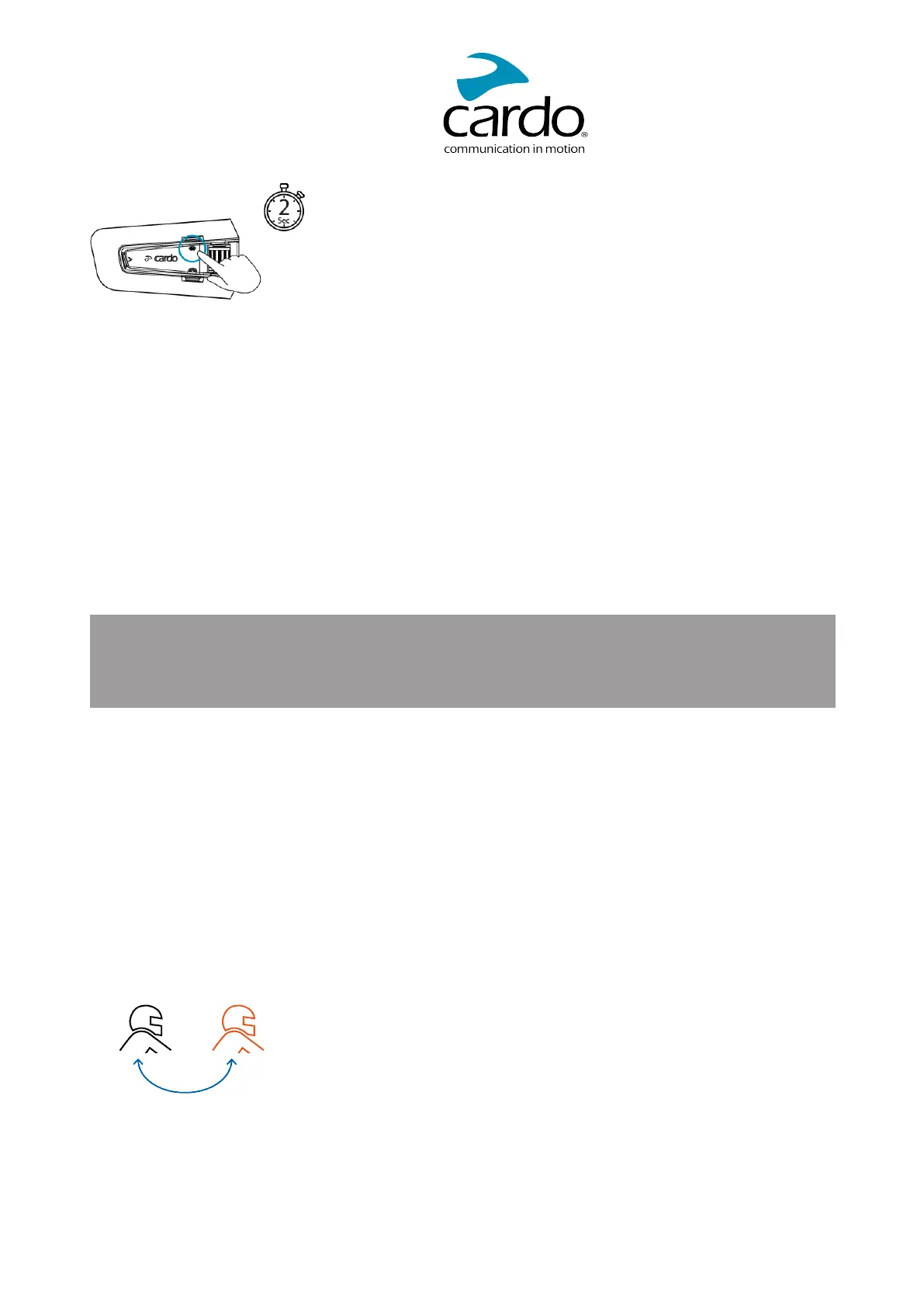5.1.2.5 MULTIPLE AUDIO SOURCES AND VOLUME MANAGEMENT
The PACKTALKEDGE can use parallel audio streaming to stream audio from two connected sources
simultaneously, so that you can listen to your music or the FM radio while holding a DMC intercom
conversation. PACKTALKEDGE automatically manages your music and FM radio volume while using DMC
intercom. PACKTALKEDGE also automatically manages DMC intercom volume with mobile phone calls and
GPS. For more information on background audio level and audio source priorities, see Using Parallel Audio
Streaming on page 28.
5.2 BLUETOOTH INTERCOM
To connect your unit to another unit with a Bluetooth intercom, such as a Cardo Bluetooth unit or other
Bluetooth-enabled devices, you must first pair their channels. Once paired, the unit automatically recognizes
the other one whenever they are in range.
● Pairing a channel replaces any existing paired unit on that channel with the new unit.
● If you purchased the PACKTALKEDGE DUO, the retail package contains two pre-paired units.
● The Intercom range with other models is limited to the distance of the unit with the shorter range.
5.2.1 SETTING UP NON-DMC INTERCOM
DMC is always the best way to connect a group of riders. If you happen to ride with a group of riders that do not
have DMC devices (such as Bluetooth communicators by Cardo or by other brands), you can switch your unit
to Bluetooth mode and create or join a non-DMC group. The participating riders are connected in a chain with a
maximum total of four riders.
To set up a non-DMC intercom (Cardo or non Cardo) :
1. Confirm your Cardo unit is in Standby Bluetooth intercom mode (LED flashes blue slowly).
If your unit is not in Bluetooth intercom mode, use the Cardo Connect App. Select intercom, then Bluetooth
Mode. For more information see, Switching between Intercom modes on page 26.
A non-Cardo unit should be on phone pairing mode.
2. To initiate 2-way pairing:
22