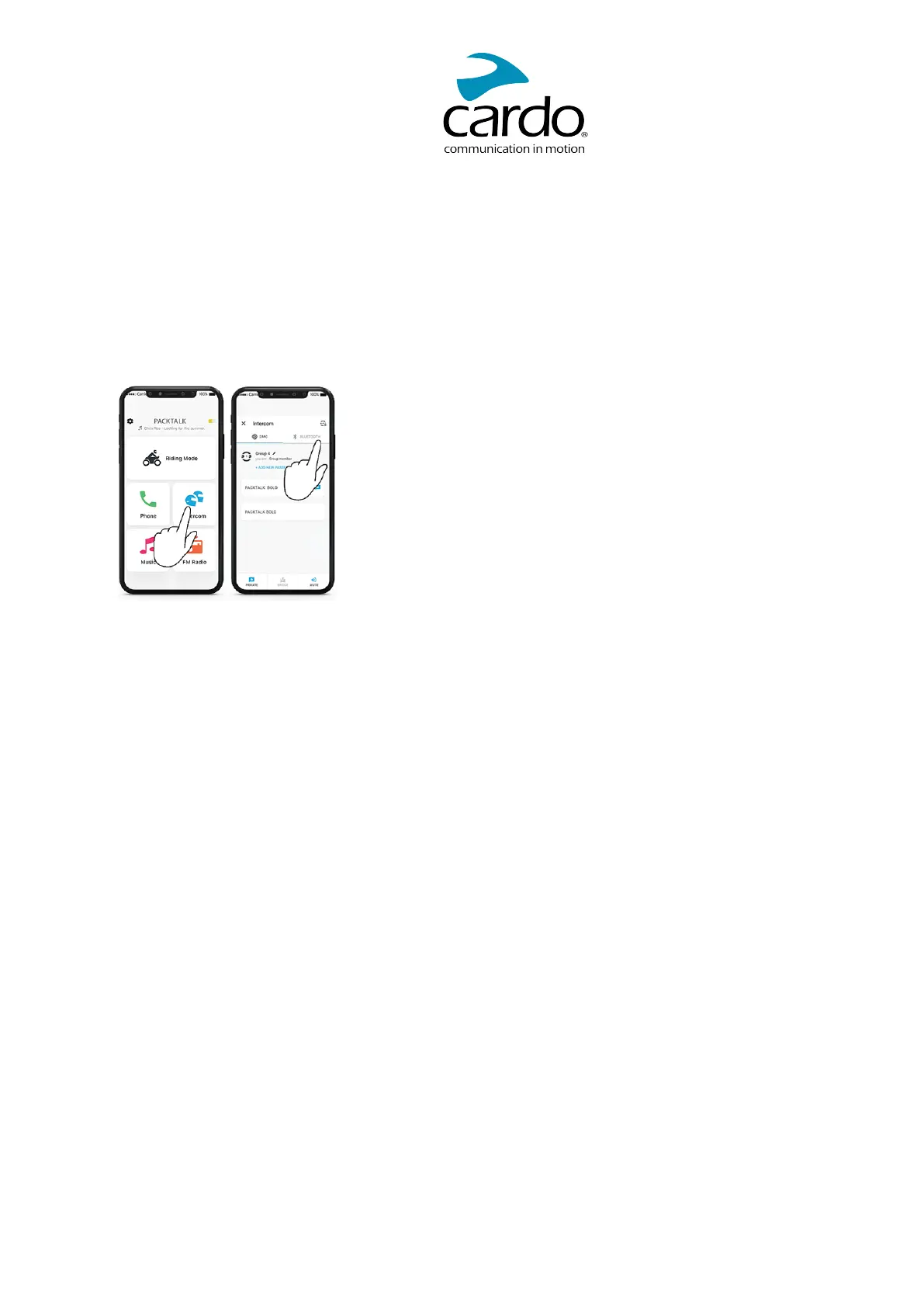5.4 SWITCHING BETWEEN INTERCOM MODES
Your PACKTALKEDGE unit can work in only one intercom mode at a time.
The current intercom mode is indicated by the color of the LED:
● When in DMC intercom mode, the LED flashes green at approximately 4-second intervals.
● When in Bluetooth intercom mode, the LEDflashes blue at approximately 4-second intervals.
To switch between intercom modes:
● Use the Cardo Connect App.
The color of the flashing LED changes and a voice message indicates the current intercom mode.
26