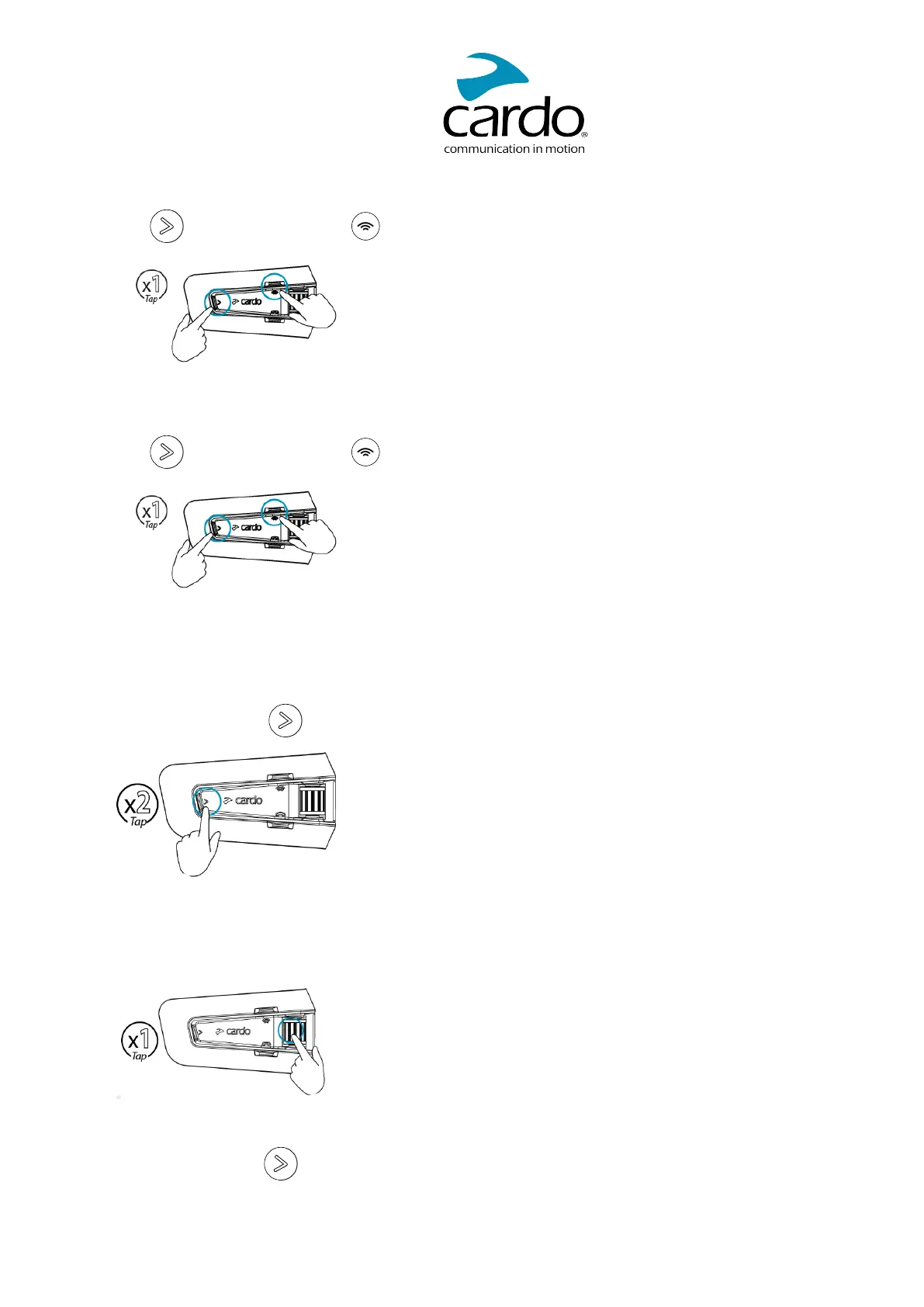To toggle between two calls on two mobile phones (without disconnecting either call):
● Tap and the intercom button simultaneously.
To disconnect the current call and switch to the other call:
● Tap and the intercom button simultaneously.
4.3 STREAMING MUSIC
You can stream music from your paired device to your PACKTALKEDGE.
To start music streaming from your paired device:
● Tap the Media Button or say "Hey Cardo, music on".
To stop music streaming:
● Tap the Control Wheel or say " Hey Cardo, music off".
To skip to the next track (while streaming):
● Tap the media button or say "Hey Cardo, next track".
13