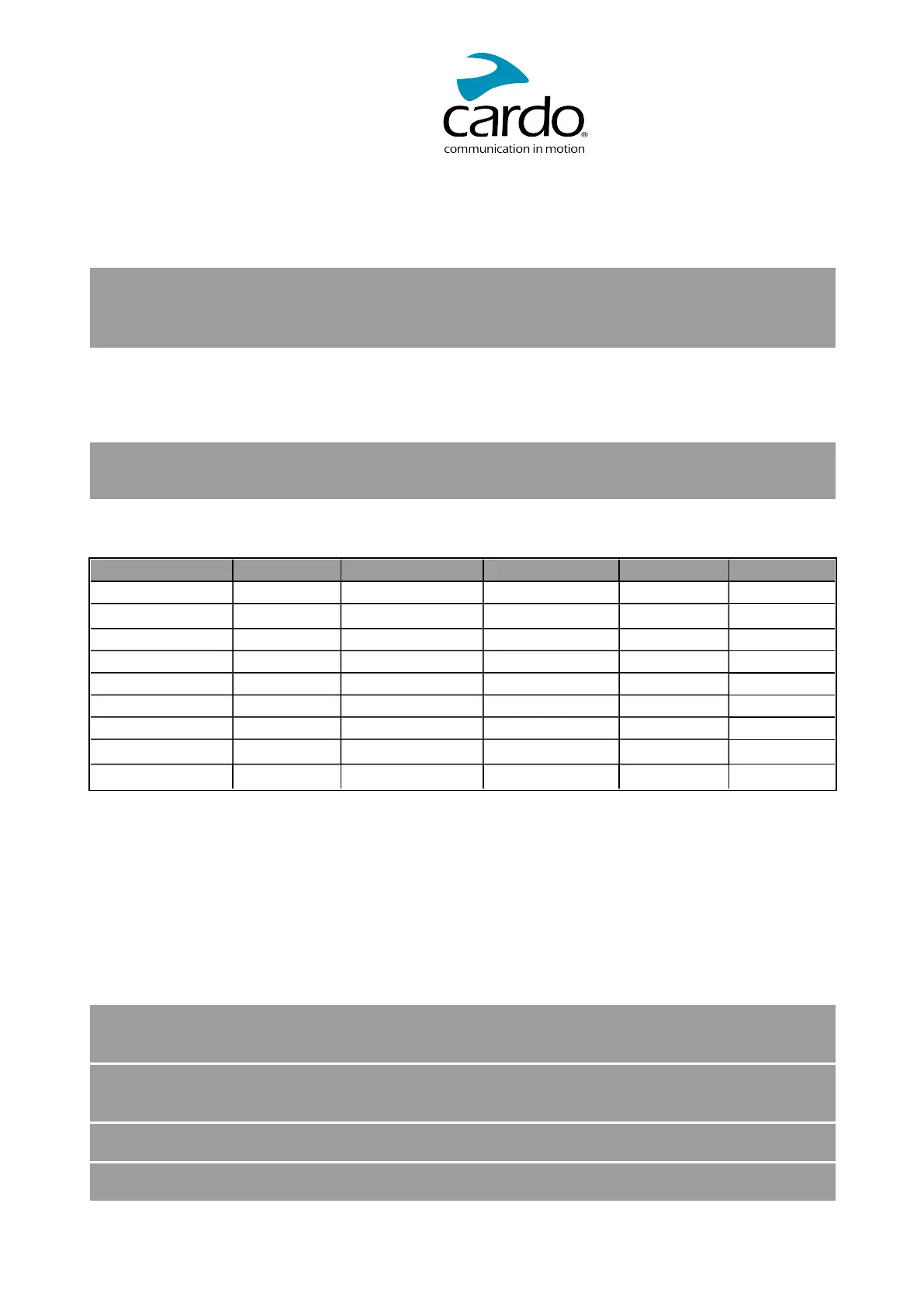7. PERSONALIZING YOUR DEVICE
Get the most out of your PACKTALK NEO by changing the settings and customizing your unit according to
your own personal preferences, using the Cardo Connect App on iOS or Android devices.
Cardo recommends you customize your settings before going out. You can adjust any of these
settings as required after experiencing them under dynamic conditions using the Cardo Connect
App.
7.1 USING PARALLEL AUDIO STREAMING
With parallel audio streaming, you can hear GPS instructions during a mobile or Bluetooth intercom call, or
while listening to other audio sources, such as music or FM radio.
● Parallel audio streaming may not work properly with some iOS devices (i.e., music player or GPS
navigator) due to connected device limitations.
Your PACKTALK NEO sets the various audio sources to either foreground (volume remains the same) or
background (volume reduced) as described in the following table:
Mobile Phone 1/2 GPS Intercom 1 Intercom 2 Music FM Radio
Foreground Foreground
Foreground
1
Foreground
1
Foreground Foreground
Foreground Background
Foreground Background
Foreground Background
Foreground Background
Foreground
2,3
Foreground
2,3
Background
Foreground
5
1
If you add an intercom call to a mobile phone call creating a conference call, the volume for both audio
sources is the same.
2
If you make two intercom calls simultaneously creating an intercom conference call, the volume for both audio
sources is the same.
3
If you make two intercom calls simultaneously creating an intercom conference call, you cannot hear the
mobile phone or GPS.
4
If you play music only, the music volume is not reduced.
5
If you play the FMradio only, the FM radio volume is not reduced.
● In some cases, parallel audio streaming may not work properly due to connected device limitations
(music player or GPS navigator).
● Cardo recommends that during a 3-way or 4-way Bluetooth intercom conference call, the rider who is
connected to only one intercom call listens for mobile phone and GPS announcements.
● You cannot use music sharing for voice audio with riders during parallel audio streaming.
● Music can be streamed in the background during an active DMC intercom call.
28
