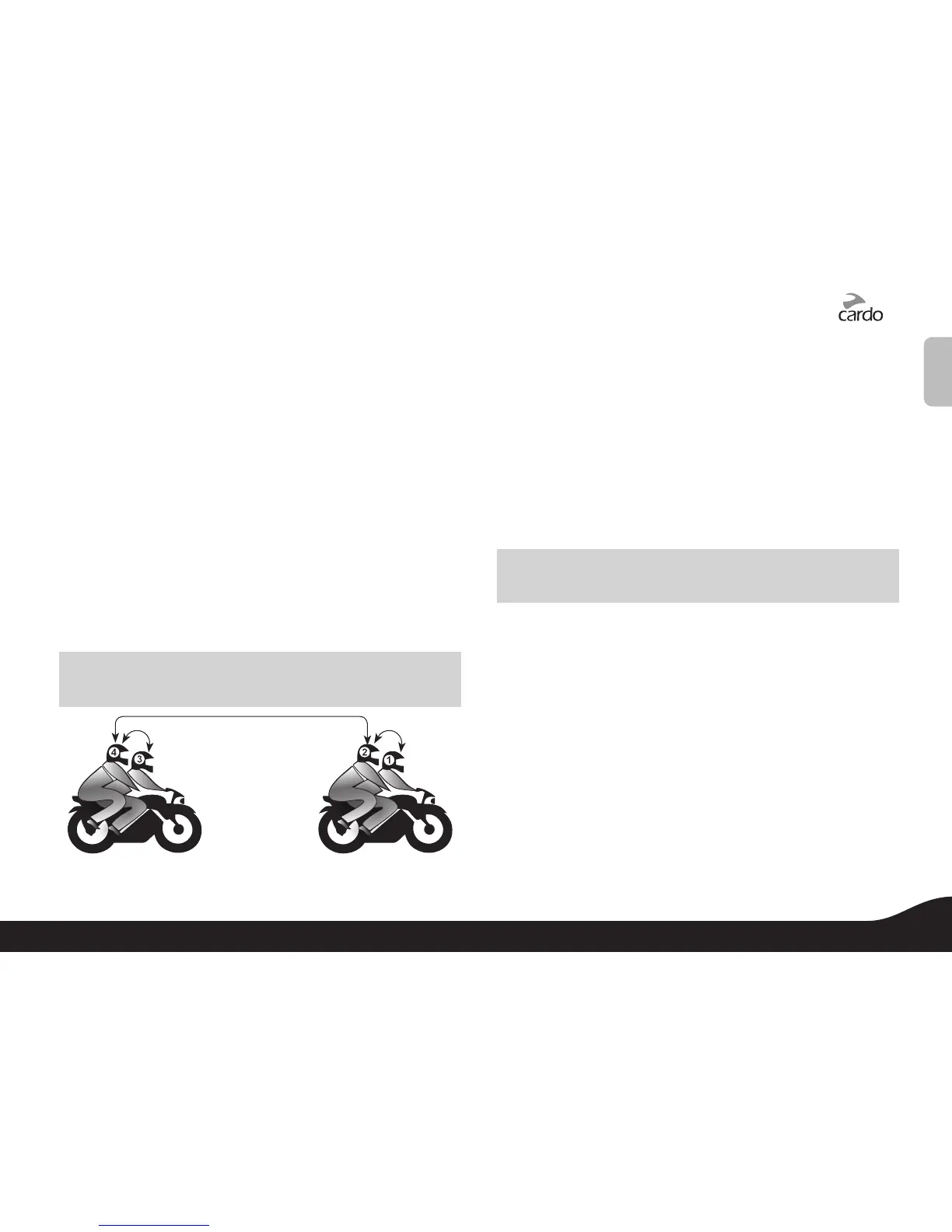English
c. Press and hold CHANNEL (“A”) BUTTON on both G4s for at least
six seconds until the G4’s BLUE or RED Light begins ashing
rapidly, indicating that they have entered the Intercom Pairing
mode (See Table in section 9.10).
d. Release the buttons and wait until both G4s display a solid light
for two seconds, indicating that the two G4s are now paired for
Intercom connection. (This may take up to two minutes).
Step Two: Pair Driver 3 to Passenger 4 via Channel “A”
Repeat the above pairing procedure between Driver 3 and Passenger 4.
Step Three: Pair Passenger 2 to Passenger 4 via Channel “B”
Repeat the above pairing procedure between Passenger 2 and
Passenger 4 using the Channel “B” button. (instead of Channel “A”
button as described in point "c" of Step One above).
Your 4-Way Conference Intercom Pairing is now complete and ready
to use.
NOTE: If the Pairing process is not completed within two minutes the G4s
will return to Standby mode.
Making 4-Way Intercom calls
Once you have successfully paired the four G4s as described above,
and all units are in standby mode, proceed as follows to start a 4-way
Conference Intercom call:
a. Passenger 2 should press Button “B” to initiate a call with
Passenger 4. Wait until audio is heard on both G4s and proceed
to the next step.
b. Driver 1 should press Button “A” to initiate a call with Passenger 2.
c. Driver 3 should press Button “A” to initiate a call with Passenger 4.
Now the 4-way intercom conference mode is established.
NOTE: If one of the G4s should disconnect or drop o from the 4-way call and
fails to reconnect, repeat the three steps above in that precise order.
19
scala rider
®
G4
PowerSet