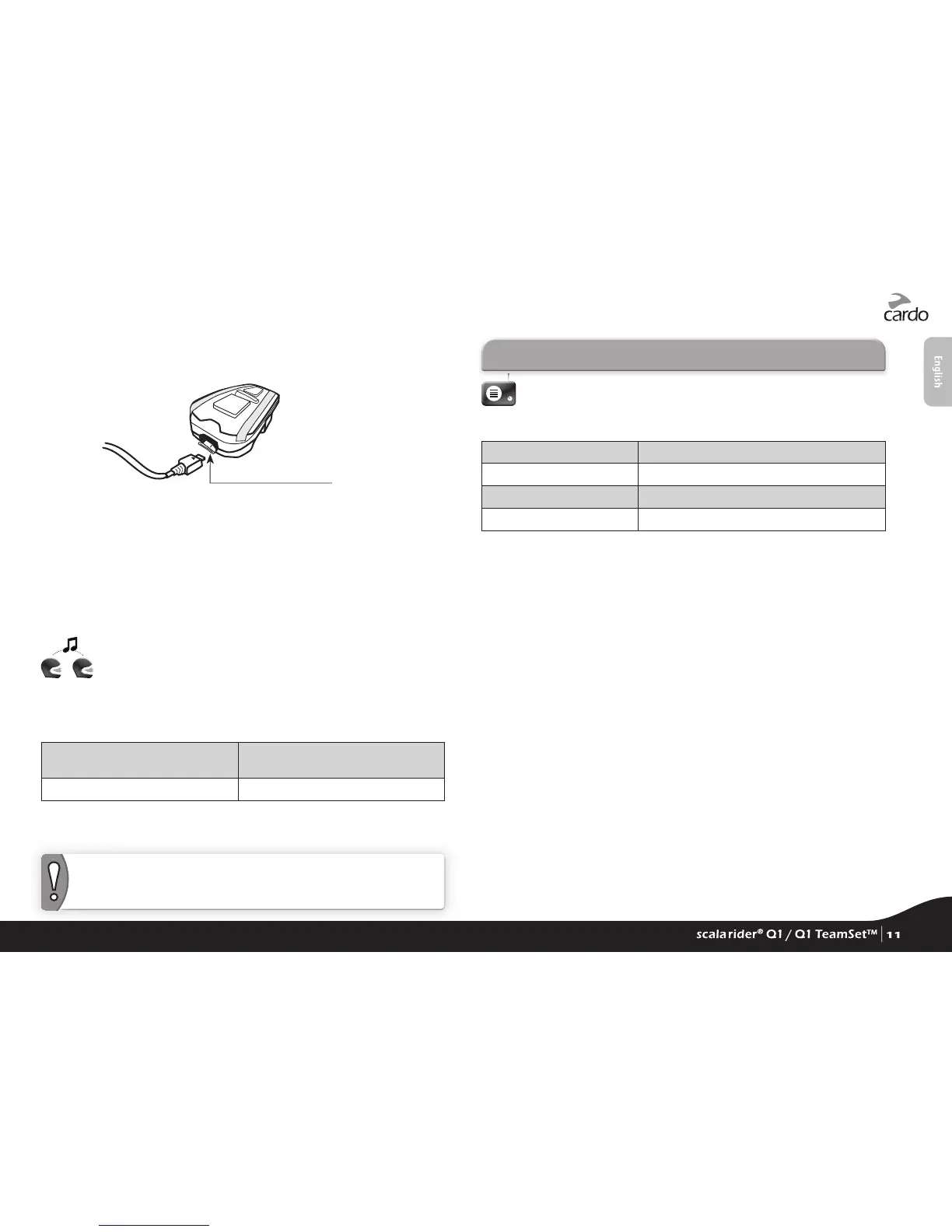6.4 CABLECONNECTED MP3 PLAYERS
The USB Port can be used to connect a non-Bluetooth audio source
using the enclosed cable.
Micro USB / AUX •
1. Verify that the scala rider is in Standby (single BLUE ash every
3 seconds).
2. Connect the MP3 cable to the Music Player’s jack and insert the
other end into the USB Port.
To listen to music from a cable-connected device, operate the
Music Player using its buttons as usual (FF/REW/PLAY/PAUSE).
6.5 MUSIC SHARING
Music-sharing allows rider and passenger to listen to the
same music within a range of 33 ft / 10m.
Music sharing works only with A2DP (Bluetooth stereo)
enabled audio sources. In order to share your music with your riding
partner, your scala rider unit [SENDER] needs to be paired to the
other unit [RECEIVER] and the RECEIVER must be in Standby mode.
[SENDER] Start/Stop sharing
your music:
During A2DP music playback, press
“V+” or “V-” for 2 seconds
[RECEIVER] Stop music sharing: Press “V+” or “V-” for 2 seconds
Phone/Intercom calls and GPS audio navigation will override music
playback.
NOTE: Music sharing does not transmit voice audio and cannot be
used as an Intercom call.
7. FM RADIO
Your scala rider includes a built-in FM radio with a 6 Preset
memory and RDS (Radio Data System).
7.1 GENERAL FUNCTIONS
Turn on Radio In standby, double tap “MM”
Turn o Radio Press “MM” for 2 seconds
Next Station Preset With radio ON, tap “MM”
Previous Station Preset With radio ON, double tap “MM”
Preset stations can be saved via the Cardo Community platform or
directly on your scala rider.
1. Turn on the Radio.
2. Select a Preset channel you wish to set (Presets 1 – 6) by tapping
“MM” until the desired Preset is heard.
3. Find an FM station to save using Seek or Scan (see section 7.2).
7.2 RADIO TUNING
Seek and Save: (Find the next FM station)
1. Press “V+” or “V-” for 2 seconds.
• “V+” searches upwards (higher frequency) for a station
• “V-” searches downwards (lower frequency) for a station
2. Tap “MM” within 20 seconds of nding the FM station to save it
as the current Preset.
Scan and Save: Scan through FM stations
1. Press and hold the “V+” button for 5 seconds. The scala rider
will search upwards (higher frequency) for a station. When a
station is found, it can be heard for a few seconds.
2. To stop the scan on this station: Tap “V+”.
scala rider
®
Q1 / Q1 TeamSet™ |
11
