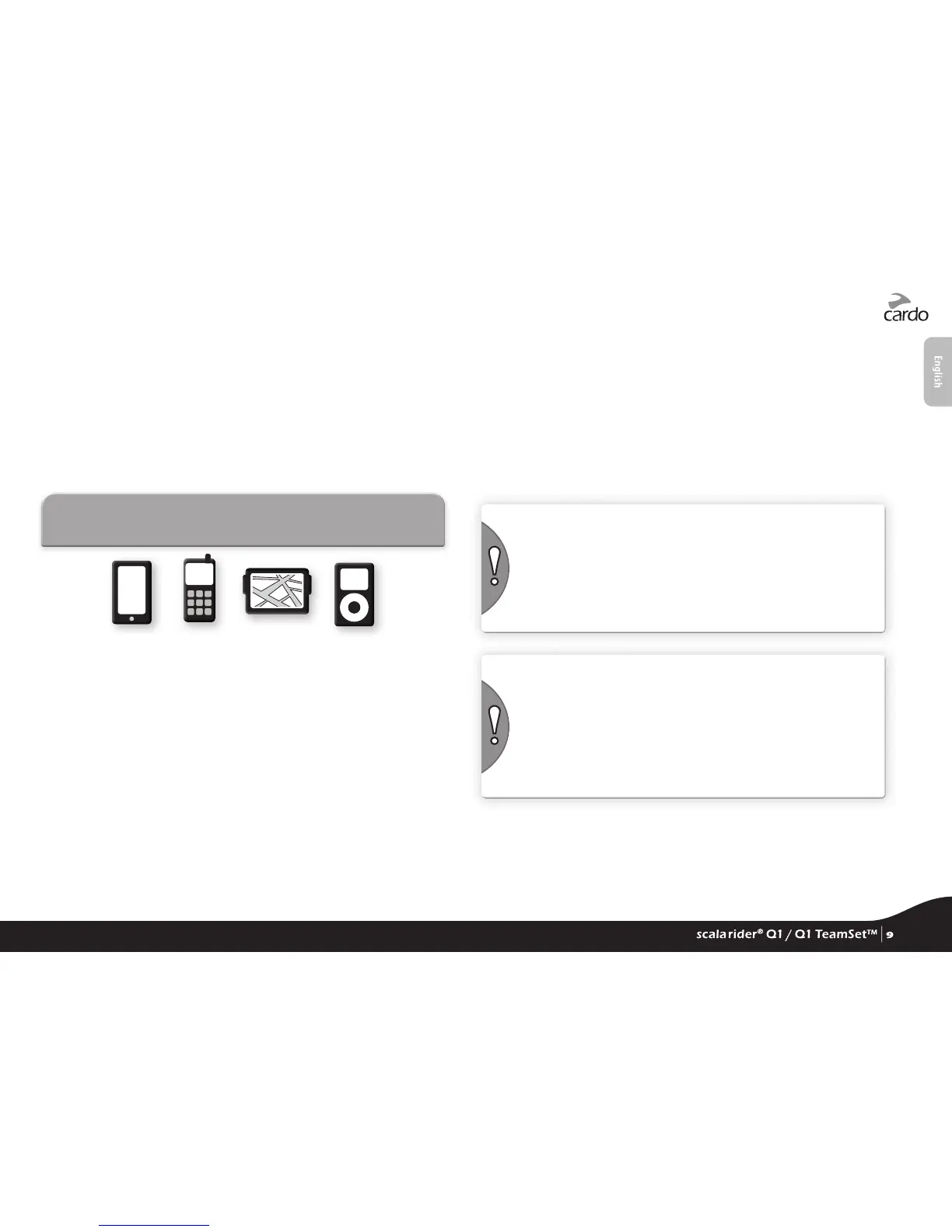If other scala rider users are nearby, your next Click-to-Link call
may randomly connect to any of them.
5.6 BUSY SIGNAL
A busy signal will be heard when attempting to establish an
Intercom call with another device that is already on a phone or
intercom call.
6. PAIRING AND USING A MOBILE PHONE,
GPS DEVICE OR MP3 PLAYER
To connect your scala rider to a Bluetooth device you must rst
pair them. Once paired, they will automatically recognize each
other whenever they are within range (10m / 33ft).
Your scala rider has two Bluetooth channels for connection to
mobile phones, GPS devices and music players with A2DP.
6.1 PAIRING BLUETOOTH CHANNELS 1 AND 2
1. Make sure Bluetooth is enabled on your phone/GPS/MP3 player.
2. Check the scala rider is in Standby (single BLUE ash every
3 seconds).
3. To pair Bluetooth Channel 1 – press “V+” for at least 5 seconds
until the RED and BLUE LEDs begin rapidly alternating.
To pair Bluetooth Channel 2 – press “V-” for at least 5 seconds
until the RED and BLUE LEDs begin rapidly alternating.
4. Search for Bluetooth devices on your phone/GPS/MP3 player by
following the device’s instructions.
5. After a few seconds the device will list “scala rider Q1 ”. Select it.
6. If prompted for a PIN or Passkey, enter 0000 (four zeros).
7. The device will conrm that pairing has succeeded and the
scala rider will begin ashing slowly in BLUE.
8. If Pairing is not completed within 2 minutes, the scala rider will
return to Standby mode.
IMPORTANT!
• If you have paired 2 dierent mobile phones directly to your
scala rider , you will need to set one as default for making calls.
See section 6.2b for details.
• If your GPS supports it, you can pair the second mobile phone
directly to the GPS and then pair the GPS to your scala rider, and
so connect both mobile phones and the GPS to your scala rider.
NOTES:
• Not all Bluetooth mobile phones can broadcast Bluetooth Stereo
music (A2DP), even if the phone has an MP3 player function.
Consult your mobile phone’s User Manual for more information.
• Not all Bluetooth GPS devices allow connection to Bluetooth audio
devices. Consult your GPS User Manual for more information.
• After pairing, you may need to tap “MM” to connect the
scala rider .
scala rider
®
Q1 / Q1 TeamSet™ |
9
