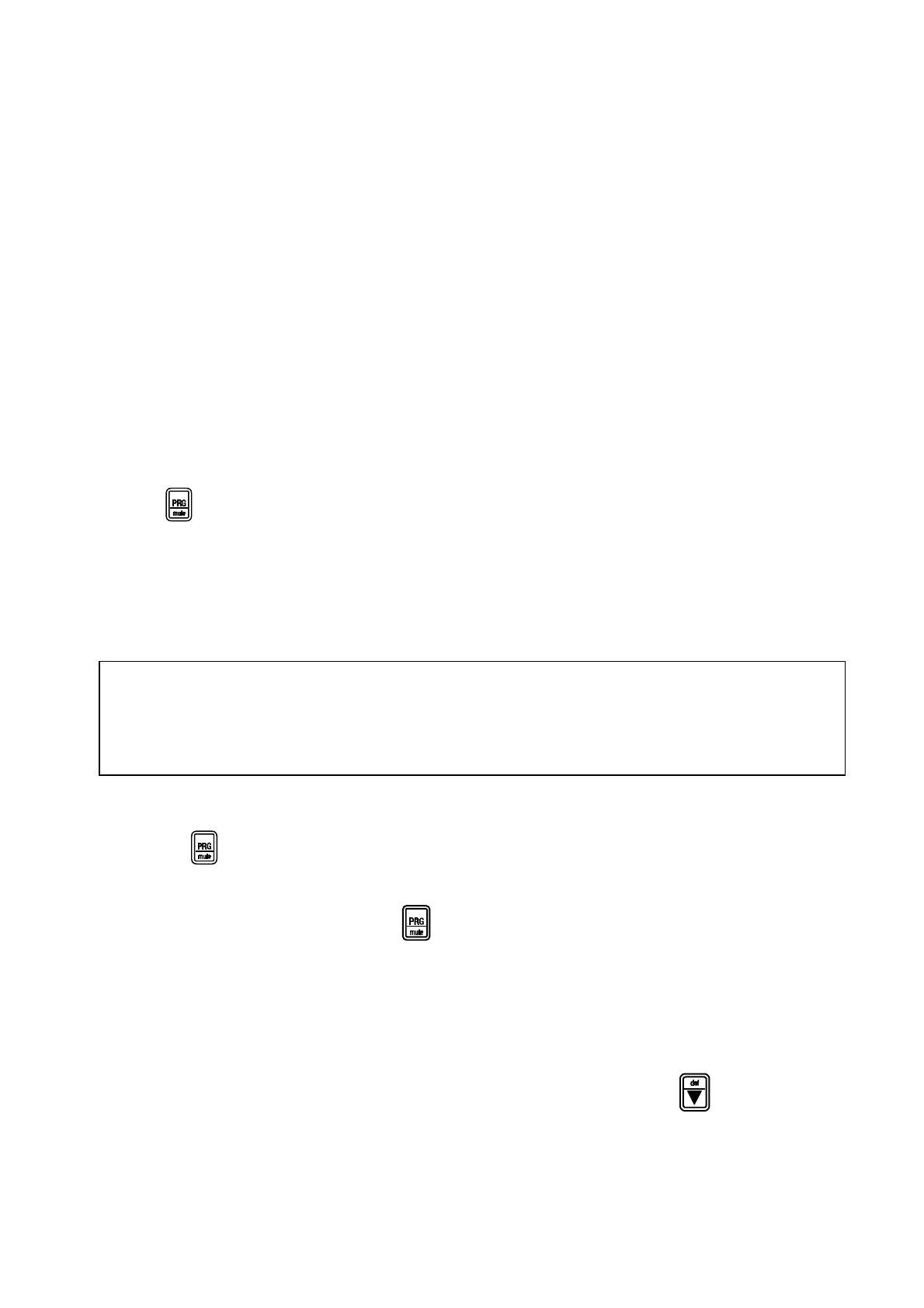Cod. +030220151 - Rel. 2.1 - 04/09/98
11
RESET PROCEDURE
In case of abnormal conditions - strong electromagnetic noises, for example - there might be errors when
storing data. Consequently the unit might not work correctly. When the microprocessor identifies an error in
the process of storing data, one of the following groups of letters will be displayed:
EA, EB or EE
In order to restore normal working conditions, it is necessary to RESET the instrument (for the instruments
having serial number < 5,000 see the note at the end of this guide). Please note that RESETTING the
instrument is quite an unusual procedure, as well as the causes that can make it necessary. We would also
like to point out that competitive controllers are not capable of dealing with such serious conditions which
would normally lead to inevitable damages to the instrument. This is the reason why Carel have
implemented the RESET function in all the controllers of the INFRARED series, thus providing safer and
more reliable instruments, always capable of restoring their normal functions without any problem. Should
this error message appear without any apparent reason, we strongly recommend inspecting the unit carefully
and finding out the causes that generated it. (Please also find useful information at the end of the
“Installation” chapter);
To reset the controller:
•• turn off the instrument;
• press and, keeping it pressed, turn on the controller;
• the display shows "_c_";
• after a few seconds, the instrument automatically allows you to gain access to the 'C' parameters where
you can modify the default values according to your specific requirements. Also the /0 parameter will be
displayed thus allowing you to select the type of sensor you want to use (NTC or PTC):
Important: after the RESET procedure the values of each single parameter will be exactly the
factory-set ones (default values). Any modification made before the reset procedure will therefore
be lost.
If you are using an instrument set to receive a PTC sensor, it is necessary to set the parameter /0=1
because the default value appearing after the reset procedure will be 0 (/0=0, NTC sensor).
For further information see the parameters relative to the sensors.
• if your instrument requires default values, normal working conditions will be restored by simply
pressing
.
• if the instrument requires a different configuration, it is necessary to modify all parameters whose values
are different from the factory-settings.
After having modified the parameters, press to exit the procedure and come back to the normal working
mode.
Note: the reset procedure should be carried out by expert personnel only. We would like to point out,
however, that such a procedure does not damage the instrument but it simply restores its factory-set
configuration. As a result, you can resort to this in the event of confused or incorrect modification of the
working parameters. In this case, in fact, resetting the controller will allow you to recover the factory-set
configuration and restart the modification procedure, without any problem.
Should 'EE' persist, even after the above procedure has been carried out, press until the message
disappears. If you do not manage to clear the EE error, it will be necessary to replace the controller. If the
EE message occurs frequently or disappears with difficulty, it is better to get in contact with the nearest
service centre to check the precision of the instrument.
