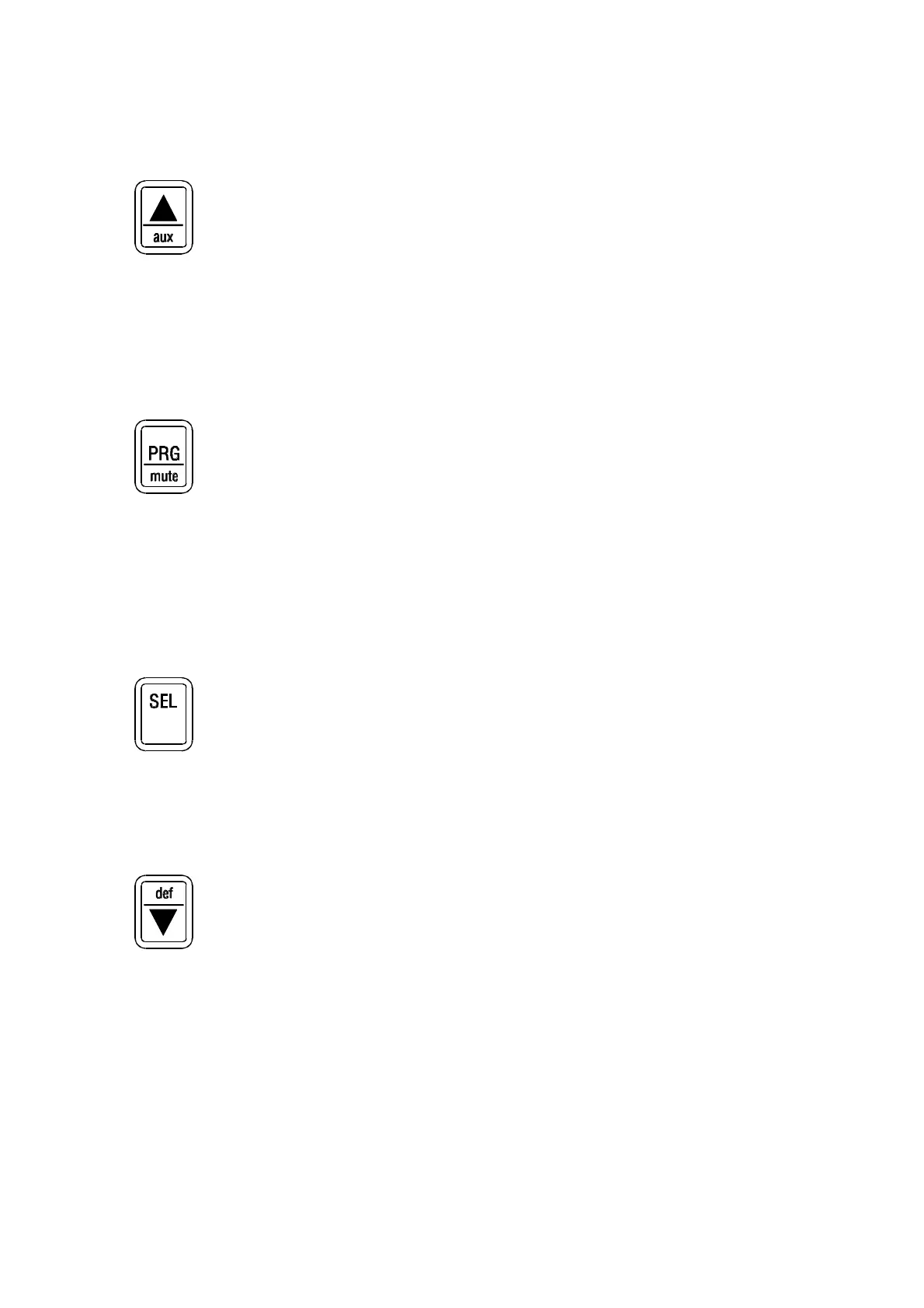Cod. +030220151 - Rel. 2.1 - 04/09/98
5
Keypad
The buttons on the front panel of the instrument allow you to perform the following functions:
• - goes to the next parameter;
- increases the value of the parameter;
if pressed simultaneously to the button no. 10 (*):
- activates/deactivates the continuous cycle;
in models IR32C and IR32P complete with S90OEM4PWR:
- activates/deactivates the auxiliary output
‚ - silences the buzzer (if present);
if pressed for more than 5 seconds:
- allows you to enter the 'F' parameters section (Frequent);
if pressed for more than 5 seconds together with the button no. 9:
- allows you to enter the 'C' parameters section (Configuration);
if pressed when turning ON the instrument:
- activates the RESET procedure
‰ displays and/or selects the SET-POINT;
- displays the value of the selected parameter;
if pressed for more than 5 seconds together with the button no. 2:
- allows you to enter type 'C' parameters (Configuration);
Š
- goes to the previous parameter;
- decreases the value of the parameter;
if pressed for more than 5 seconds:
- activates a manual defrosting cycle (except version IR32S with parameter H1=0);
if pressed together with the button no. 1 (*):
- activates/deactivates the continuous cycle.
(*) Warning: in order to activate a continuous cycle, press the button no. 10 first and then the button no. 1.
