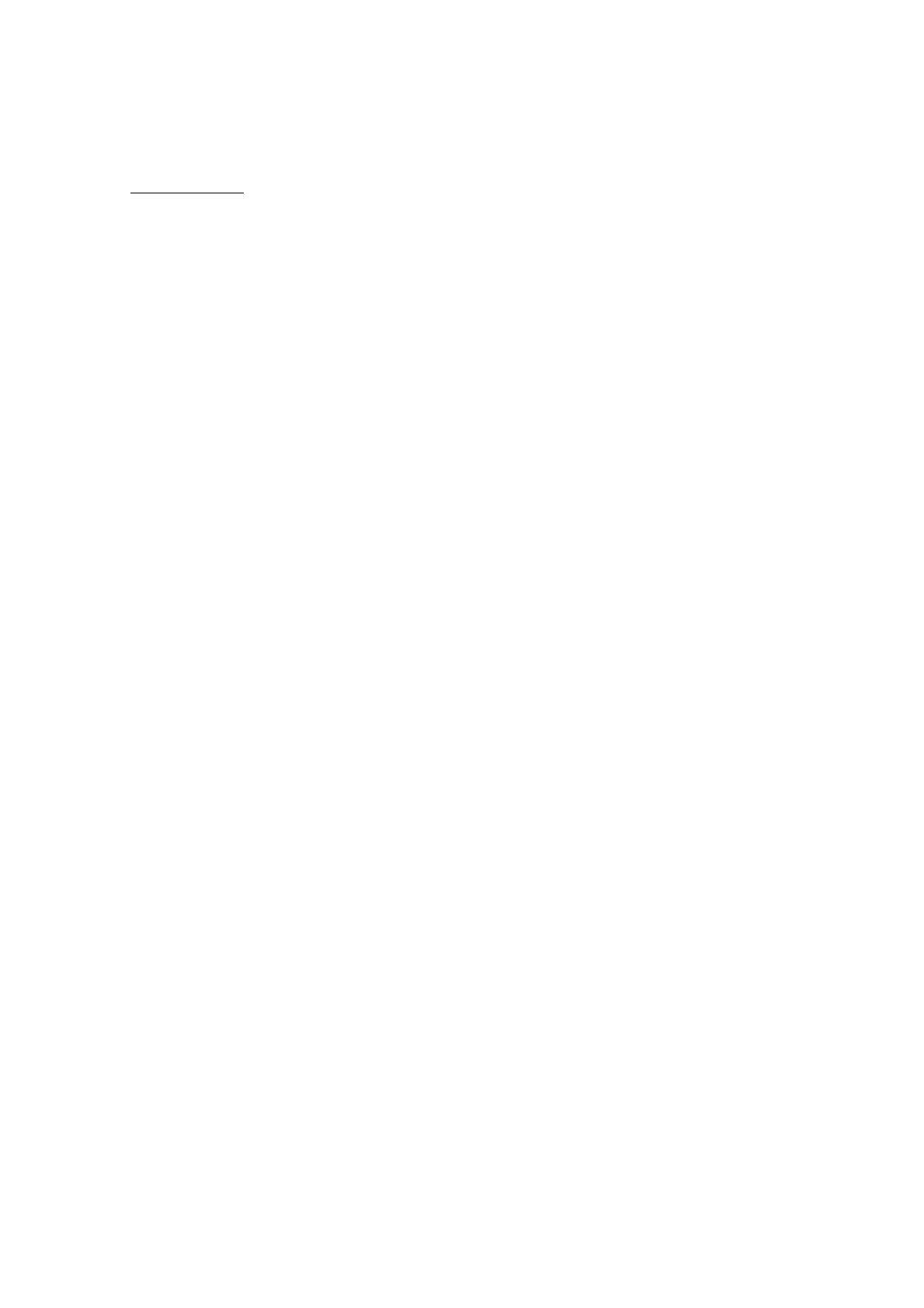Cod. +030220151 - Rel. 2.1 - 04/09/98
54
New algo for door-switch management
When the door is open
• the light switches ON
• the compressor & the evaporator fan switch OFF
• the temperature alarms are disabled
After a selectable time has elapsed, the control returns to its normal functioning.
The new algo overrides any problems due to a switch- door malfunctioning.
Refer to parameters A4, A5, H1, d8 next pages.
‘Smart’ On/Off button
When the control is OFF
• the temperature is displayed
• the compressor anti-cycling protection is active
• the light-button remains operative
Furthermore
• the ON/OFF state is memorized on EEPROM. In case of power failure the control returns to the previous
state.
• the digital input can be programmed as remote ON/OFF. In this case the ON/OFF button on the front
panel is disabled.
Refer to parameters A4, A5, c2 next pages.
N.O and N.C. alarm relay
On Ir96 the alarm relay can work either with Normally Open or Normally Closed contact.
The latter assures the maximum safety because the alarm is active also in case of power failure or wires
disconnection.
Refer to the parameters H1.
IR96 new functions: -50°C and new algo for calibration
Ir96 can work up to -50°C. In this way it can be used as ‘quick chill’ control.
On Ir96 the calibration is operative only on ambient temperature sensor, that is on the displayed value.
Refer to the parameters r1,r2
Programmable digital inputs: summary of the options
• real time defrost
• immediate input alarm
• delayed input alarm
• door switch control
• curtain switch control
• remote ON/OFF
