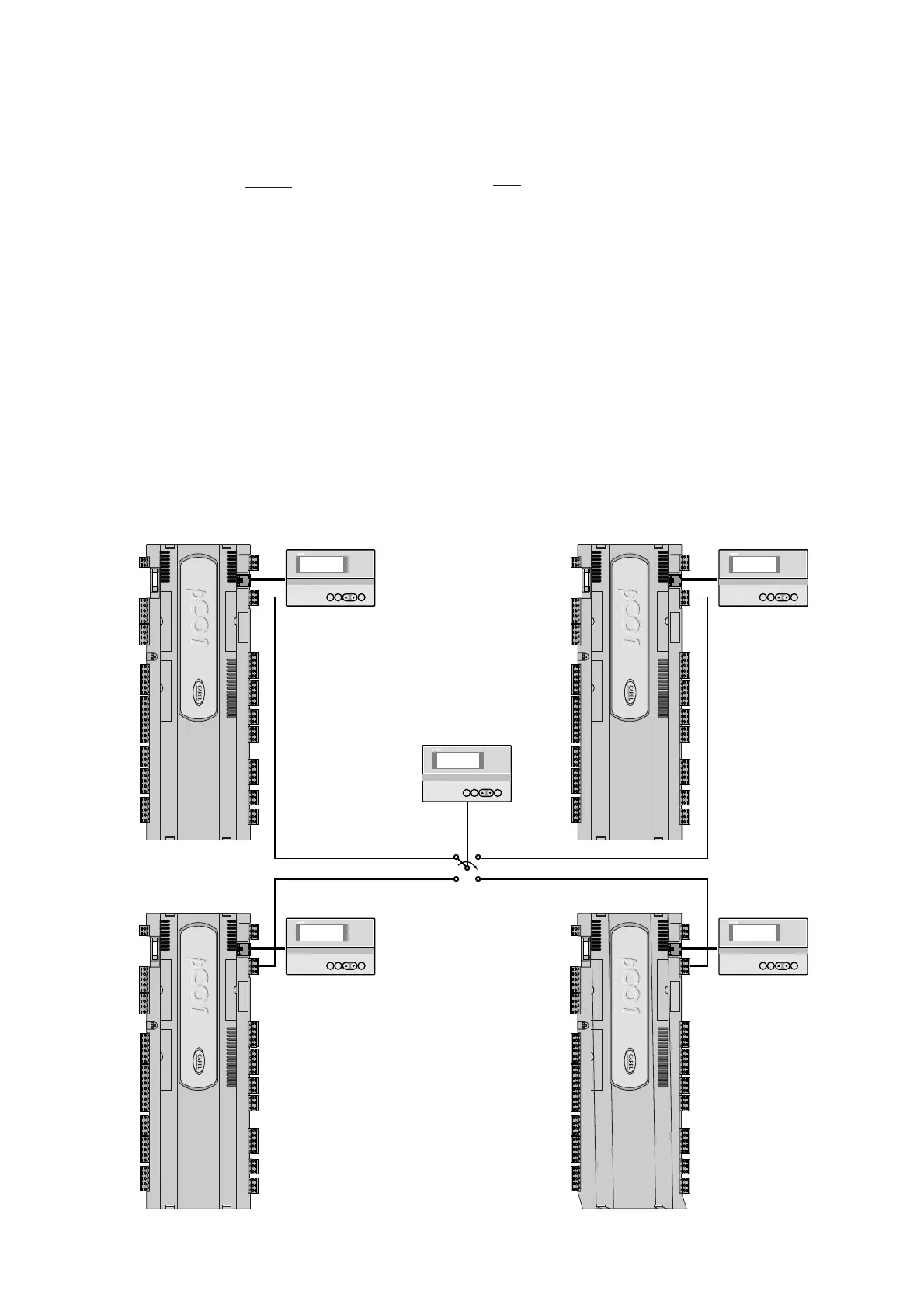5.3 Terminali privati e condivisi
Ogni scheda pCO
1
connessa alla rete pLAN, può gestire più terminali
contemporaneamente (max 3). La visualizzazione dei valori su di
essi avviene in modo simultaneo e non indipendente; come se
avessimo tastiere e display connessi in parallelo.
Ogni terminale associato ad una determinata scheda, viene definito
privato se visualizza in modo esclusiv
o l'uscita di un unica scheda I/O;
condiviso se, in modo automatico o tramite tastiera, può essere
commutato fra più schede controllo.
Ogni pCO
1
mantiene costantemente aggiornato il display dei terminali
privati, invece, se esiste un terminale condiviso, quest'ultimo, verrà
aggiornato solo se il pCO
1
in questione ne possiede il controllo in
quest'istante. Dal punto di vista logico vale la Fig. 5.3.1.
In questo esempio il terminale condiviso è associato a 4 schede I/O
ma, in questo istante, solo la 1 può visualizzare dati e ricevere i
comandi tastiera da esso. La commutazione tra schede avviene, in
successione ciclica (1->2->3->4->1....), premendo un tasto prestabilito
dal programma applicativo.
La commutazione può avvenire anche automaticamente su richiesta
diretta del programma. Ad esempio una scheda I/O può richiedere il
controllo del condiviso per visualizzare allarmi o, al contrario, cederne il
possesso alla successiva allo scadere di un tempo prefissato
(rotazione ciclica).
I dati relativi a numero e tipo di terminali vengono stabiliti in fase
di configurazione iniziale della rete, registrandoli nella memoria
permanente di ogni singola scheda I/O.
5.3 Private and shared terminals
Each pCO
1
board, connected to the network, can manage more than
one terminal (max 3) at the same time. The display of the values on
each of these occurs simultaneously and not independently; it is
like having a series of keypads and displays connected in parallel.
Each terminal associated to a specific board is considered private if it
alone
displays the output of just one I/O board, and shared if, either
automatically or via keypad, it can be switched between a number of
control boards.
Each pCO
1
constantly updates the display of its private terminals, while
shared terminals, on the other hand, are only updated if the pCO
1
in
question is currently controlling it.This logic is seen in Fig. 5.3.1.
In this example the shared terminal is associated to 4 I/O boards, yet
at this moment only no. 1 can display data and receive commands from
it. Switching of the boards occurs, in cyclical order (1->2->3->4->1...)
by pressing a button defined by the application program.
Switching can also occur automatically on request, managed by the
program. For example, an I/O board may request control of the shared
terminal to display alarms or, alternatively, relinquish control to the next
board after a set interval (cyclical rotation).
The number and type of terminals is established during the initial
configuration of the network.The corresponding data is stored in
the permanent memory of each I/O board.
33
pCO
1
manual - cod. +030221840 rel. 1.0 - 09/07/02
