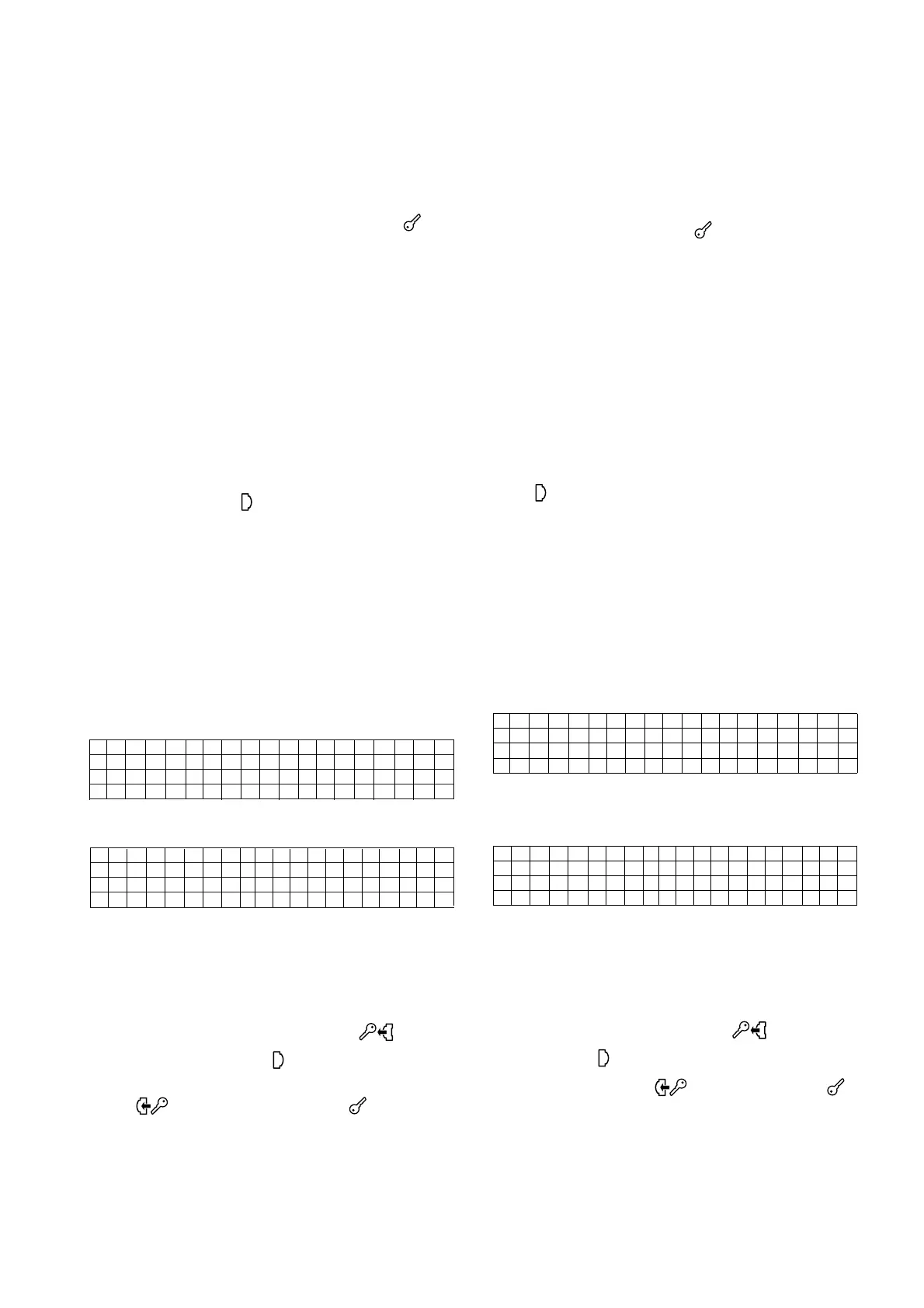*: casi in cui pCO
1
regredisce allo stato Basso Livello:
- In fase di avvio il pCO
1
rileva la presenza del WinLoad collegato.
- In fase di avvio il pCO
1
rileva “Application corrupted…”.
-Durante il normale funzionamento il pCO
1
esegue un Atomo JUMP
mancante di reference corretta o all’indietro.
Dopo 20 secondi di stato Basso Livello senza WinLoad collegato il
pCO
1
si resetta automaticamente.
•Se il pCO viene avviato con la chiave inserita e il selettore della
chiave è in posizione Key (LED SELEZIONE rosso acceso ),
senza premere il pulsante della chiave o i tasti del terminale locale,
viene eseguito il programma residente nella chiave, senza modificare
quello residente nel pCO
1
.In pratica, il controllore pCO
1
può
funzionare con un programma e/o Set-Up alternativo a quello
residente. Questa funzione è utile per testare aggiornamenti di BIOS
e/o APPLICATIVO, senza sovrascrivere il software residente nel
pCO
1
.Risulta altresì molto utile per eseguire particolari funzioni o
parti di programma (es. collaudo funzionale finale) utilizzando Set-Up
parametri e/o speciale programma (espressamente sviluppato pe
queste funzioni) senza alterare il programma residente sul pCO
1
.
Si utilizzano e modificano il programma e/o Set-Up parametri
esclusivamente presenti nella chiave.Terminata questa fase, spento il
controllore pCO, tolta la chiave, alla successiva riaccensione il pCO
ritorna con il programma e Set-Up originali.
•Se invece il selettore della chiave è in posizione pCO
1
(LED
SELEZIONE verde acceso ) senza premere il pulsante della
chiave o i tasti del terminale locale, la chiave non ha alcun effetto.
•Per visualizzare o modificare l’indirizzo pLAN si utilizza il terminale
locale: spegnere il pCO
1
, staccare il morsetto della rete pLAN,
collegare il terminale utente con indirizzo settato a 0, avviare il pCO
1
tenendo premuti i tasti ALARM e up fino all’apparire della maschera
dove è visualizzato l’indirizzo pLAN, quindi seguire le istruzioni
presenti nella maschera.
• È possibile verificare in qualsiasi momento la versione di programma
in uso (tramite codice CRC espresso in esadecimale), e se questo è
utilizzato dalla chiave o dal residente. Per verificare questo basterà
procedere nel modo sotto indicato.
Premendo contemporaneamente per 3 secondi i tasti ALARM e
ENTER, appare la seguente maschera:
>SYSTEM INFORMATION
LOG DATA
-
-
Confermando con ENTER appare una seconda tabella come quella
riportata nell’esempio seguente:
BOOT V 2.0524/01/02
BIOS V 2.4020/02/02
>1MB < 2MB KEY
APP. CRC : FA90 1MB
1
a
riga BOOT: versione e data. Il pCO
1
sta lavorando con BOOT 2.05
del 24/01/02
2
a
riga BIOS: versione e data. Il pCO
1
sta lavorando con BIOS 2.40
del 20/02/02
3
a
riga Dim. flash ON BOARD ed eventuale KEY. i caratteri (>…<)
indicano la flash di avvio del pCO
1
: sono a sinistra se il pCO
1
è
partito dalla flash ON BOARD (selettore su e LED
SELEZIONE verde acceso ), sono a destra se il pCO
1
è
partito da chiave (selettore della chiave in posizione Key
e LED SELEZIONE rosso acceso ).
Nell’es. il pCO
1
sta eseguendo il BOOT, BIOS e applicativo
presente ON BOARD, ed ha inserito la chiave da 2 MB.
4
a
riga APPLICATIVO: CRC e dimensione flash occupata.
L’applicativo ha CRC pari a FA90 e richiede una memoria da
1 MB per essere eseguito. Se in questa riga fosse apparsa
l’indicazione 2 MB è necessario utilizzare un pCO
1
a 2 MB.
Da queste due maschere si esce premendo il tasto menù del terminale
locale o in automatico dopo un periodo di circa 40 s.
*: cases in which pCO
1
reverts to Low Level status:
-When starting the pCO
1
detects that WinLoad is connected.
-When starting the pCO
1
detects “Application corrupted…”.
-During normal operation the pCO
1
runs a JUMP atom without the
correct reference or backwards.
After 20 seconds of Low Level status without WinLoad connected, the pCO
1
is automatically reset.
• If the pCO
1
is started with the key inserted and the key switch is set to Key
(see Fig.6.1.1), (SELECTION LED red ), without pressing the
buttons on the local terminal, the program resident in the key is run,
without modifying the program resident in the pCO
1
.
In practice, the pCO
1
controller can run an alterative program and/or setup
to the resident version.This function is useful for testing upgrades to the
BIOS and/or APPLICATION, without overwriting the software resident in
the pCO
1
.It is also very useful for running special functions or parts of
programs (e.g. final functional tests) using special parameter
configurations and/or programs (expressly developed for these functions),
without modifying the program resident in the pCO
1
.Only the program
and/or parameter configuration resident in the key are modified.Once this
phase is complete, switch off the pCO
1
controller, remove the key, and
when starting the pCO
1
the next time, the original program and setup
are used.
•If, on the other hand, the key switch is set to pCO
1
(SELECTION LED
green ) and the buttons on the local terminal are not pressed, the key
has no effect.
•To display or modify the pLAN address, use the local terminal: switch
off the pCO
1
, remove the terminal from the pLAN network, connect
the user terminal with address set to 0, start the pCO
1
and hold the
ALARM and UP buttons until the screen is displayed showing the
pLAN address, then follow the instructions on the screen.
• The current version of program can be checked at any time (by CRC
code expressed in hexadecimal), and whether the program on the
key or the resident program is used.To check this, simply proceed as
follows.
Press the alarm and enter buttons together for 3 seconds, and the
following screen will be displayed:
> SYSTEM INFORMAT ION
LOG DATA
-
-
Confirming with enter displays a second table, as shown in the following
example:
BOOT V 2.0524/01/02
BIOS V 2.4020/02/02
>1MB < 2MB KEY
APP. CRC : FA90 1MB
1
st
row BOOT: version and date.The pCO
1
is working with BOOT
2.05, 24/01/02
2
nd
row BIOS: version and date.The pCO
1
is working with BIOS 2.40,
20/02/02
3
rd
row Flash ON BOARD and KEY, if present. the characters (>…<)
indicate the pCO
1
boot flash: to the left if the pCO
1
is booted
from the flash ON BOARD (switch on and SELECTION
LED green ), or to the right if the pCO
1
is booted from the
key (key switch on Key and SELECTION LED red ).
In the example, the pCO
1
is running the BOOT, BIOS and
application present ON BOARD, and has a 2MB key inserted.
4
th
row APPLICATION: CRC and flash occupied. the application CRC
is FA90 and requires a memory of 1MB to be run. If this row
shows the indication 2MB, a pCO
1
with 2MB is required.
Exit these two screens by pressing the menu button on the local
terminal, or automatically by timeout after around 40 seconds.
43
pCO
1
manual - cod. +030221840 rel. 1.0 - 09/07/02
