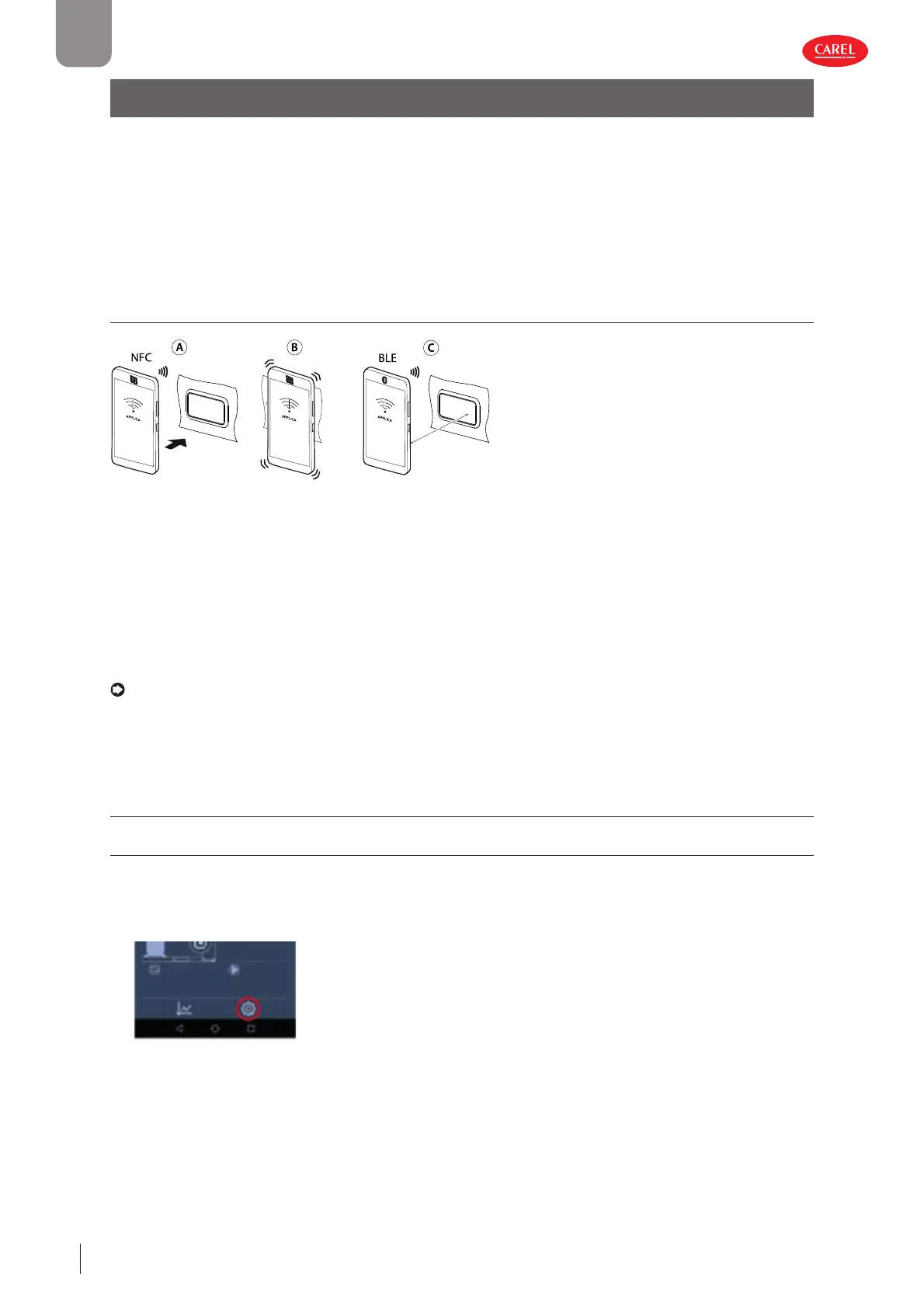36
ENG
µchiller +0300053EN rel. 2.2 - 14.12.2021
Initial con guration
3. INITIAL CONFIGURATION
The µChiller user terminal contains a subset of the available control and confi guration parameters (see par 4.2).
Consequently, the user terminal cannot be used to confi gure µChiller.
This is done using Applica, an application that is available in two formats:
• Applica mobile (see par 3.1 APPLICA app)
• Applica desktop (see par 3.4 Applica Desktop)
Applica can connect to µChiller and access the complete list of confi guration parameters.
3.1 APPLICA app
about 5 m
about 1 cm
Fig. 3.a
The “Applica” app can be used to confi gure the controller from a mobile device (smartphone, tablet), via NFC (Near Field Com-
munication) and Bluetooth (BLE). Users can both confi gure the commissioning parameters and set groups of preset parameters
according to specifi c needs (recipes).
Once the Carel “Applica” app has been installed and opened (see the paragraph “Mobile device”, proceed as follows:
1. For NFC devices, move (A) the mobile device near to the Chiller user terminal (the position of the NFC antenna on the
mobile device must be identifi ed in order to place it over the display): wait for the signal that the device has been read (B).
2. For Bluetooth devices (C), select the “SCAN BLUETOOTH” option, then choose the device from the list.
Notice: NFC devices use a “retain” (persistent memory) counter, while Bluetooth devices use a RAM (volatile) memory counter.
The former is updated every 5 hours, the second every hour.
3.2 Con guration procedure
3.2.1 Step 1 - Set the refrigerant
Standard, Enhanced and Legacy models
1. With Bluetooth devices, access the Service menu by clicking the icon at the bottom right (fi gure). With NFC devices, the
Service menu is already displayed by default (fi gure below);
2. click “Set-up”--> “Confi gurations” -->”Defaults” (fi gure);
3. select the refrigerant used in the unit;
