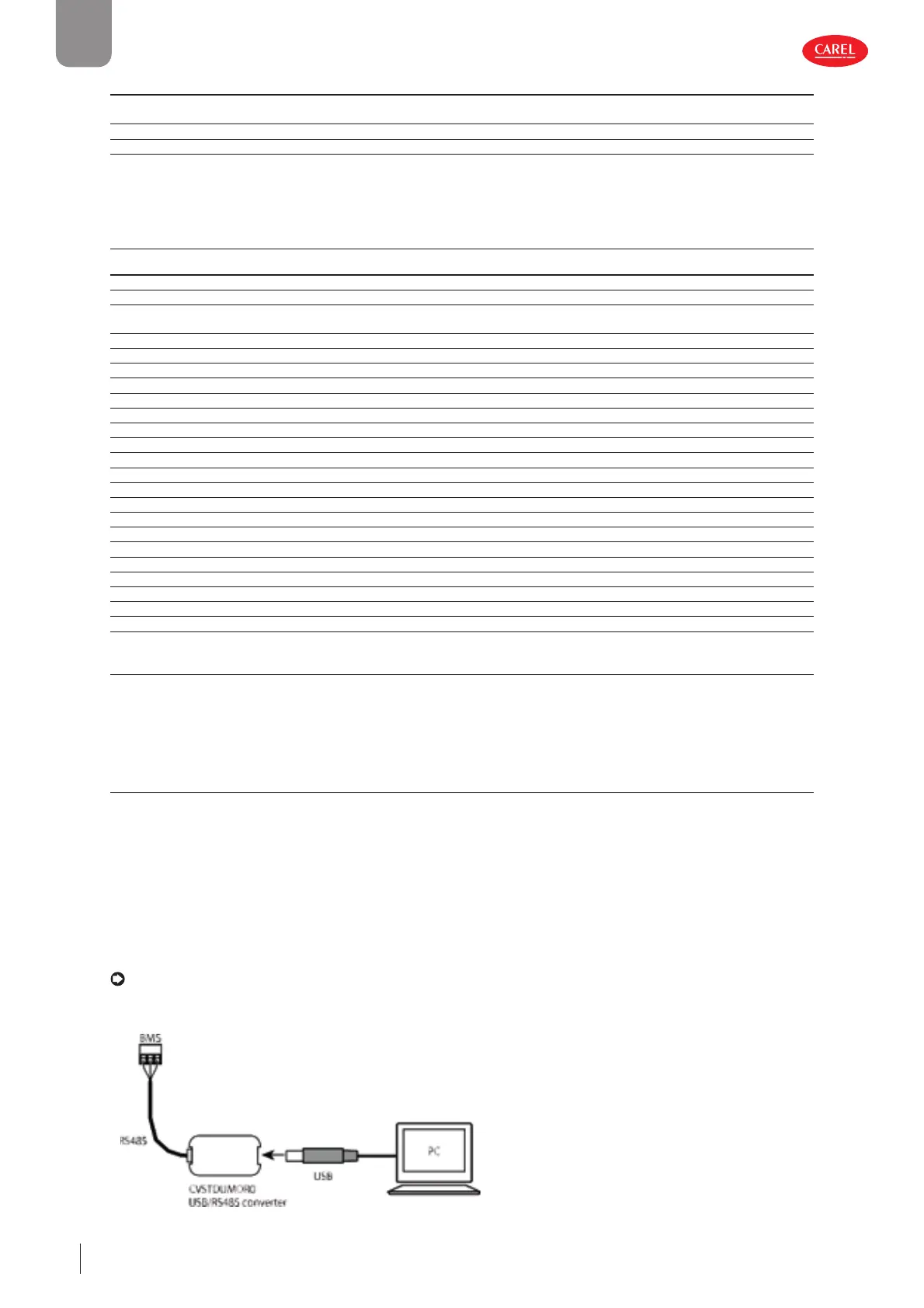42
ENG
µchiller +0300053EN rel. 2.2 - 14.12.2021
Initial con guration
Par. Description Def. Min. Max. UOM
C040 Condensing pressure:
probe type (0=0-5V; 1=4-20mA)
001-
C041 Condensing pressure probe: min value 0.0 -1.0 99.9 bar
C042 Condensing pressure probe: max value 45.0 0.0 99.9 bar
Tab. 3.bx
3.3.3 mCH2 parameters
Par. Description Def. Min. Max. UOM
F027 Compressors at part load (0=NO, 1=YES) 001-
F003 Number of evaporators (0=1; 1=2) 001-
F007 Sensor S4 installed on the source heat exchanger
(0=No, 1=Yes: in CH mode reads condensing temp., in HP mode reads evap. temp.)
001-
F008 Frost protection alarm delay 10 0 999 -
F009 Supply air temperature limit threshold 14.0 0.0 99.9 °C
F010 Supply air temperature limit diff . 4.0 0.0 20.0 °K
F011 Heater dig. output logic (0=NO; 1=NC) 001-
F012 Off set on set point in cooling operation for the heaters 1.0 0.0 99.9 °K
F013 Diff erential on set point in cooling mode for the heaters 0.5 0.2 99.9 °K
F014 Off set on set point in heating mode for the heaters 3.0 0.0 99.9 °K
F015 Diff erential on set point in heating mode for the heaters 1.0 0.2 99.9 °K
F016 Heaters active during defrost (0=No, 1=Yes) 001-
F017 Supply fan operating mode (0=Always ON; 1=ON by temp. control) 001-
F018 Hot-start set point 40.0 0.0 99.9 °C
F019 Hot-keep diff erential 5.0 0.0 99.9 °K
F020 Compressor request logic from digital input (0=NC; 1=NO) 101-
F021 Mixed water outlet temperature probe calibration (S1 expansion) 0.0 -99.9 99.9 °K
F022 Evaporator 2 water outlet temperature probe calibration (S2 expansion) 0.0 -99.9 99.9 °K
F023 Direct relationship between digital inputs and digital outputs for condensing unit (0=No, 1=Yes) 001-
F024 Manual heater 1 management (0=AUTO; 1= OFF; 2=ON) 002-
F025 Manual heater 2 management (0=AUTO; 1= OFF; 2=ON) 002-
F026 Compressors off at low outside temperature (air/air) -40.0 -40.0 99.9 °C
F027 Enable compressor capacity control 0/1=No/Yes 001-
F028 Air heating: probe for user heater temperature control
0=ROOM
1=SUPPLY
001-
Tab. 3.by
3.4 Applica Desktop
Applica Desktop is a program intended for manufacturers and installers of units fi tted with the Chiller controller. It can be
downloaded from ksa.carel.com.
The Applica Desktop off ers the possibility to:
• access the controller using the assigned profi le;
• create confi gurations;
• apply confi gurations;
• clone a unit confi guration, i.e. copy all of the unit’s parameter values;
• complete the commissioning procedure;
• troubleshoot any problems on the unit.
Notice:
• Applica Desktop can be used as an alternative to the Applica app, and requires an internet connection;
• For the physical connection to the BMS port on Chiller, use the USB/RS485 converter P/N CVSTDUMOR0
Fig. 3.c
