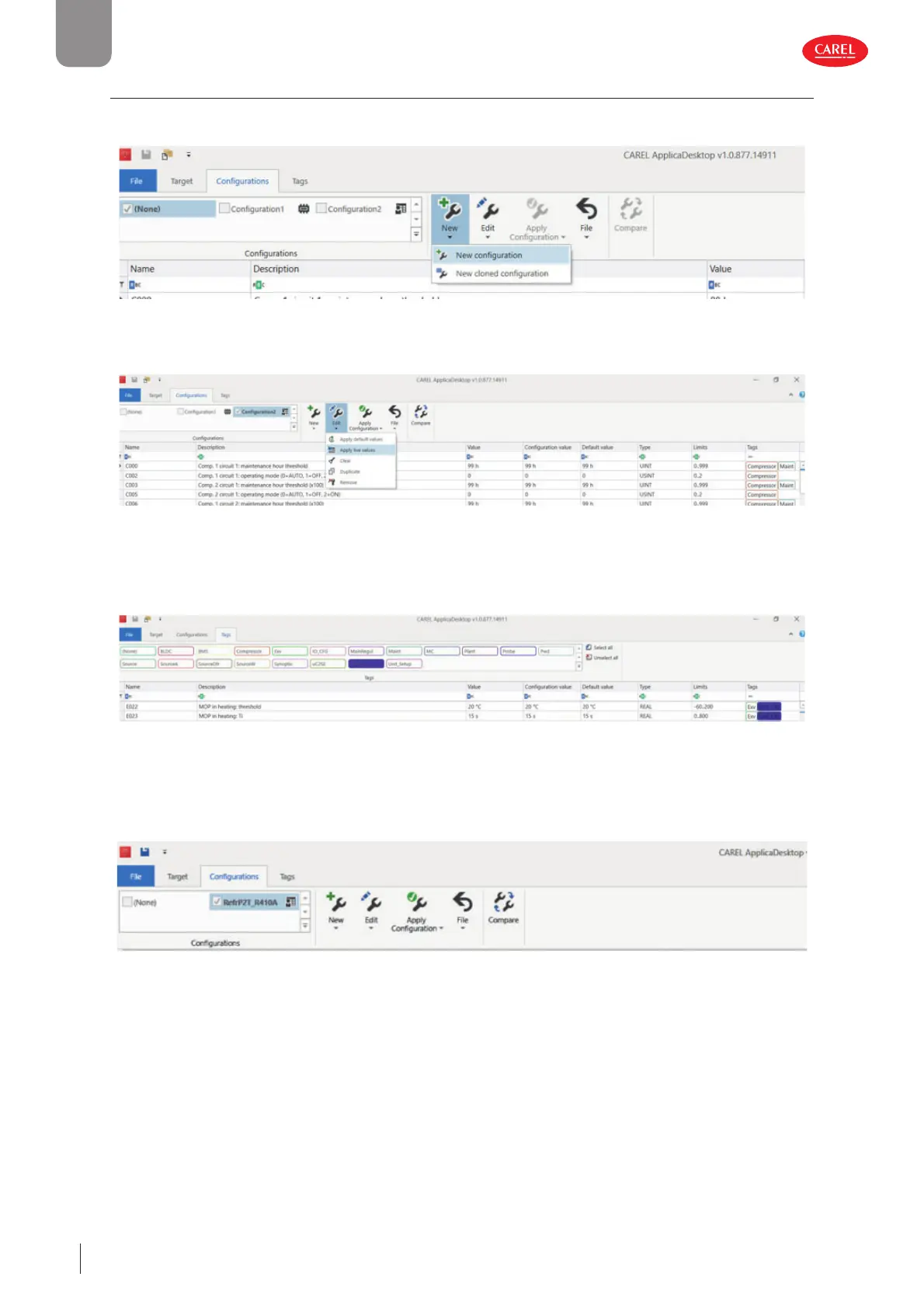44
ENG
µchiller +0300053EN rel. 2.2 - 14.12.2021
Initial con guration
3.5.2 Step 2 - Con gure µChiller
1. Select the “Confi gurations” label, select “New -> New confi guration” and assign a name to the new confi guration being
created.
2. Select the newly created confi guration
3. Select “Edit -> Apply Live Values”. This operation copies the values of the parameters currently saved on the connected
µChiller to the newly created confi guration.
4. Select the “Tags” label and then the “Unit_Cfg” command
5. Change the parameters listed in the “Confi guration value” column to confi gure the unit
6. Repeat the same steps for the “IO_CFG” and “uCH2SE” tags.
7. The unit has now been confi gured. If desired, the control parameters can be modifi ed using the other tags available as
search fi lters.
8. Once all of the desired parameters have been changed, to apply the changes select the “Confi guration” label and select
“Apply Confi guration”
