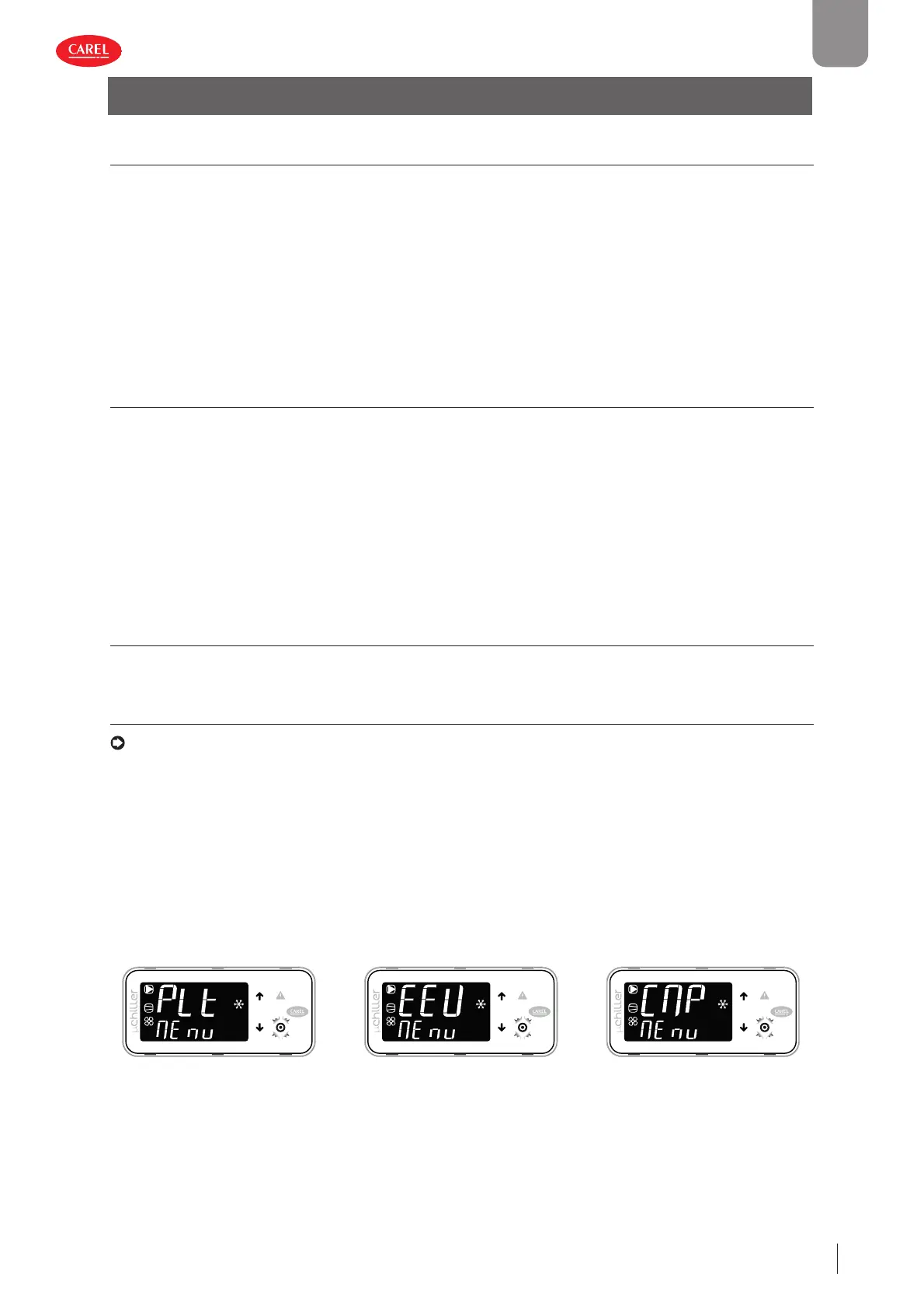99
ENG
µchiller +0300053EN rel. 2.2 - 14.12.2021
Alarms and signals
8. ALARMS AND SIGNALS
8.1 Types of alarms
The controller manages three types of alarms, depending on the reset mode:
• A - automatic: the alarm is reset and the device restarts automatically when the alarm condition is no longer present;
• R - semi-automatic: if the alarm occurs several times, reset becomes manual and an operator needs to physically restart the
device.
• M - manual: an operator an operator needs to physically restart the device.
Alarms that require technical service are shown on the display with the fl ashing spanner icon.
If the spanner icon is on, it means that a device has reached the programmed operating hour threshold, and maintenance is
required (the alarm code indicates which device is aff ected).
For some alarms, the reset mode can be confi gured by parameter. The confi gurable alarms are:
• High pressure switch
• Low pressure switch
• Frost protection alarm
User Code Description Def Min Max UOM
M U081 Pressure-frost alarm reset confi guration
0 = high pressure switch, low pressure switch,
frost all with manual reset
1 = high pressure switch, low pressure switch,
frost all with automatic reset
2 = high pressure and switch and frost with manual reset,
low pressure switch with automatic reset
3 = high pressure switch with manual reset, low pressure switch,
and frost with automatic reset
4 = high pressure switch and low pressure switch with manual reset, frost with
automatic reset
5 = high pressure switch and low pressure switch with
semi-automatic reset, frost with automatic reset
6 = high pressure switch and low pressure switch with
semi-automatic reset, frost with manual reset
7 = high pressure and switch and frost with manual reset,
low pressure switch with semi-automatic reset
707-
Tab. 8.a
8.1.1 Active alarms
Note: the user terminal can only access the active alarms without password protection, or, with password protection, to the
alarms relating to unit initialisation and optimisation.
Active alarms are signalled by buzzer and the Alarm button lighting up. Pressing Alarm mutes the buzzer and displays the alarm
code (on the top row) and any additional information (on the bottom row). Alarm activation is recorded in the alarm log.
If the alarm is reset automatically, the Alarm button goes off , the alarm code is cleared from the list and the alarm reset event
is recorded in the alarm log.
Procedure (alarm acknowledgement):
1. press Alarm: the buzzer is muted, the alarm code is shown on the display;
2. press UP/DOWN to scroll through the list of alarms;
3. when fi nished, press Esc and then PRG to exit.
Procedure
300053_117_R01
300053_120_R01
300053_121_R01
When an alarm is active, the buzzer
sounds and the Alarm button lights
up
Pressing Alarm mutes the buzzer and
displays the alarm code; pressing UP/
DOWN scrolls the list of any other
alarms.
When reaching the end of the alarm
list, "ESC" is shown: press PRG to exit
the alarm list.
