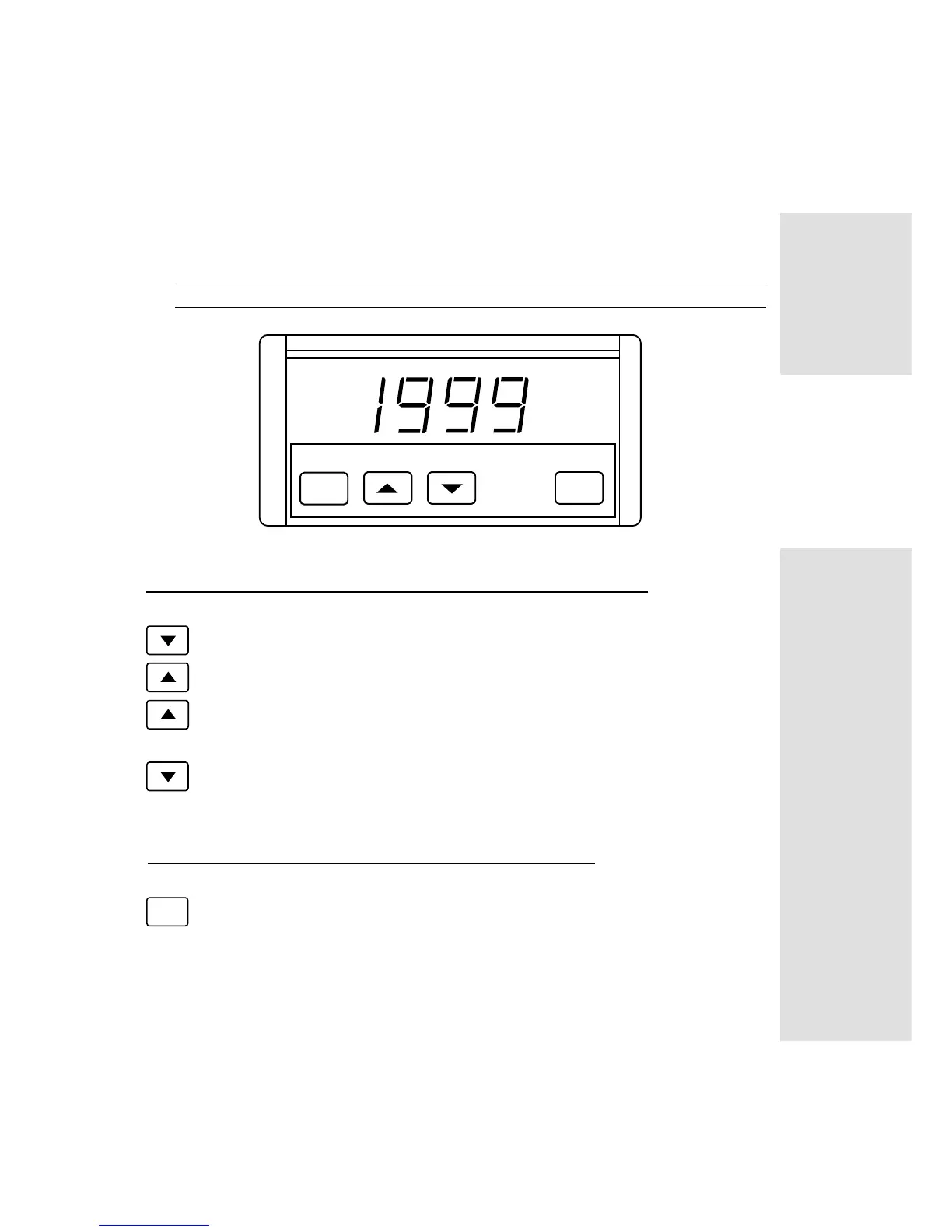1. Key-pad:
functions available outside the programming phase.
Key to be pressed:
Displaying of set-point;
Displaying of maximum measured value (peak feature);
For longer than 5 seconds: reset of the maximum measured value
(the display will be blinking);
For longer than 5 seconds: reset of activated set-point (only for
set-point with latch).
1. Key-pad:
functions available in the programming phase.
Key to be pressed:
S
For longer than 2 seconds: programming phase entry and
password confirmation;
