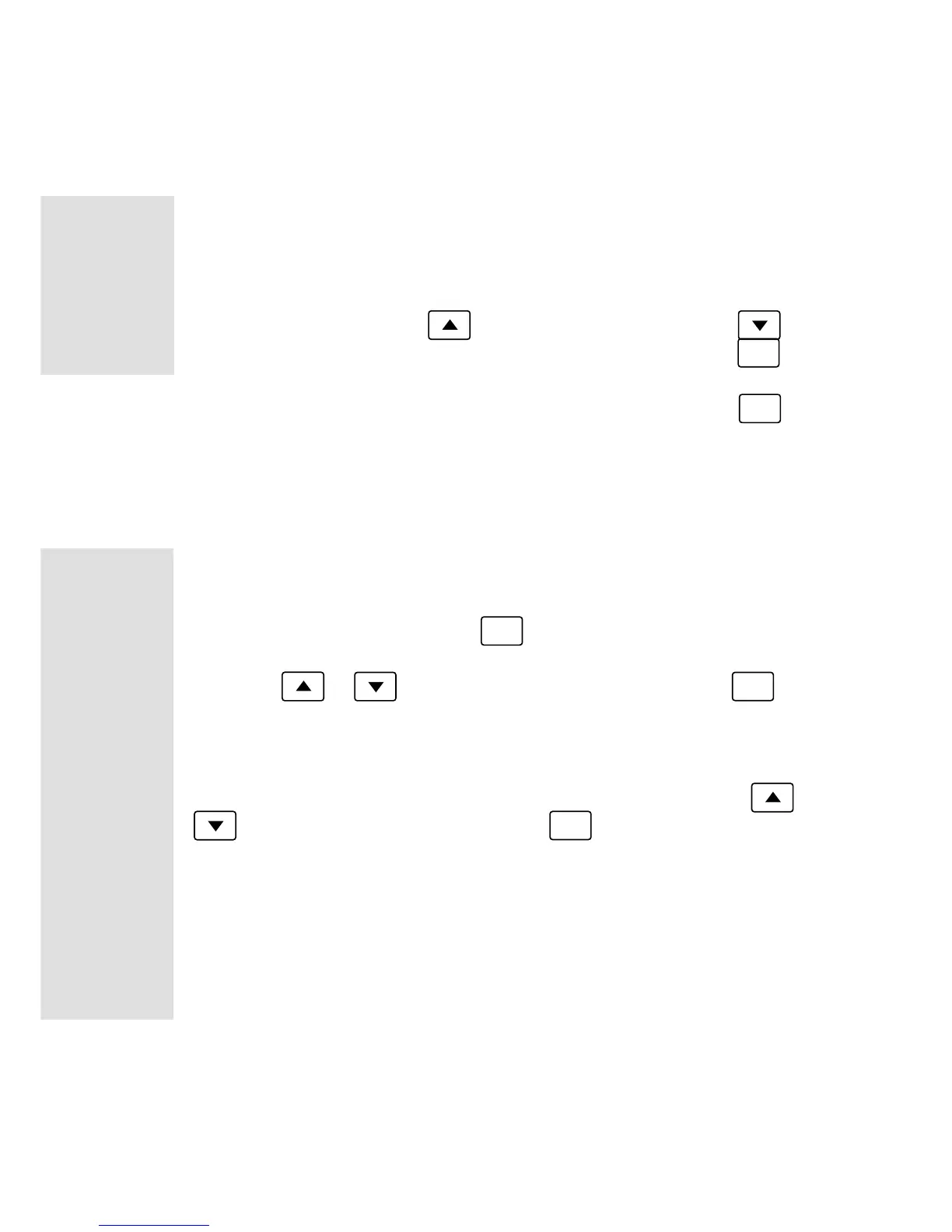16
ENGLISH
• 2) the operator has already entered a Password: select the correct
password by means of the
key (to increase the value) or key
(to decrease it) until the desired value is displayed. Press the
S
key
to confirm the value: if the password is correct, then the display will show
“PAS” again followed by the relating numerical code; press the
S
key
once more in order to display the first configuration menu; if the password
is not correct, the display shows “End” and the instrument goes back to
the measuring and control phase.
PROGRAMMING OF A NEW PASSWORD AND AUTOMATIC SELEC-
TION OF THE PROTECTION LEVEL OF THE CONFIGURATION
DATA.
To enter the new Password:
•if the Password is “0”, press the
S
key when the display shows the
“PAS” message for the second time; enter the desired numerical code
using the
or keys, then confirm it by pressing the
S
key:
the display will show the first configuration menu (“inP”);
•if the Password has already been entered, you can modify it following
the procedure described at No. 2; after the “PAS” message has been
shown a second time, enter the new numerical code using the
or
keys and confirm it by pressing the
S
key: the display will show
the first configuration menu (“inP”).
Data protection levels:
•if the password is “0”, the configuration data are not protected by
undesired accesses;
