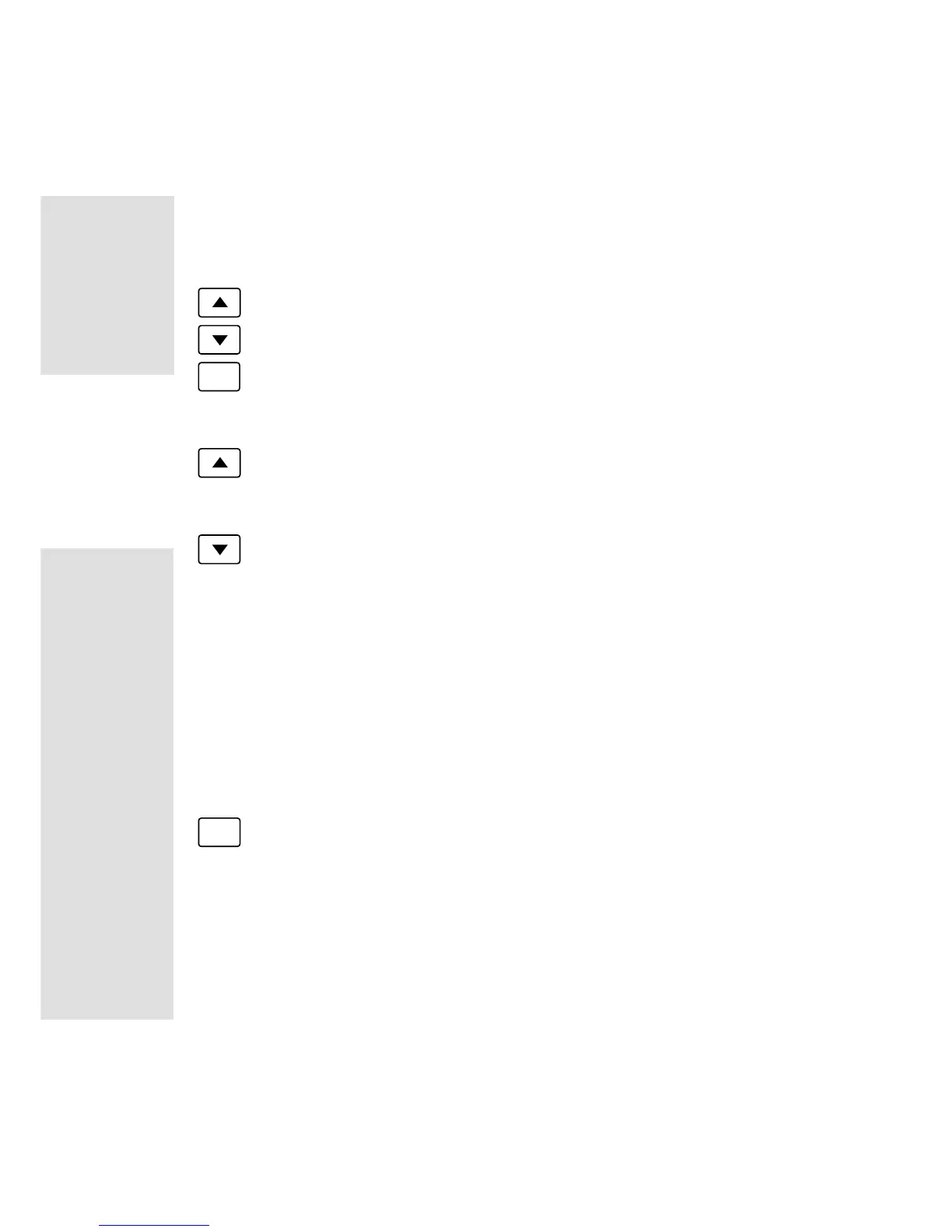14
ENGLISH
Menu selection (from the first to the last);
Menu selection (from the last to the first);
S
Confirmation and entry:
• in the configuration menus;
• in the secondary menus relating to parameters.
In the selected menu / secondary menu:
• increase of displayed value
• modification of parameter selection;
In the selected menu/secondary menu:
• decrease of displayed value
• modification of parameter selection.
2. Display
Alphanumeric indication by means of 7-segment LEDs:
• of the measured value;
• of the programming parameters;
• of the measuring abnormal conditions.
3. Engineering unit window
To insert the interchangeable engineering unit in the special
window, proceed as follows: remove the front cover by inserting a
suitable screw driver in the special slot on the short sides of the front
panel; force gently until the front cover is completely removed. Insert
the desired engineering unit by means of a pair of tweezers. Replace
