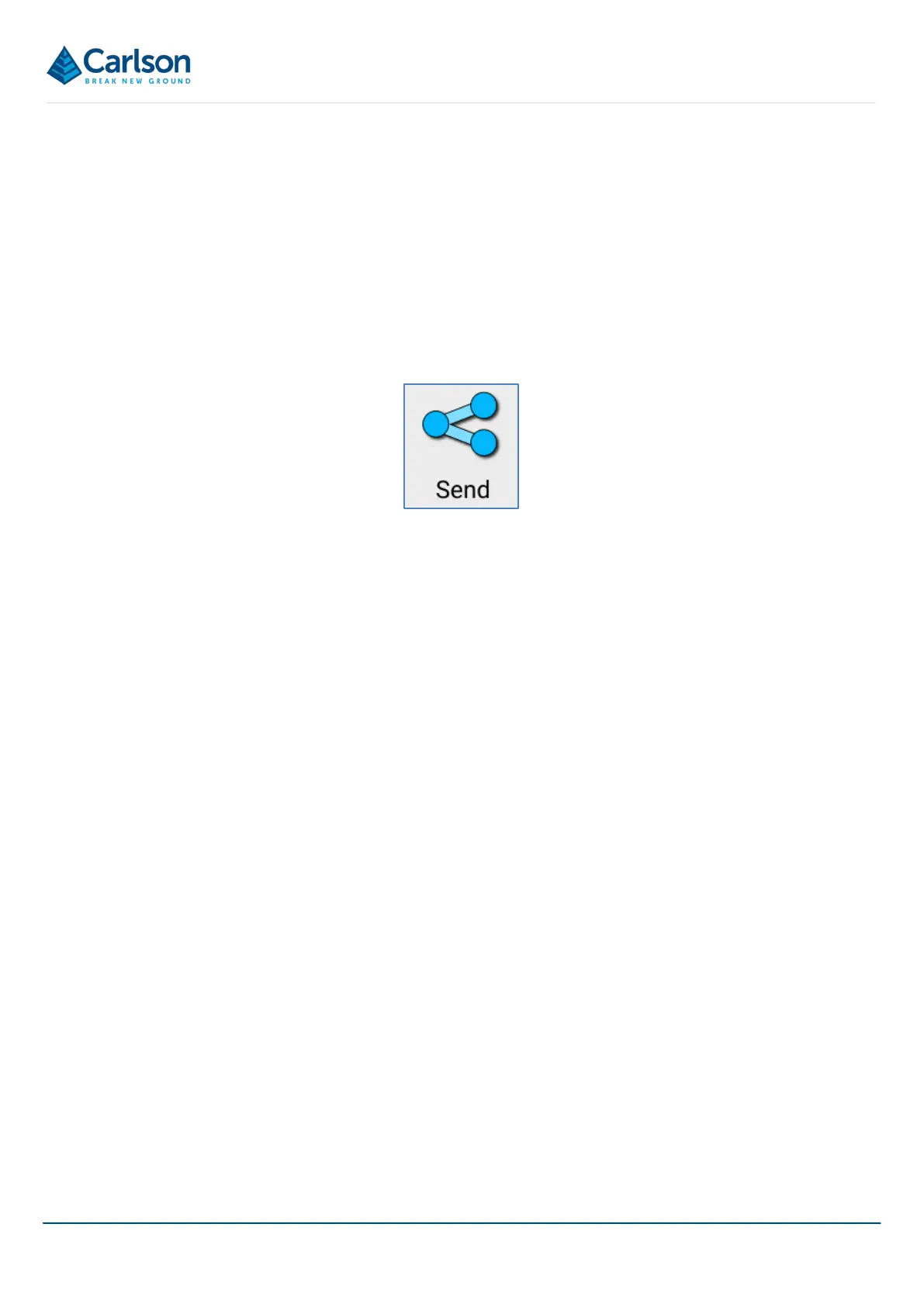BT2 user manual - H-5911-9004-02-B Page | 126
• Look: sets the centre of rotation to be your current viewpoint, so you can look around the scene from a
fixed location.
• Zoom: zooms in when you drag up the screen and zooms out when you drag down the screen.
17.5 Sending projects
If your Android device has Wi-Fi or cellular connectivity you can share a project via any means available to your
device.
From the Menu tab, select Send.
Your device will offer all available methods of sharing the current project. These may include apps such as Android
Beam, Gmail or Drive. Select the appropriate app to send the *.NDV file to a location or contact.
Figure 141 Menu tab > Send icon
