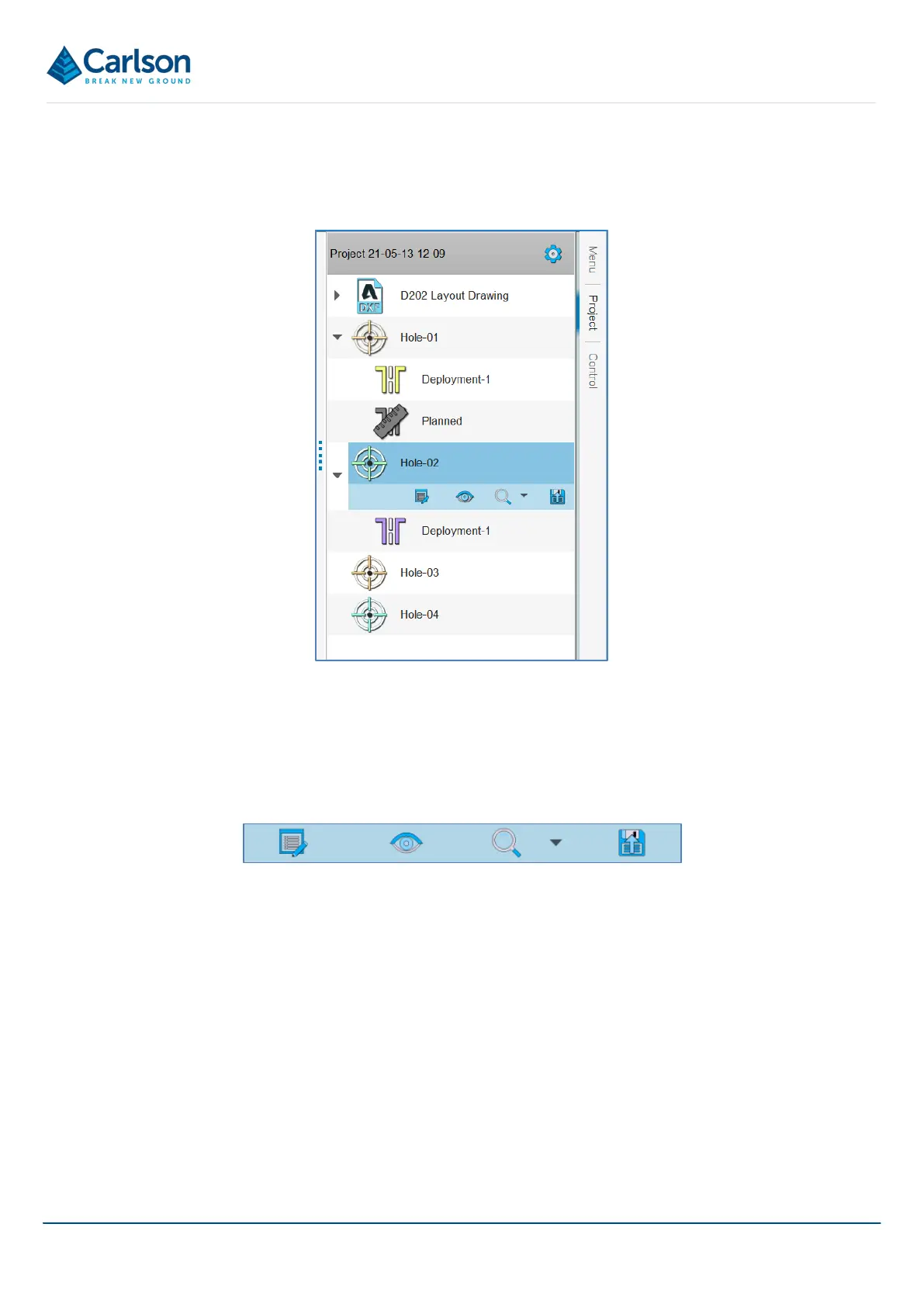BT2 user manual - H-5911-9004-02-B Page | 96
14 Project tab
The Project tab contains a record of all data collected or imported within the active Carlson Boretrak project.
The list of elements in the Project tab expand indefinitely as more stations are added, scans are recorded, and
data imported.
Each element in the Project tab (other than the project itself at the top of the Project tab) can be selected and
acted upon using buttons which appear directly underneath the element.
The buttons which appear are:
• Details: opens a relevant window or tab, which shows information about the selected element and, where
appropriate, offers functionality to configure or analyse the element.
• Visible / invisible: toggles the selected element, and all elements nested beneath it in the Project tab, on
and off in the 3D View.
• Zoom: zooms in to the extents of the selected element, and all elements nested beneath it in the Project
tab. Use the drop-down list to select a pre-set view:
o Top
o Bottom
o Front
Figure 100 Details, Visible/Invisible, Zoom and Export buttons