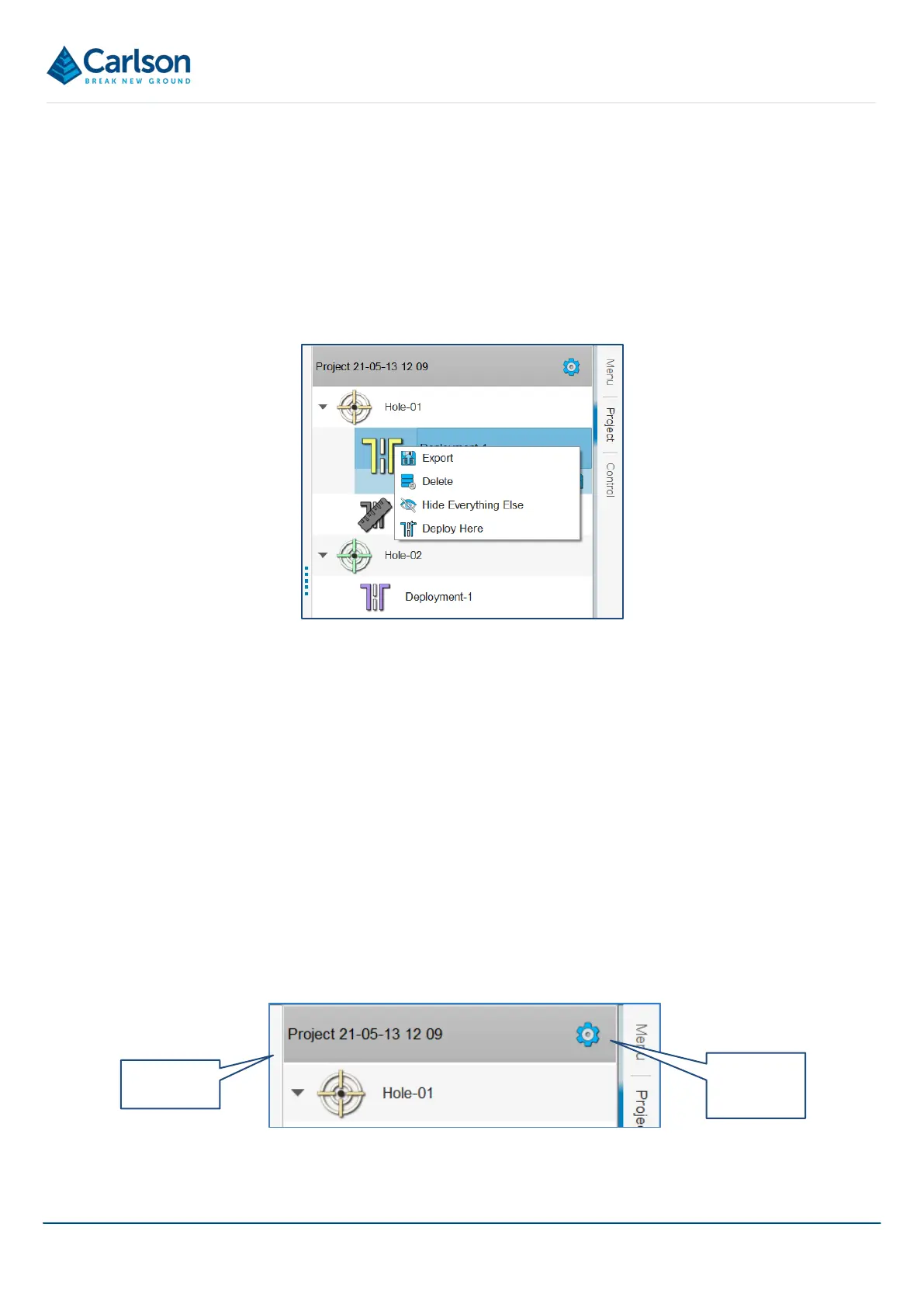BT2 user manual - H-5911-9004-02-B Page | 97
o Back
o Left
o Right
• Export: exports the selected element and, by default, all elements nested beneath it in the Project tab.
Individual elements can be switched on or off during the export process.
Each element in the Project tab (other than the project itself at the top of the Project tab) has a context menu,
accessed by right-clicking the element.
The context menu items differ slightly depending on the element selected, but all context menus include:
• Export: export the selected element and each element underneath it in the project tree.
• Delete: delete the selected element. All items directly under the selected element will also be deleted.
• Hide everything else: leaves only the selected element, and all items directly underneath it, visible in the
3D View.
• Deploy here: begins a Boretrak deployment from the selected element.
The list of items that may appear in the Project tab are listed below.
14.1 Project
At the top of the Project tab is the Project element.
Tap the Project Details button to open the Project Details window.
Details
Figure 102 Project element
Figure 101 Project tab context menu