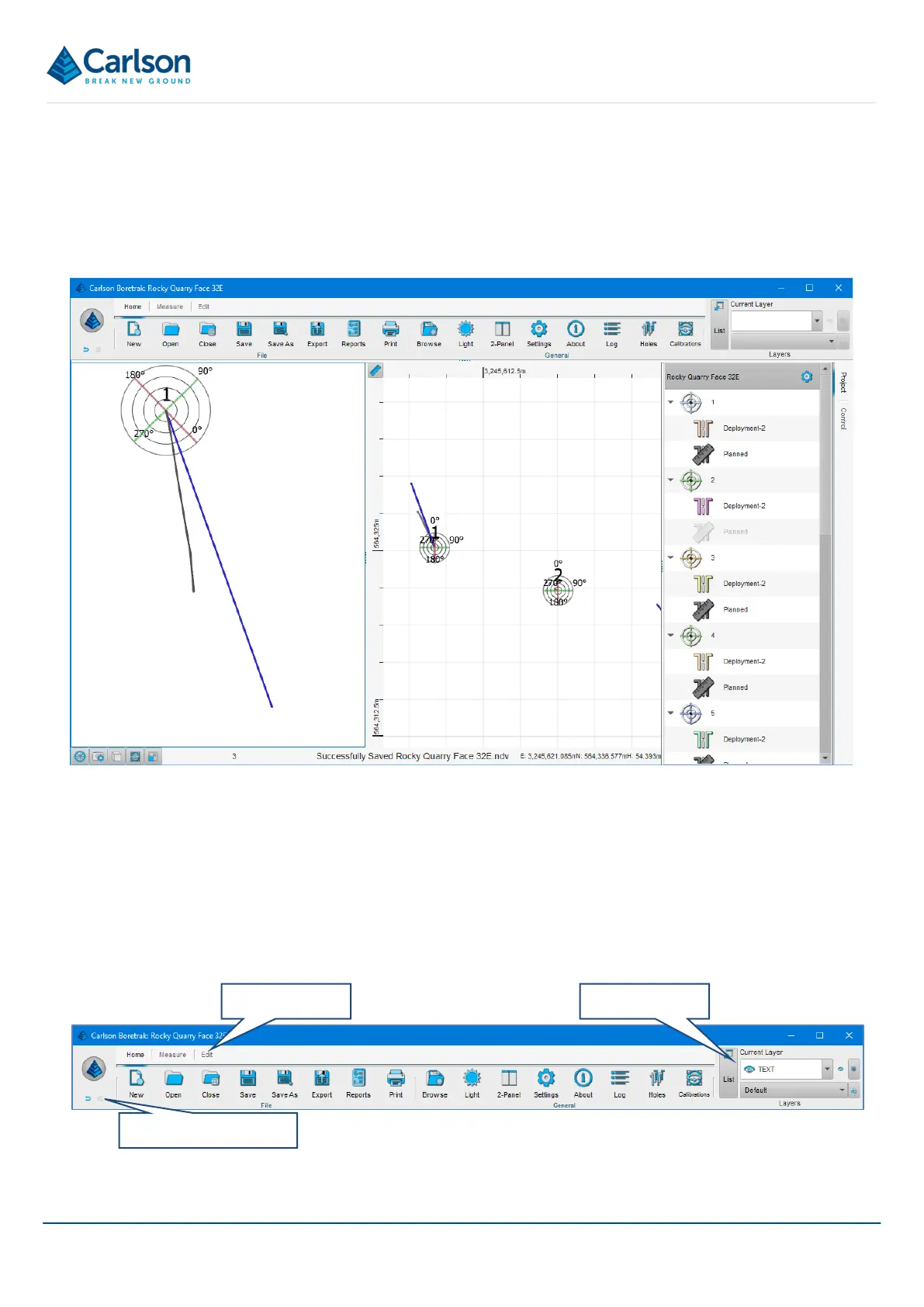BT2 user manual - H-5911-9004-02-B Page | 120
16 Desktop mode
When a project has been completed, the data is usually viewed and analysed back in the office. In this case, if you
are using a larger format laptop or desktop computer then select Desktop mode.
Desktop mode has a more traditional interface and is intended for use with a standard keyboard and mouse.
All the same functionality is present in the Desktop mode, although the UI is arranged slightly differently. There are
also some additional features which are useful for the processing stage.
16.1 Menu bars
The controls in Desktop mode are arranged into buttons in the menu bars. There are three menu bars which can
be selected by clicking the menu bar tabs.