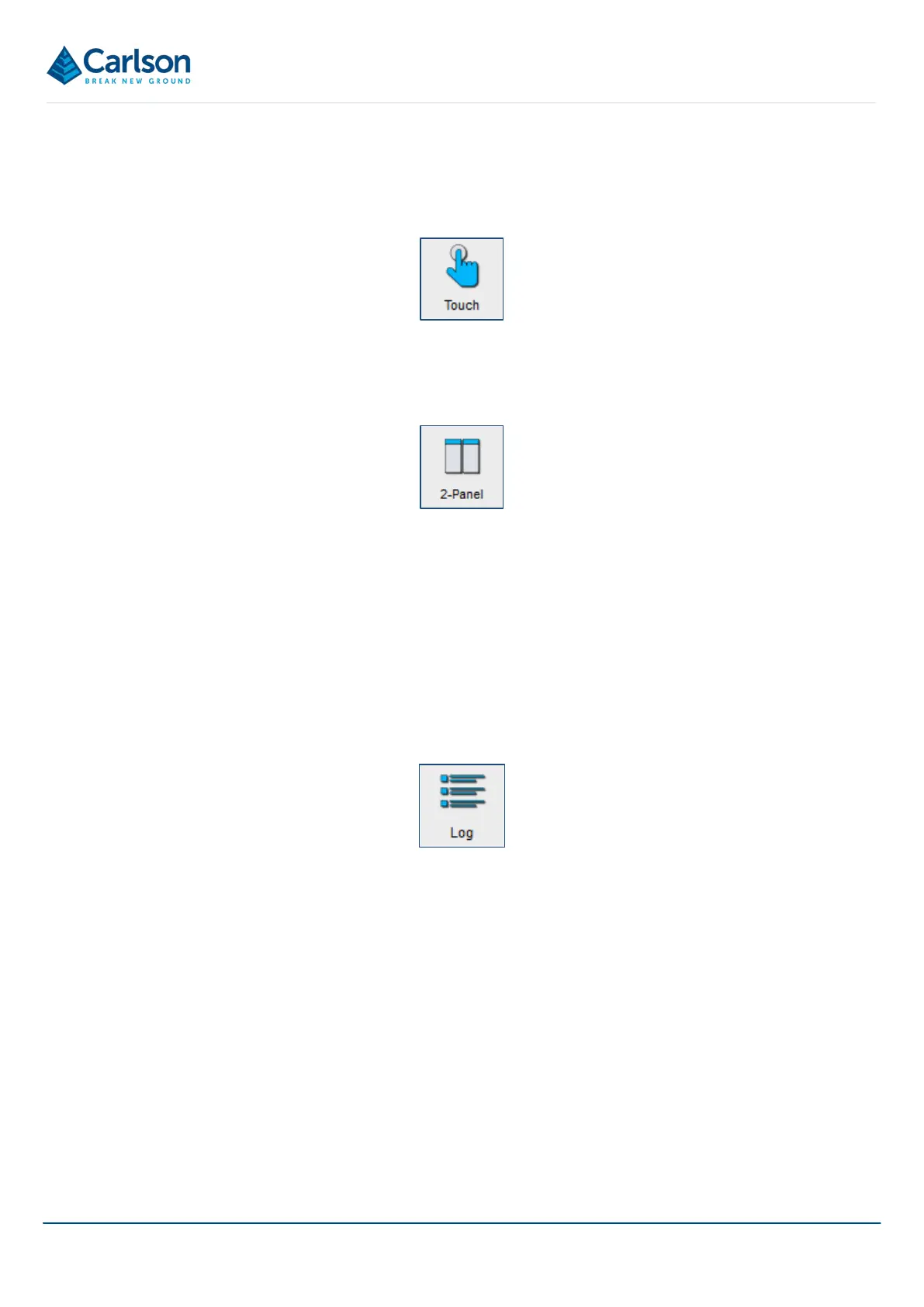BT2 user manual - H-5911-9004-02-B Page | 121
16.2 Home
The Home menu bar includes all the controls which are present in the Menu tab in Touch mode (see section 13).
In addition to these controls are:
• Touch button: A Touch button is available when first starting the software. The option to swap modes is
only available prior to opening an existing project or starting a new project. Once a session has begun, to
swap modes, close the software down and reopen to access the relevant button.
• Panel button: changes the arrangement of 3D View windows in the interface. Click the panel button to be
offered a choice of:
o 1 Panel
o 2 Panel
o 3 Panel left
o 3 Panel right
o 4 Panel
• Log button: access detailed logs for troubleshooting and support purposes.
16.3 Measure
The Measure menu provides tools to measure data in the 3D View. When using these measure tools in Desktop
mode, the results from all measuring operations are displayed in the Measure tab, on the right-hand side of the
screen.
