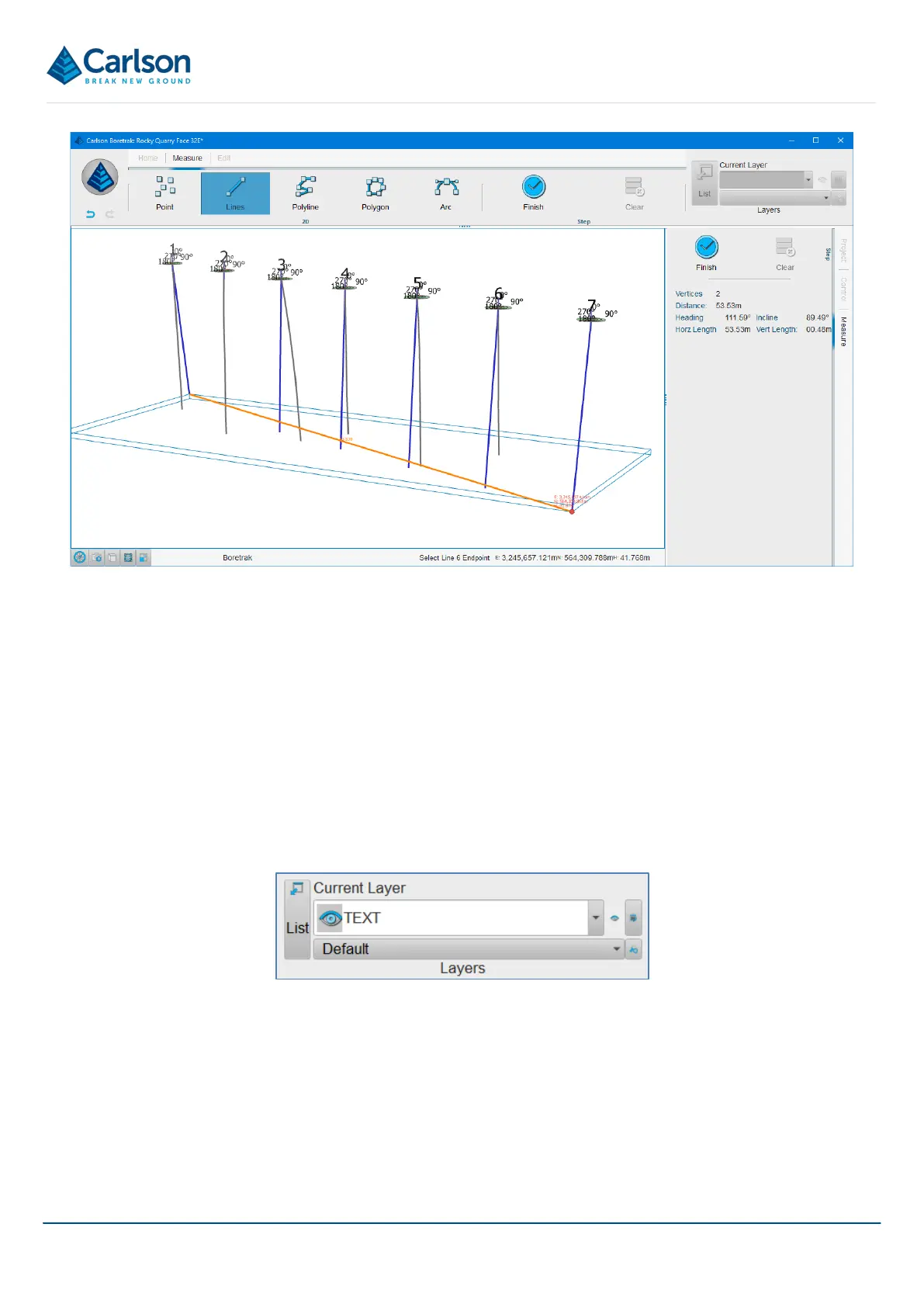BT2 user manual - H-5911-9004-02-B Page | 122
16.4 Edit
The Edit menu contains tools to edit points which have been imported into Carlson Boretrak. The editing tools
cannot be used to edit collected Boretrak data.
Erase and Masking functions are available.
The Undo/Redo buttons are used in conjunction with the editing tools.
16.5 Layer controls
The Layer controls provide tools to manage the layers into which the data in the 3D View is divided.
Layers are created for text, for each alignment and for imported datasets.
Select a layer from the drop down list and use the visible/invisible button to toggle the layer on and off in the 3D
View.
Select a layer from the drop down list and use the colour drop down list to configure the colour option of the layer
in the 3D View.
If you select a colour option for a layer, this overrides any colour settings for individual entities within the layer.
