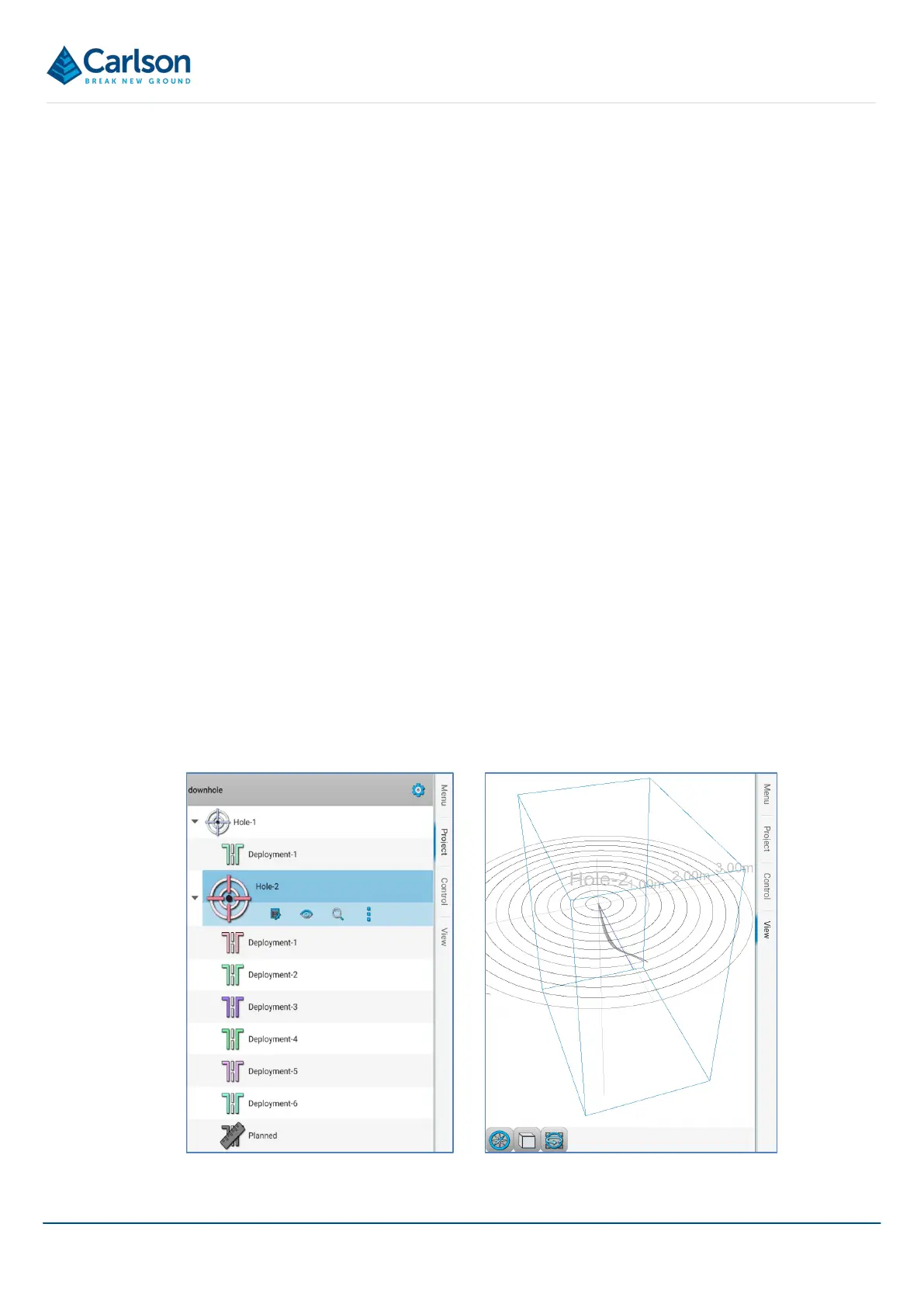BT2 user manual - H-5911-9004-02-B Page | 124
17 Android version
This manual has focused on the operation of Carlson Boretrak software on a windows tablet. As noted, a version
of the software is also available for Android mobile devices.
The interface and operation are almost identical and projects created in one version can be transferred and worked
on in the other version.
A few minor differences are outlined below.
17.1 Storage
The default storage location for projects is in Device/Documents/Carlson Boretrak.
17.2 Screen size
Android mobile devices are extremely diverse in terms of their screen size. Customise the Carlson Boretrak user
interface for your specific device, using Settings > Interface > Scale. Change the UI and Text scales to optimise
the use of screen space on your device.
17.3 Screen layout
The Carlson Boretrak interface auto-rotates along with the rest of the Android environment as the device is moved
from portrait to landscape modes.
17.3.1 Portrait mode
In portrait mode, only one tab can be viewed at any one time. The 3D View appears as an additional tab (View) on
the right-hand side of the screen.
Figure 138 Portrait mode - Project screen (left), View screen (right)