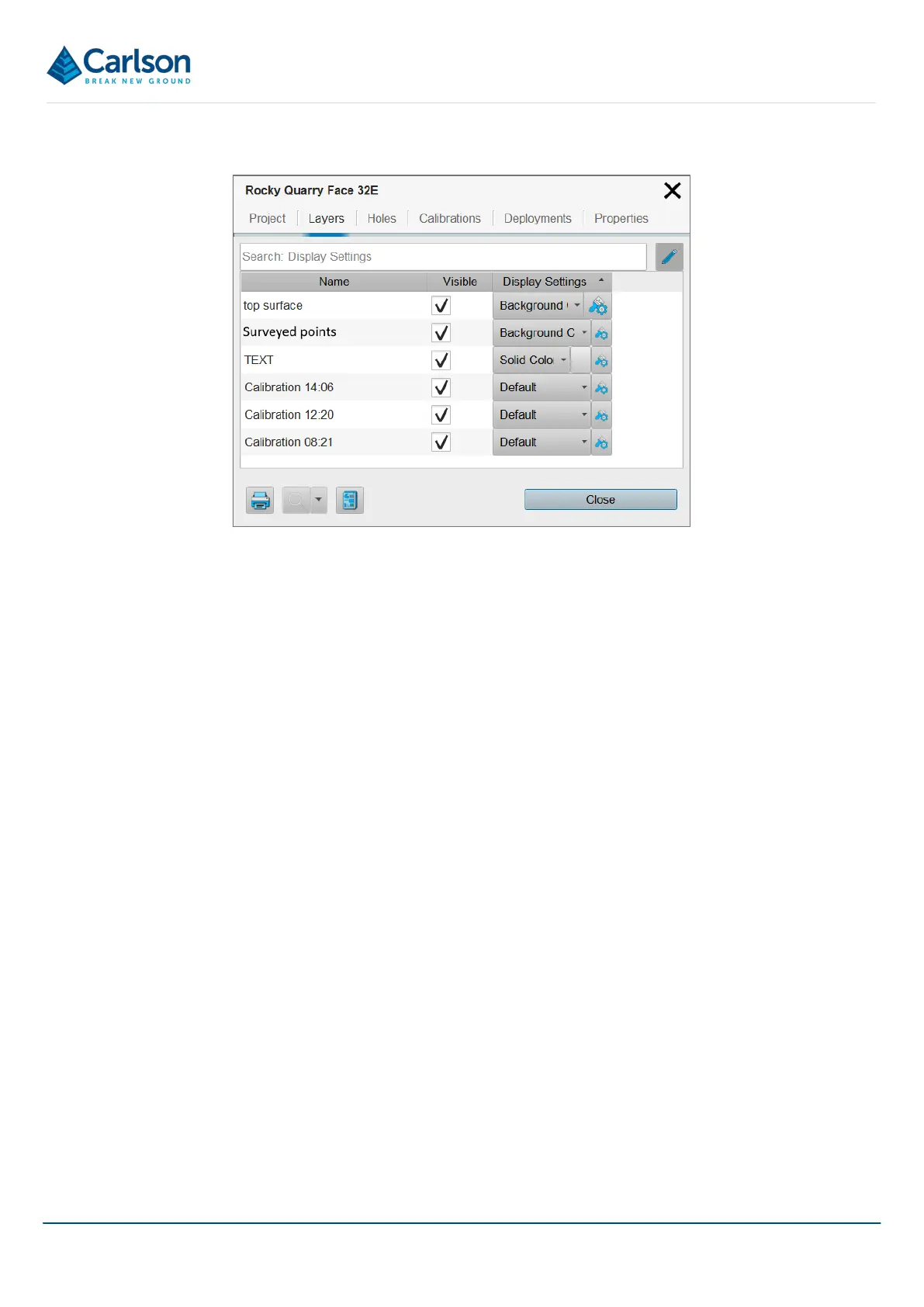BT2 user manual - H-5911-9004-02-B Page | 123
Click the List button to open the Layers tab in the Project window.
Tick or untick the Visible check box to turn the layer on or off in the 3D View.
The display options of each layer can be changed in the Layers tab. Select options from the Display Settings drop
down list. This selection overrides any colour settings for individual entities within the layer.
Restore colour settings for individual entities within a layer by selecting the blank entry from the Display Settings.
drop down list.
