4-2. DESCRIPTION OF KEYS AND THEIR FUNCTIONS
6
111
2
12
713
4
5
3
1. Operation indication lamp :Operation indication lamps light while the chiller,
pumps, etc. operate.
2. Stop indication lamp :Stop indication lamps light while the chiller,
pumps, etc. stop.
3. Alarm indication lamp :Alarm indication lamps light up when an abnormality occurred.
4. Remote/local select key :It is used to select remote operation or local operation.
5. Run/Stop select key :It is used to operate or stop the chiller.
The stop key is also used to reset the alarm.
6. Data display(7 segment LED) :It shows temperature, set value, etc..
7. Stand by indication lamp :It lights up by pressing the run key and goes out when
the chiller starts operation.
8. Dilution indication lamp :It lights during a dilution operation.
9. Safety circuit indication lamp :It lights up when the control circuit is energized.
10
Power indication lamp :It light up when the power is supplied to the control panel
and the main breaker in the panel is turned on.
11
Data select key :These are used to select the display data
and to change set value.
12
Back select key :It is used to return back the display data to the generator
temperature.
13
Alarm buzzer stop key :It is used to stop the alarm buzzer.
8
9
10
4-2
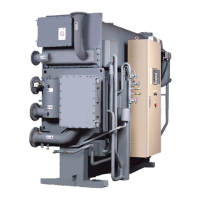
