4-4. HOW TO CHANGE THE INDICATION ON DATA DISPLAY
4-4-1. Regular indication
Data display on the operation board usually shows genarator temperature as follows.
(Display Example)
Data display
It returns to the genarator temperature indication when there is no key operation for 1 minute.
4-4-2. How to change the indication
If you press ▲ key, the indication on data display changes in ascending order, and by
pressing ▼ key, it changes in descending order.
If you press ▲ key again when you get to the last indication, it returns to the regular
indication.
Select key
Back select key
4-6
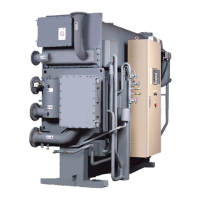
