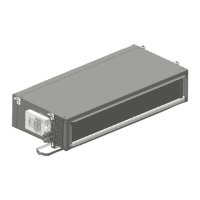68
sticking or binding. After the damper reaches the full coil face
position, select the HEATING 2 output and force it to ON. The
force placed earlier on the HEATING 1 output should be re-
moved automatically, and the damper should begin moving to-
ward the bypass position. After the face and bypass damper is
in the bypass position, verify the heating valve is closing. After
the valve has fully closed, remove any forces from the HEAT-
ING 2, Heating Enable, or Cooling Enable Outputs.
Dampers
MODULATING OUTDOOR (OA) AIR DAMPER — Veri-
fy the position of the OA damper is fully closed off to outdoor
air when the unit is off or unoccupied. Using the Network Ser-
vice Tool, page down to the bottom of the Status Display
screen and select the MIXED AIR DAMPER 2 output. Force
the output to OFF. Next, select the MIXED AIR DAMPER 1
output and force this output ON. Verify the dampers begin to
open to outdoor air while closing off the return air damper. Al-
low the dampers to fully open and check to ensure the outdoor-
air damper reaches its full open position and does not stick or
bind. After the damper has stopped opening, disconnect power
to the controller by setting the control to OFF. Verify the spring
return feature fully opens the return air damper while the out-
door-air damper fully closes. Return the control switch to
CONT and wait for the damper to again fully open to the out-
door air.
After the outdoor-air damper is fully open, select the
MIXED AIR DAMPER 2 output and force it to ON. The force
placed earlier on the MIXED AIR DAMPER 1 output should
be removed automatically. The outdoor-air dampers should be-
gin to close while the return air damper begins to open. After
the outdoor-air dampers fully close, remove any forces from
the two outputs.
Fan Tests — The Unit Ventilator Comfort Control module
provides a fan relay output which starts and stops the fan when
the control switch is in the AUTO position. A three-speed out-
put control is used to switch the fan from LOW speed to
MEDIUM or HIGH speed as required by the load.
FAN RELAY OUTPUT — Set the control switch to the
AUTO position and using the Network Service Tool, select the
Status Display screen and verify the FAN STATUS and FAN
RELAY both read OFF. Set the control switch to the AUTO
position. Select the FAN RELAY and force the point to ON.
Verify the fan starts and the FAN STATUS changes within
10 seconds. Reselect the FAN RELAY and force the point to
OFF. Verify the fan stops and the fan status changes to OFF.
Remove any force applied.
THREE-SPEED FAN — To verify proper operation of the
fan speed control, the unit must be in the Unoccupied mode.
With the fan stopped, set the control switch to the CONT posi-
tion. Verify the fan operates at low speed. Using the Network
Service Tool, page down through the Maintenance screen and
locate the FAN SPEED RELAY 1 point. Force the FAN
SPEED RELAY 1 output to ON. Verify the fan speed increases
to MEDIUM. Select the FAN SPEED RELAY 2 output and
force this point to ON. Verify the fan speed increases to HIGH.
Remove any forces from FAN SPEED RELAY 1 and FAN
SPEED RELAY 2.
FAN STATUS — Set the control switch in the OFF position.
Using the Network Service Tool, select the Points Display
screen and verify the Supply Fan Status reads OFF. Set the con-
trol switch to the CONT position and verify the fan is operat-
ing. Verify the Supply Fan Status reads ON.
Filter Maintenance — For units connected to a CCN
system, a dirty filter alarm is generated and reported as soon as
the operating hours of the unit exceed the configured filter
maintenance interval. This is a software function of the control-
ler and does not require any testing.
To reset the alarm after the filters have been serviced, use
the Network Service Tool and select the filter status from the
Status Display screen. Force the point to CLEAN. After wait-
ing 10 seconds, remove the force using the AUTO command.
This will reset the timer and reset the displayed value to
CLEAN.
Remote Start Input — Set the control switch to the
OFF position and using the Network Service Tool, select the
Status Display screen and verify the FAN STATUS and FAN
RELAY both read OFF. Set the control switch to the AUTO
position. Using a jumper wire, temporarily jumper terminals
TB to T20 of the control board. Verify the FAN RELAY reads
ON, the fan starts and the FAN STATUS changes from OFF.
From the Status Display screen, determine the operating
MODE. Remove the jumper. If the operating mode previously
was cooling, the MODE will change to FAN ONLY as soon
as the jumper is removed. The fan will continue to operate for
5 minutes. For all other modes, the fan should stop within
5 seconds after the jumper is removed.
Sensors
AIR QUALITY SENSOR OPTION — Using the Network
Service Tool, select the Status Display screen and verify the
Air Quality (CO
2
sensor) reads at least 300 ppm. Verify
the sensor is configured for a 2 to 10 vdc output over a 0 to
2000 ppm sensing range. The hardware jumper inside the sen-
sor near the terminal connection block must also be installed in
the proper position for a voltage output. Any further sensor
checkout requires the use of the User Interface Program and a
calibration gas to provide an accurate verification. Refer to the
instructions provided in the calibration gas kit and the User In-
terface Program for operation of these items.
HUMIDITY SENSOR OPTION — Using the Network Ser-
vice Tool, select the Status display screen and verify the Rela-
tive Humidity reads the proper value. Be sure the local RH sen-
sor decision in the CCN Configuration table has been set to
YES. The 499-ohm resistor, which has been factory-supplied
with the sensor, must also be correctly installed. Use a sling
psychrometer or local humidity sensor to verify the sensor is
reading properly.
Fire Shutdown Option — Using the Network Service
Tool, select the Status display screen and verify the Fire Shut-
down status reads NORMAL when the local smoke or fire de-
tector is in the normal state. Set the control switch to the AUTO
position, and force the FAN RELAY output ON. Verify the fan
start and the FAN STATUS reads ON. Trip the local smoke de-
tector or fire detector and verify the Fire Shutdown input reads
ALARM, the supply fan immediately stops, and the FAN
STATUS reads OFF. Place the control switch in the CONT
position and verify the supply fan remains off. Reset the smoke
or fire detector and verify the supply fan restarts. Remove
all previous forces and set the control switch back to the OFF
position.
Electric Heat and Direct Expansion Cool-
ing —
Electric heat and direct expansion cooling control
functions utilize both mechanical and software integrated safe-
ties which prevent the testing of these functions independently
of the equipment operation. These require that the equipment
be operating in order to prevent equipment damage. All previ-
ous testing must be completed prior to performing any DX and
electric heat tests.
ELECTRIC HEAT — Set the control switch to the OFF posi-
tion. Using the Network Service Tool, select the Status Display
screen and verify the FAN STATUS and FAN RELAY both
read OFF. Verify a controlling temperature of 85 F or less. If
not, force the value to 70 F. Set the control switch to the AUTO
position. Select the Remote Start point and force the point to
ON. Verify the fan starts and the FAN STATUS changes. Select
the Set Point screen and increase the Occupied Switch Set

