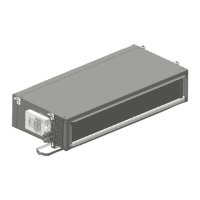67
TESTING
The Unit Ventilator Comfort Control module is designed for
easy checkout and commissioning using the Carrier Comfort
Network® (CCN) Service Tool. An RJ14 service connector
jack is provided on each control board, which eliminates the
need to modify any communication wiring when service is
required. See Fig. 26.
Before any testing is performed, be sure all configuration
has been completed and the device address and bus number
have been changed from the factory defaults.
NOTE: No two devices should use the same address even if
they are not connected to the CCN system. The Comfort Con-
troller uses this unique addressing to provide a restart delay
upon returning from a power failure and a start delay during
normal operation. This prevents excessive demand by stagger-
ing the start time for each piece of equipment using a Unit
Ventilator Comfort Controller.
To test the Comfort Controller, perform the following
procedure:
1. The controller database must be uploaded into the Net-
work Service Tool which will be used to perform the
testing. This will allow access to all the necessary con-
figuration and status information. Follow the operating
instructions provided with the service tool and perform
the controller upload.
2. With the control switch in the CONT position, apply
power to the control. Verify the red LED on the control
board flashes ON and OFF at a 1-second rate. It may
take up to 5 seconds for this to occur initially as the
control board is performing a self-health diagnostic
check. Verify the fan starts to operate.
3. Using the Network Service Tool, select the controller
to be tested from the menu provided, then select the
DISPLAY function.
4. Using a digital thermometer to initially check and ver-
ify the temperature sensor, check the temperature val-
ues for the space/return air sensor, the supply air
sensor, and the mixed air and outdoor-air sensors if
installed. If an error exists between the actual value
and the displayed reading, determine the difference
between the two values, and enter a set point Trim (see
Table 24) in the configuration table for the appropriate
sensor. No correction is required for the supply air sen-
sor. If this sensor has more than a ± 5 degree F error,
replace the sensor.
5. Next, test the controller inputs and outputs as applica-
ble. Verify that all modulating outputs are driven fully
closed after power has been applied to the controller
for at least 3 minutes. Verify that each water valve and
the outdoor-air damper are fully closed. Use the proce-
dures below to test the inputs and outputs as applicable
to each control.
NOTE: The control drives all modulating outputs, which have
been configured, closed when first returning from a power fail-
ure restart, regardless of whether an output is normally open,
normally closed, or non-spring return type.
Water Valve Tests
MODULATING COOLING CONTROL — If a modulating
chilled type water valve is used, verify that valve position is
fully closed while the unit is unoccupied and the fan is OFF.
Using the Network Service Tool, page down to the bottom of
the Points Display screen and select the COOLING 2 output.
Force the output to OFF. Next, select the COOLING 1 output
and force this output ON. Verify the chilled water valve begins
to open. Allow the valve to fully open and check to ensure the
valve reaches its full stroke and does not stick or bind. After the
valve has stopped opening, select the COOLING 2 output and
force it to ON. The force placed earlier on the COOLING 1
output should be removed automatically and the chilled water
valve should begin to close. After the valve has fully closed,
remove any forces from the COOLING 1 and COOLING 2
outputs.
HEATING VALVES — If a modulating hot water or steam
type heating valve is used, verify the position of the valve is
fully closed while the unit is unoccupied and the fan is OFF.
Using the Network Service Tool, page down to the bottom of
the Points Display screen and select the HEATING 2 output.
Force the output to OFF. Next, select the HEATING 1 output
and force this output ON. Verify the heating valve begins to
open. Allow the valve to fully open and check to ensure the
valve reaches its full stroke and does not stick or bind. After the
valve has stopped opening, select the HEATING 2 output and
force it to ON. The force placed earlier on the HEATING 1 out-
put should be removed automatically and the heating valve
should begin to close. After the valve has fully closed, remove
any forces from the HEATING 1 and HEATING 2 outputs.
Face and Bypass Damper Tests
COOLING CONTROL — For units equipped with cooling,
verify that the face and bypass damper is in the full coil bypass
position when the unit is unoccupied and the fan is off. Verify
that the switch position indicator on the face and bypass damp-
er actuator is pointing to the zero (0) position at this time.
Verify the cooling valve is closed.
Using the Network Service Tool, page down to the bottom
of the Status display screen and select the Heating Enable Out-
put point. Force this output to OFF. Next, select the Cooling
Enable Output and force this point to ON. Select the COOL-
ING 2 output and force this point to OFF. Select the COOL-
ING 1 output and force this point to ON. Verify the face and
bypass damper begins to move toward the coil face position
and the cooling valve opens. Check to ensure the valve reaches
the full open position and the damper moves to the coil face po-
sition without sticking or binding. After the damper reaches the
full coil face position, select the COOLING 2 output and force
it to ON. The force placed earlier on the COOLING 1 output
should be removed automatically, and the damper should begin
moving toward the bypass position. After the face and bypass
damper is in the bypass position, force the Cooling Enable Out-
put to OFF. Verify the cooling valve is closed or closing. After
the valve has fully closed, remove any forces from the COOL-
ING 2, Heating Enable, or Cooling Enable Outputs.
HEATING CONTROL — For units equipped with heating,
verify that the face and bypass damper is in the full coil bypass
position when the unit is unoccupied and the fan is off. Verify
that the switch position indicator on the face and bypass damp-
er actuator is pointing to the zero (0) position at this time.
Verify the heating valve is closed.
Using the Network Service tool, page down to the bottom of
the Points display screen and select the Cooling Enable Output
point. Force this output to OFF. Next, select the Heating Enable
Output and force this point to ON. Select the HEATING 2 out-
put and force this point to OFF. Select the HEATING 1 output
and force this point to ON. Verify the face and bypass damper
begins to move toward the coil face position and the heating
valve opens. Check to ensure the valve reaches the full open
position and the damper moves to the coil face position without
The manual positioning lever on all water valves should
only be used when controller power is OFF. DO NOT
attempt to move this lever when controller power is
applied. If the position lever does not move freely for man-
ual positioning when the power is off, remove the valve
cover and push the solenoid plunger down using a small
screwdriver inserted in the slot below the solenoid.

