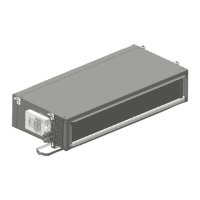69
Point to 90 F. Select the Points Display screen and verify the
Heating 1 output reads ON. If two stages are used, verify the
second stage is set to ON within two minutes. Verify both elec-
tric heat control relays are energized. Verify the electric heater
stage(s) are enabled and that the supply-air temperature in-
creases. Select the Set Point screen and return the set points to
their original values. Reselect the Remote Start input and set
the point to AUTO. Verify the supply fan stops and the Fan Sta-
tus changes to OFF. Reselect the Controlling Temperature
point and AUTO this point if it had previously been forced.
DIRECT EXPANSION COOLING — Set the control switch
to the OFF position and the condensing unit disconnect to OFF.
Using the Network Service Tool, select the Points Display
screen and verify the FAN STATUS and FAN RELAY both
read OFF. Verify the Controlling Temperature is greater than
55 F. If not, force the value to 70 F. Set the control switch to the
AUTO position. Select the Remote Start point and force the
points to ON. Verify the fan starts and the FAN STATUS
changes. Select the Set Point screen and decrease the Occupied
Heating Set point to 40 F and decrease the Occupied Cooling
set point to 45 F. Verify the outdoor-air temperature reads
above the configured DX Outdoor Air Lockout value. If not,
force the Outside-Air Temperature to 90 F. Select the Points
Display screen and verify the Cooling 1 output reads ON. If
two stages are used, verify the second stage is set to ON within
2 minutes. Verify both accessory relays are energized. Set the
condensing unit disconnect to ON. Verify the DX cooling
stage(s) are enabled and that the supply-air temperature
decreases. Allow the unit to operate for 2 minutes minimum.
Select the Set Point screen and return the set points back to
their original values. Reselect the Remote Start input and
AUTO the point. Verify the mode changes to Fan Only. Rese-
lect the Controlling Temperature point and AUTO this point
if it had previously been forced. Reselect the Outside-Air
Temperature point and AUTO this point if it had previously
been forced. Allow the fan to operate to evaporate the conden-
sate from the coil. The supply fan will stop automatically after
approximately 5 minutes.
Mixed-Air Damper Sensor Final Calibra-
tion — The mixed-air damper control uses a temperature dif-
ference method to maintain the minimum outdoor-air ventila-
tion. For this reason, it is important that the sensors be calibrat-
ed to ensure that the desired quantity of outdoor air is provided
at any operating speed.
To perform a final calibration for the sensors:
1. Set the control switch to the OFF position and using
the Network Service Tool, select the Display screen
and verify the FAN STATUS and FAN RELAY both
read OFF.
2. Set the control switch to the CONT position.
3. Using the Network Service Tool, page down to the
bottom of the Points Display screen and select the
MIXED-AIR DAMPER 2 OUTPUT. Force the output
to OFF.
4. Next, select the MIXED-AIR DAMPER 1 output and
force this output ON. Wait for the dampers to fully
open to outdoor air while closing off the return-air
damper. Allow the unit to operate for 5 minutes after
the OA damper reaches its fully open position.
5. Verify the mixed-air temperature is within 0.3° F of
the outdoor-air temperature value. Using the OAT
(Fig. 24) function, adjust the Outdoor-Air Value so that
both sensors read the same relative temperature. (The
values should have been previously verified for accu-
racy earlier.)
6. Select the MIXED AIR DAMPER 2 output and force
it to ON. The force placed earlier on the MIXED-AIR
DAMPER 1 output should be removed automatically
and the OA dampers should begin to close while the
return-air damper begins to open.
7. After the OA dampers fully close, allow the unit to
operate for 5 minutes. Verify the return-air temperature
is within 0.3° F of the mixed-air temperature reading.
If not, adjust the return-air temperature reading using
the OAT (Fig. 24) function so that both sensors read
thesametemperature.(Thevalueofthemixed-air
temperature and outdoor-air temperature were previ-
ously trimmed and should not be readjusted.)
8. Reselect the FAN RELAY and force the point to OFF.
Verify the fan stops and the FAN STATUS changes to
OFF. Remove the forces previously placed on the
MIXED-AIR DAMPER 1 and 2 outputs.
Testing Completion — After all checkout and testing
has been completed, set the controller time by using the Build-
ing Time feature of the Network Service Tool (do NOT use the
Controller Time Function). After disconnecting from the unit,
CYCLE THE UNIT POWER to reset the valve and damper
positions and restore automatic control. Although the Unit
Ventilator Comfort Control module will not respond, the
controller will begin to maintain a software clock so that any
Network Alarm message will contain the correct time and date
stamp.
Additionally, the database for each control should be stored
on a 3.5 in. computer disk for future service use. The CCN Net-
work Service provides an Export function for this. Refer to the
Service Tool operating instructions for further information. The
database disk will provide an easy method of reprogramming a
control board should it ever become necessary to replace it. All
the control configuration, set points, sensor trim information,
and controller addressing information is stored for easy down-
loading into a replacement control board assembly.
Unit Diagnostics and Troubleshooting — See
Table 30 for 40UV,UH diagnostics and troubleshooting
information.
IMPORTANT: The Comfort Controller requires that
each unit be equipped with its own outdoor-air sensor
installed for mixing box applications. A broadcasted
OAT value from a single location will not ensure that the
outdoor-air temperature is being correctly measured for
an individual unit.

